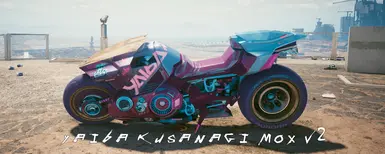About this mod
Color variations for V's Yaiba Kusanagi. The mod includes 31 color variations, accessible through Virtual Car Dealer and AMM. Stand-alone version included. Compatible with game version 2.12a and PL
- Requirements
- Permissions and credits
- Changelogs
- The mod includes 31 alternative appearances for the Yaiba.
- The appearances from the VCD and AMM verions of the mod are accessible through Virtual Car Dealer, AMM and Vehicle Customizer.
- The apparances from the Yaiba color variations - Single Appearances 2.1PL are accesible directly through the game, no VCD or AMM mods required.
- The mod does not change the model, just the materials and textures.
COMPATIBILITY
- The mod is compatible with game version 2.12a, PL, VIRTUAL CAR DEALER (VCD), APPEARANCE MENU MOD (AMM) and VEHICLE CUSTOMIZER.
- VCD and AMM versions of the mod can coexist in the game, meaning you can have both of them installed at the same time, but if you do that, make sure you delete V's Yaiba Kusanagi_ColorVariations_AMM.archive after you install the AMM version of the mod.
- To access the appearances with Vehicle Customizer, install AMM and use the AMM version of the mod.
REQUIREMENTS
- The mod REQUIRES MATERIAL AND TEXTURE OVERRIDE as well as VIRTUAL CAR DEALER (VCD) OR APPEARANCE MENU MOD (AMM) to work.
- The Yaiba color variations - Single Appearances 2.1PL version of the mod REQUIRES only MATERIAL AND TEXTURE OVERRIDE. USE ONLY ONE APPEARANCE AT A TIME.
BUG FIXES
- The mod adds a light to the headlight mesh for all the yaiba bikes, vanilla and modded (for this mod), since none of the yaiba bikes have one.
- The mod fixes the rim lights for the 2.1 game version (they do not turn on with the new update of the game). If you are using just the vanilla yaiba bikes, you can download the bug fix for the rims from here: KUSUNAGI NEON RIMS BUG FIX FOR 2.1
UPDATE NOTES
- If you are curious about what this update includes, please read the Changelogs in the Logs section.
----------------------------------------------------------------------------------------------------------------------------------------------------------------------------------------------------------------------------------------------
HUGE THANKS to djkovrik for putting up with my questions and helping me out setting up the VCD version of the mod, and to MaximiliumM for helping me find the right resources for making the AMM version! Without their work, the VCD and AMM versions of the game whould not have been possible to make.
I also want to thank the creators of Wolvenkit, CET, Codeware and Material And Texture Override for making this effort possible.
Special thanks to heero139 for providing a better solution to the invisible bikes issue some of you encountered!
Color sets available:
- Akira, (white neon lights)
- Arasaka, (red neon lights)
- Bee, (yellow neon lights)
- Black with stickers, (white neon lights)
- Black with no stickers, (white neon lights)
- Black matte (no stickers), (white neon lights)
- Black Cyberpunk 2077 logo colors (blue neon lights)
- Black & Gold v1, (yellow neon lights)
- Black & Gold v2 (with reduced stickers), (yellow neon lights)
- Black & Neon Green, (green neon lights)
- Black & Neon Violet, (violet neon lights)
- Black & Red v1, (red neon lights)
- Black & Red v2 (with reduced stickers), (red neon lights)
- Black & White v1, (white neon lights)
- Black & White v2 (with reduced stickers), (white neon lights)
- Copper Green, (yellow neon lights)
- Copper Metal, (white neon lights)
- Copper Purple, (yellow neon lights)
- Cyberpunk v1, (blue neon lights)
- Cyberpunk v2, (blue neon lights)
- Cyberpunk v3, (blue neon lights)
- Kang-Tao,(white neon lights)
- Metal, (white neon lights)
- Militech, (blue neon lights)
- Mox v1, (blue neon lights)
- Mox v2, (blue neon lights)
- Orange black, (yellow neon lights)
- Orange white, (yellow neon lights)
- White Dark Geen Orange (orange neon lights)
- White & Gold, (yellow neon lights)
- White red, (red neon lights)
INSTALLATION FOR VCD and AMM Versions
- Download the MATERIAL AND TEXTURE OVERRIDE mod, VIRTUAL CAR DEALER AND/OR APPEARANCE MENU MOD and install them (if you don't already have them). You do not actually need both VCD and AMM, one of the two is enough depending what you prefer, just install the corresponding version of the yaiba mod depending on which of the aforementioned mods you have selected to go with. If you want to use the VEHICLE CUSTOMIZER, download it and install it along with AMM.
- The mod makes a change to the Config.reds file (VCD file), in order to allow you to purchace more than one appearance of the yaiba bike through VCD. If you are ok with that, skip this step. If you wish to revert back to the original Config.reds file at some later point, navigate to Cyberpunk 2077/r6/scripts/VirtualCarDealer and make a copy of it.
- Download the "Yaiba Kusanagi color variations VCD 2.1PL" AND/OR "Yaiba Kusanagi color variations AMM 2.1PL" mod.
- IF YOU HAVE AN OLDER VERSION OF THE MOD (any .archive file from the previous version of the mod, or the yaiba Methodd.lua, located at Cyberpunk 2077/bin/x64/plugins/cyber_engine_tweaks/mods/AppearanceMenuMod/Collabs/Custom Appearances/), DELETE IT.
- Open your Cyberpunk 2077 game folder and extract the compressed mod files. The files contained in it will be placed in the correct folders. If asked to ovewrite something, allow them to do so.
- If you have decided to use both VCD and AMM versions, remember to delete V's Yaiba Kusanagi_ColorVariations_AMM.archive from the Cyberpunk 2077/archive/pc/mod folder.
- Run the game and enjoy.
INSTALLATION FOR Single Appearances Version
- Download the Yaiba color variations - Single Appearances 2.1PL mod.
- IF YOU HAVE AN OLDER VERSION OF THE MOD (any .archive file from the previous version of the mod,), DELETE IT.
- Unzip the Yaiba color variations - Single Appearances 2.1PL version of the mod in your desired pc folder. NOT IN THE GAME FOLDER.
- Select the desired appearance for the yaiba. ONLY ONE AT A TIME!
- Copy the appearance (.archive file) to Cyberpunk 2077\archive\pc\mod\ folder.
- Run the game and enjoy.
Default game locations:
GOG: C:\Program Files (x86)\GOG Galaxy\Games\Cyberpunk 2077
Steam: C:\Program Files (x86)\steam\steamapps\common\Cyberpunk 2077
---------------------------------------------------------------------------------------------------------------------------------------------------------------------------------------------------------------------------------------------
UNINSTALL
Just delete the installed files from the following game folders:
Cyberpunk 2077/archive/pc/mod/V's Yaiba Kusanagi_ColorVariations_VCD.archive
Cyberpunk 2077/archive/pc/mod/V's Yaiba Kusanagi_ColorVariations_AMM.archive
Cyberpunk 2077/r6/tweaks/VirtualCarDealer/yaiba_kusanagi_color_variations_mthdd.yaml
Cyberpunk 2077/r6/scripts/VirtualCarDealer/Config.reds (remember to copy the original file back, or just reinstall VCD)
Cyberpunk 2077/bin/x64/plugins/cyber_engine_tweaks/mods/AppearanceMenuMod/Collabs/Custom Appearances/yaibaMthdd.lua
Cyberpunk 2077/archive/pc/mod/ (name of the single appearance file you have selected to install)
Thats it.
CET SPAWN CODES:
- Vehicle.mthd_yaiba_kusanagi_purchasable.akira
- Vehicle.mthd_yaiba_kusanagi_purchasable.arasaka
- Vehicle.mthd_yaiba_kusanagi_purchasable.bee
- Vehicle.mthd_yaiba_kusanagi_purchasable.black_cyberpunk
- Vehicle.mthd_yaiba_kusanagi_purchasable.black_gold_v1
- Vehicle.mthd_yaiba_kusanagi_purchasable.black_gold_v2
- Vehicle.mthd_yaiba_kusanagi_purchasable.black_matte
- Vehicle.mthd_yaiba_kusanagi_purchasable.black_neon_green
- Vehicle.mthd_yaiba_kusanagi_purchasable.black_neon_violet
- Vehicle.mthd_yaiba_kusanagi_purchasable.black_no_stickers
- Vehicle.mthd_yaiba_kusanagi_purchasable.black_red_v1
- Vehicle.mthd_yaiba_kusanagi_purchasable.black_red_v2
- Vehicle.mthd_yaiba_kusanagi_purchasable.black_white_v1
- Vehicle.mthd_yaiba_kusanagi_purchasable.black_white_v2
- Vehicle.mthd_yaiba_kusanagi_purchasable.black_with_stickers
- Vehicle.mthd_yaiba_kusanagi_purchasable.copper_black
- Vehicle.mthd_yaiba_kusanagi_purchasable.copper_green
- Vehicle.mthd_yaiba_kusanagi_purchasable.copper_purple
- Vehicle.mthd_yaiba_kusanagi_purchasable.cyberpunk_v1
- Vehicle.mthd_yaiba_kusanagi_purchasable.cyberpunk_v2
- Vehicle.mthd_yaiba_kusanagi_purchasable.cyberpunk_v3
- Vehicle.mthd_yaiba_kusanagi_purchasable.kang_tao
- Vehicle.mthd_yaiba_kusanagi_purchasable.metal
- Vehicle.mthd_yaiba_kusanagi_purchasable.militech
- Vehicle.mthd_yaiba_kusanagi_purchasable.moxes_v1
- Vehicle.mthd_yaiba_kusanagi_purchasable.moxes_v2
- Vehicle.mthd_yaiba_kusanagi_purchasable.orange_black
- Vehicle.mthd_yaiba_kusanagi_purchasable.orange_white
- Vehicle.mthd_yaiba_kusanagi_purchasable.white_dark_green_orange
- Vehicle.mthd_yaiba_kusanagi_purchasable.white_gold
- Vehicle.mthd_yaiba_kusanagi_purchasable.white_red
Example:
- Game.GetVehicleSystem():EnablePlayerVehicle("Vehicle.mthd_yaiba_kusanagi_purchasable.akira", true, false)
MY OTHER MODS:
Cyberpunk Bikes
Cyberpunk Bikes - Edge
Arch Nazare color variations
Panam smoother skin