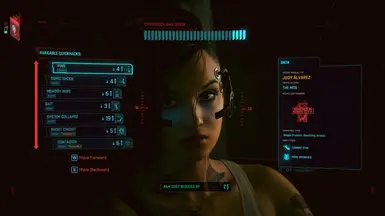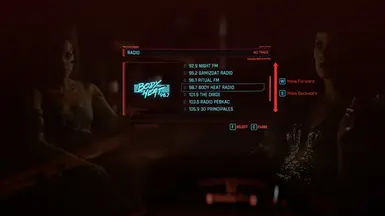About this mod
Removes the movement keybinds from affecting the dialogue selection.
- Permissions and credits
- Changelogs
It removes the movement keybinds from affecting the dialogue selection, a terrible newly introduced 2.0 feature often causing the wrong dialogue option to be chosen because the player moves/drives while talking to someone.
It's a simple INI edit which also removes movement keybinds from other UI aspects where the player might be in motion; such as when quickhacking or selecting the radio.
SHOWCASE OF THE DEFAULT VANILLA 2.0 FEATURE
HOW TO INSTALL
Simply download the mod via Vortex Mod Manager or manually drop it directly into your Cyberpunk installation folder.
HOW TO UNINSTALL
Either remove it via Vortex Mod Manager or go to your...\Cyberpunk 2077\r6\config... folder and uninstall the inputUserMappings.xml file, then verify the game.
The mod is a simple INI tweak that has absolutely no effect on saves nor stability, so it can be removed at any point whenever one wishes. Once CDPR officially provides an actual way to disable this feature (like they did with WASD-tap dodging), this mod will be removed.
HOW TO MANUALLY EDIT THE XML FILE
If you wish to do this manually then;
- Go to ...\Cyberpunk 2077\r6\config... folder
- Open inputUserMappings XML file via Notepad
- CTRL + F and search for <mapping name="UI_MoveUp" type="Button" >
- Delete the following lines for both UI_MoveUP and UI_MoveDown records;
- <button id="IK_W" />
- <button id="IK_S" />
- Save the file and that's it.
The end result should look like this;