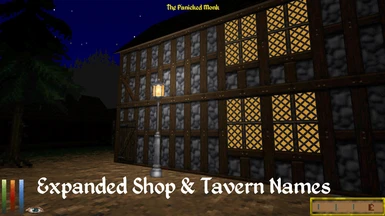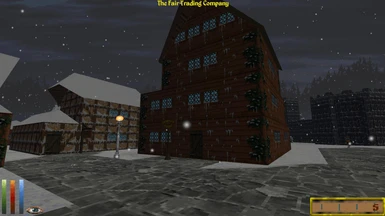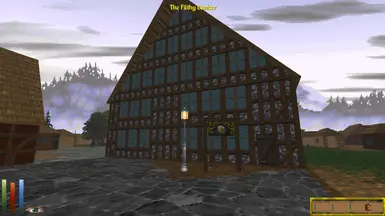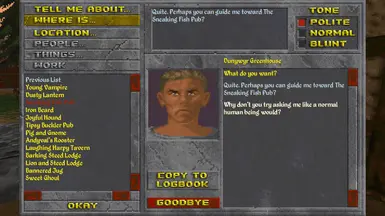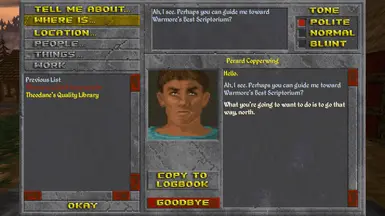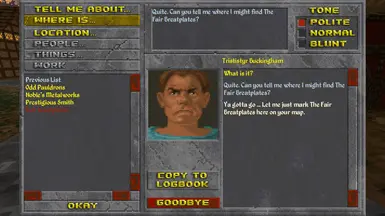About this mod
Expands the list of prefixes and suffixes for shops and taverns for more varied names. Shops have an additional 5 prefixes and 117 suffixes spread across all shop types Taverns have an additional 146 prefixes and 109 suffixes.
- Permissions and credits
- Changelogs
This leads to more variations in shop and tavern names. For example :
The Fair Seamstress (Clothing Shop)
The Prestigious Trading Company (General Store)
The Worthy Hammers (Weapon Shop)
The Fair Brigandines (Armor Shop)
The Royal Scholar (Bookstore)
[City] Archives (Library)
[First name]'s Carafe
First Class Crystals (Gem Store)
The Odd Curious (Pawnshop)
The Fabulous Warhammer (Tavern)
The Dead Woman's Minstrel (Tavern)
The Belching Maiden (Tavern)
Secunda's Sheep (Tavern)
INSTALLATION
Requires Daggerfall Unity 1.0.0 or later
Either install using Vortex Mod Manager or install manually as described below.
Extract the content of the archive to the StreamingAssets of your Daggerfall Unity directory.
Example : [Your drive]\DagUnity\DaggerfallUnity_Data\StreamingAssets
The .dfmod file will be installed in "Mods".
In-game, activate Expanded Shop & Tavern Names from the mod launcher.
UNINSTALLATION
The new names are automatically recorded in your save file. To fully remove the mod and revert to Daggerfall's classic names, you will need to do an extra step.
1. Remove the mod file from the "Mods" folder, under StreamingAssets.
2. Find your save file in C:\Users\[YourUser]\AppData\LocalLow\Daggerfall Workshop\Daggerfall Unity\Saves
3. Delete the file named "DiscoveryData.txt". NOTE : This will remove all the building names you have identified.
4. Enjoy the basic naming conventions of Daggerfall. :)
SAVE GAMES
It's best to use on a new game.
If you are installing this mod on an existing save games, I highly recommend that you complete all quests involving a shop or a tavern first.
Then, you will need to do an extra step to see the new names.
2. Find your save file in C:\Users\[YourUser]\AppData\LocalLow\Daggerfall Workshop\Daggerfall Unity\Saves
3. Delete the file named "DiscoveryData.txt". NOTE : This will remove all the locations you discovered on the world map (notably, dungeons) and building names you have already identified on your locations' automap.
4. Enjoy the new and awesomely varied names. :)
CONFLICTS/KNOWN ERRORS
Better Classes and Classes Expanded : Currently, the edited classes don't have their names shown when creating a new character.
Taverns Renamed : The taverns in roadside taverns will use the new naming scheme while their location will use the names from Taverns Renamed. A patch will come to fix this.