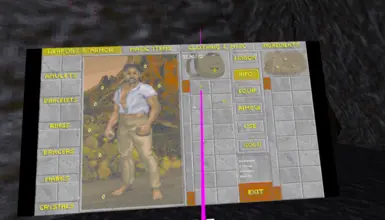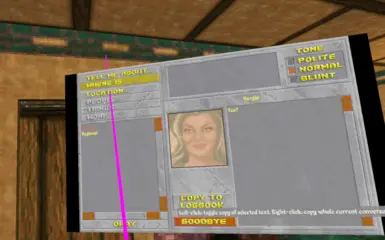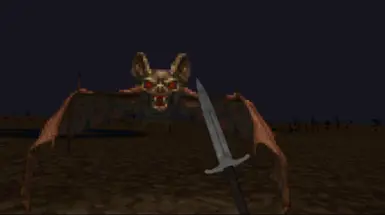About this mod
DFUVR is a mod that adds full VR support to Daggerfall Unity, complete with 6DOF motion controls!
- Permissions and credits
- Mirrors
- Changelogs
This project is currently in early access.
Bugs are to be expected. If you find any, please either create an issue on GitHub or in the Daggerfall Unity VR category on the Flat2VR discord server. This is a hobby project of mine, so please don't expect me to immediately fix them.There is currently no left handed mode.
Installation
You'll need:
- A working Daggerfall Unity installation
- A 1080p monitor or higher
- (Obviously) A VR headset and a SteamVR compatible computer
- SteamVR installed
- Daggerfall DOS installed
Step 0:
Start Daggerfall Unity atleast once and go through its installation process.
If you have previously played Daggerfall Unity, please backup your KeyBinds.txt and Settings.ini(preferably the whole folder)
located under
%USERPROFILE%\AppData\LocalLow\Daggerfall Workshop\Daggerfall Unity\
The mod WILL irreversibly override your key bindings if you don't!
Additionally, I'd recommend to try this mod first without any other additional mods installed.
Step 1:
Download the latest release and unzip all of the folder's content into your Daggerfall Unity root folder
Step 2:
Set all of your connected monitors to 1920x1080. Failing to do so will make
the in-game UI unusuable, with it outright not rendering in most cases.
Step 3:
Start SteamVR.
Step 4:
Start Daggerfall Unity.
Step 5:
Go through the initial setup menu. Under "Controller type", pick
"Oculus/Meta" if you use oculus touch controllers or pico 4 controllers.
If you use Vive wands, pick "HTC Vive Wands". For any other controllers
pick "other". Please note, that other controllers/such as the index
knuckles) are currently not fully supported.
Step 6:
Start a new game or load a save. Afterwards go into calibration mode to set
your height and the position of the scabbard. You can adjust your height
by moving the right controller thumbstick up/down.
Controller bindings:
This mod currently only supports Oculus Touch, Pico 4 and HTC Vive Wand controllers. If you use different controllers, choosing "other" in the initial setup menu may work but it's not guaranteed.
Oculus Touch Controllers/Pico 4 Controllers:

HTC Vive Wands: