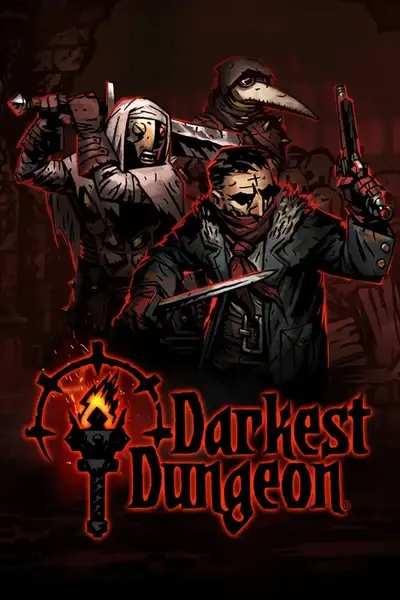About this mod
Short *.BAT files to save and load a current status from Darkest Dungeons.
- Permissions and credits
This is no fun!
So I made some simple BAT files to easy Save and Load the current status of Darkest Dungeon.
So...if some really terrible RNG happens I am still able to simply ALT+F4, press my "Load.BAT",restart the game...and try again!
---
USE AT YOUR OWN RISK!!!
And before you try my BATs, please backup your Save located at C:\Program Files (x86)\Steam\userdata\<Steam ID number>\262060
Save:
echo cmd save Darkest Dungeon
del "C:\Program Files (x86)\Steam\userdata\<Steam ID number>\262060\<YOUR SAVE FOLDER>" /s /f /q
xcopy /s /f /y "C:\Program Files (x86)\Steam\userdata\<Steam ID number>\262060\remote" "C:\Program Files (x86)\Steam\userdata\<Steam ID number>\262060\<YOUR SAVE FOLDER>\remote"
xcopy "C:\Program Files (x86)\Steam\userdata\<Steam ID number>\262060\*.vdf" "C:\Program Files (x86)\Steam\userdata\<Steam ID number>\262060\<YOUR SAVE FOLDER>"
echo Done!
Load:
echo cmd save Darkest Dungeon
del "C:\Program Files (x86)\Steam\userdata\<Steam ID number>\262060\remote"
del "C:\Program Files (x86)\Steam\userdata\<Steam ID number>\262060\remotecache.vdf"
xcopy /s /f /y "C:\Program Files (x86)\Steam\userdata\<Steam ID number>\262060\\<YOUR SAVE FOLDER>\remote" "C:\Program Files (x86)\Steam\userdata\<Steam ID number>\262060\remote"
xcopy "C:\Program Files (x86)\Steam\userdata\<Steam ID number>\262060\<YOUR SAVE FOLDER>\remotecache.vdf" "C:\Program Files (x86)\Steam\userdata\<Steam ID number>\262060"
echo Done!
Because every User has different folders paths, you still have to edit these files by Notepad.
Surely it also works for GOG or Epic, but I do not know where these files are located then.
<Steam ID number>:Insert your Steam ID number here
Create a folder at C:\Program Files (x86)\Steam\userdata\<Steam ID number>\262060\<YOUR SAVE FOLDER>
and change <YOUR SAVE FOLDER> to the new folders name.
---
Press "D" for "directory", first time you save your game!
Press "N" for "NO", every time you load your save!
!!!THIS IS IMPORTANT, OTHERWISE YOUR SAVE IS DELETED !!!
(Maybe someone can tell me how to avoid that? ;))
---
You can also rename this file and make more save folders, for several saves.
I am sure this can be improved, but it works for me.
Any improvements from your side are welcome!