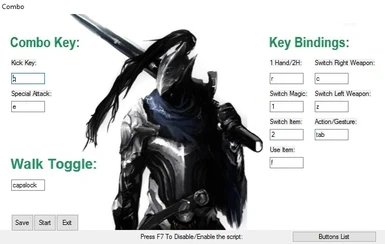About this mod
1. This script helps u rebind keys to anything u want (1,2,3..,F1,F2.. by default these keys don't work in Darksouls-I)
2. This script helps u kick or use the lunge attack by pressing just 1 button (instead of 2)
- Permissions and credits
Only tested on windows 10, should work on windows 7-10 (i don't think it works on windows xp)
1.
Using keyboard&mouse it's almost impossible to use the kick/lunge attack unless u got a good (mechanical not wireless) keyboard so.. i made this script.
The Default buttons for kick/Lunge are Q and E, if u want to change them .. for letters and numbers u can just type 1 2 3 .. a b c d and click Save .. but some buttons have "special" names for example mouse leftbutton is lbutton .. for a complete list of all the buttons press "Buttons list"
2.
Some keys don't work in Darksouls-I (like 1,2,3 .. F1,F2 ..), with this script u can rebind 7 actions to anything u want.
(1 Hand/2 Hand, Switch Magic, Switch Left Hand, Switch Right Hand, Switch Item, Use Item, Action)
To install just copy anywhere run Combo and press F7 to start/stop the script. The script can be used as a launcher, a hidden start button only appears if u copy the files to the game folder where the game exe file is located.
note:
It's possible that the script won't work with some ingame keyboard/mouse binds (i use wasd for movement and my right hand light
attack/heavy attack buttons are o/p)
The Walk toggle only works if the game walk keys are left alt+direction or left ctrl+direction or left shift+direction, the script walk toggle button can be set to anything (default is capslock)
Pressing f7 should trigger a sound effect and an overlay with the text "Script on" or "Script off", the overlay appears only in window mode (or borderless).