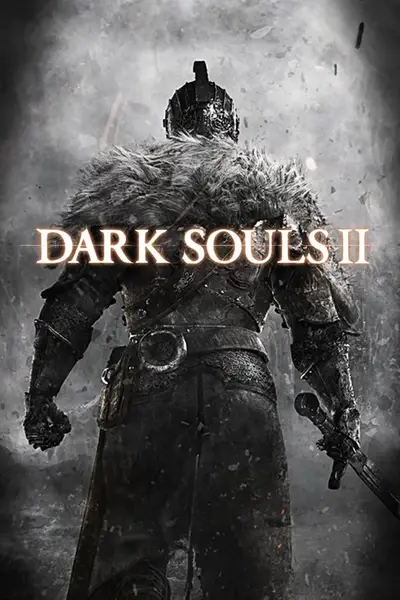About this mod
A Dark Souls 2 Vanilla save file for getting the "Master of Sorcery" achievement. It only works in the vanilla (DX9, not DX11/SotFS) version. NG, SL188 paladin with no cheated items.
- Permissions and credits
You will be spawned in front of Royal Sorcerer Navlaan. Simply talk to him and you will get the last sorcery needed for achievement. This will save you a lot of time farming Bell Keepers covenant/doing all the NPC quest lines. Doesn't have any cheated items, so should be completely safe to play online. You can even go for NG+ with this save if you want.
Also check out All Pyromancies Achievement save file by tjiw (thank them for the guide below)
HOW TO USE
1. Search for the AppData\Roaming\DarkSoulsII folder in your computer. (press win+r, introduce %appdata% in the searchbox, hit enter, click on the DarkSoulsII folder)
2. Enter the folder with the large alphanumeric name, and locate the DARKSII0000.sl2 file. That is your savefile, so make sure to make a backup and store it somewhere safe in your computer.
3. Launch Dark Souls 2. Start a new game, and when you spawn in Things Betwixt quit to the main menu (do not close the game).
4. Alt+Tab out of the game and replace your savefile (DARKSII0000.sl2) with the one in the .zip file. Make sure that the game is still running in the background and that your old savefile is backed up.
5. Now, go back into the game, and click on "Continue".
6. Try loading the newly created character. This should fail, and bring you back to the "Continue" menu. However now, you should see your old saves.
7. Try loading one of your old saves. This will fail. Now go back one screen to the main menu, and click on "New Game".
8. Once again, quit the game once you spawn in Things Betwixt, go back to the main menu and now you should be able to load your downloaded save.
--------------------------------------------------------------------------------------------------------------------------------------------------------------------------------------------
To avoid risking an online play ban, you should play offline. However, you don't want to turn off your WiFi completely, since the achivement won't pop if Steam can't connect to the servers. You have to disable DarkSoulsII.exe's access to the Internet, using Windows Firewall.
HOW TO DO IT
1. Search for "firewall" in the Windows search bar. Click on Windows Defender Firewall.
2. Click on Advanced Settings.
3. Click on Outbound Rules ---> New Rule.
4. Follow the Program, This program path and choose the Dark Souls 2 executable, Block the connection, selecting all domains and giving the new rule an appropriate name. If you wish to enable multiplayer again, open this rule in the firewall GUI and change it to Allow the connection, and vice versa if you want to disable multiplayer.