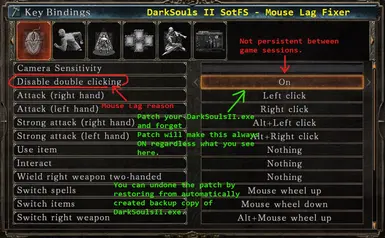About this mod
A patcher that fixes the Mouse Lags for Dark Souls II Scholar of the First Sin by patching the game EXE (DarkSoulsII.exe).
Keyboard+Mouse players may find this useful.
- Permissions and credits
- Donations
A patcher that fixes the Mouse Lags for Dark Souls II Scholar of the First Sin by patching the game EXE (DarkSoulsII.exe).
Keyboard+Mouse players may find this useful.
Initially, FromSoftware designed a single mouse click for normal attacks and a double mouse click for strong attacks.
So whenever the game receives the first mouse click, it waits about half a second for the next click to determine whether it is a single click or a double click.
As a result, you experience mouse lags or unintended actions of your character in the game.
When you keep clicking to perform multiple normal attacks, you may trigger strong attacks instead, or no action at all if double-clicking isn't bound to any command.
In the DS2 SotFS edition, FromSoftware added an option to disable double-clicking, but the issue with this option is that it does not persist between game sessions.
So I decided to write this patcher that completely disables double clicking no matter what is selected in the "Disable double click" option.
How to apply the patch?
Make sure you have Dark Souls II Scholar of the First Sin (and not vanilla Dark Souls II).
Run DS2SotFS-MouseLagFix.exe and select your DarkSoulsII.exe.
Usually it is located in this folder:
...\Steam\steamapps\common\Dark Souls II Scholar of the First Sin\Game\DarkSoulsII.exe
Don't worry, the patcher creates a backup copy of DarkSoulsII.exe before applying the patch, so you can restore DarkSoulsII.exe to the state before the patch.
This patcher tested on Dark Souls II Scholar of the First Sin v1.03 c2.02 (Steam). I don't know if this will work on other versions.
DISCLAIMER
I don't know how much this patch is safe in terms of getting soft-banned, so use at your own risk.
_DTG_