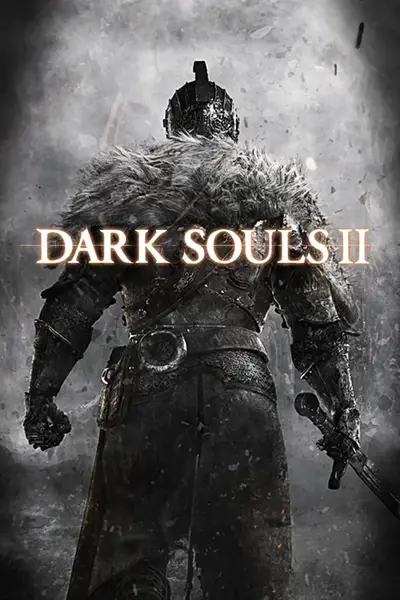About this mod
Small edit to the visual effects for the Sunlight Blade miracle attempting to make it look more like it did in the original Dark Souls.
- Permissions and credits
Update: After spending more time observing the details of the sunlight blade's visual effects in game, I decided to make another pass at recreating the original effect. This second attempt ended up looking a lot better than the first.
For specifics, what the new version changes is as follows:
All frames of the animation are the same size now, since the effect automatically scales the size of the frames up and down randomly.
More of the white space in each frame is used, making the lens flares from the Sunlight Blade more significant.
More bits of lightning are included with the lens flares, to match the effect from Dark Souls 1
DISCLAIMER: I have recently discovered that the texture that I had to edit to achieve this effect is also applied on top of the lightning spear miracle variations. This is not in my power to change with the current tools provided to the modding community, but it looks cool so who cares? if you do mind this fact, then be warned, this makes lightning spears look really shiny. Is it worth it? (I think so)
Obligatory Installation Instructions:
Make sure you have GeDoSaTo installed, just google it, im too lazy to provide a link.
Enable texture override by opening GeDoSaTo.ini and changing enabletextureoverride false to true.
Within the GeDoSaTo folder, go to textures/DarkSoulsII/override (make the directory if it doesn't exist) and extract the .rar file there.
make sure to enable GeDoSaTo before launching the game.