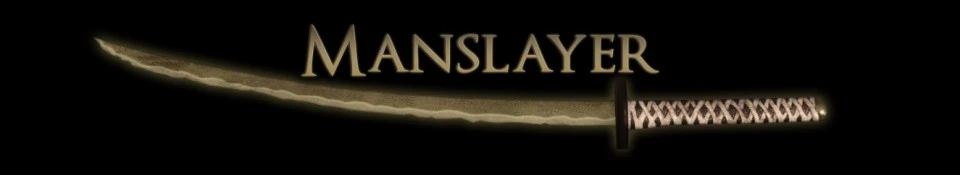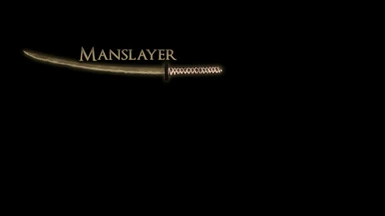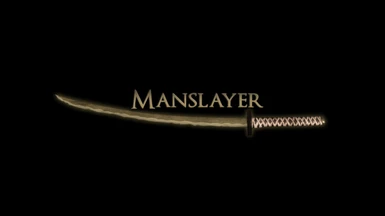Requirements:
GeDoSaTo
How to install:
Put the textures in your GeDoSaTo override folder.
Ex. GeDoSaTo/textures/DarkSoulsII/override/ *all textures you want to install
How to enable texture overide:
Open your GeDoSaTo.ini and change your settings to the ones below.
# Texture settings
# Dump game textures loaded using d3dx to textures[gamename]dump[hash].tga
# if you enable override at the same time, the overridden texture will be dumped
enableTextureDumping false
# Override game textures loaded using d3dx with those from
# textures[gamename]override[hash].(dds|png), if available
enableTextureOverride true
# Mark textures with their hash (for texture modders)
# WARNING: extremely slow if a game loads many textures
# (if you think a game crashed, it's probably still just loading textures)
enableTextureMarking false
Check out my other mods! (Click here for full list)
Masks:
Fume Hollow Mask
Fume Manikin Mask
Armor Sets:
Alva Reborn
Royal Elite Knight Set
Restored Imperial Set
Restored Insolent Set
Refinished Heide Knight Set
Saint's Set - Kurosaki Ichigo Bankai Form 2 Recolor
Corrupt Saint's Set
Shields:
Ultimate Sunlight Parma
Weapons:
Ultimate Sun Sword
Ultimate Heide Knight Sword
Dragonslayer and Refinished Greatswords
Dragonslayer Crypt Blacksword
Death's Head and Enhanced Defender Greatsword
Moonlight Greatsword Recolors
Blue Moon Greatsword Recolors
Majestic Greatsword of Artorias
Puzzling Lazer Sword
Elite Longsword
Elite Bastard Sword
Elite Claymore
Elite Zweihander
Butcher's Knife
Dragon Uchigatana
Berserker Blade
Manslayer
Chaos Blade
Skyboxes:
Iron Keep Skybox Remix
Heide's Tower of Flame Skybox Remix
Forest of Fallen Giants Skybox Remix
The Lost Bastille Skybox Remix
Huntsman's Copse Skybox Remix
Brightstone Cove Tseldora Skybox Remix
Harvest Valley Skybox Remix