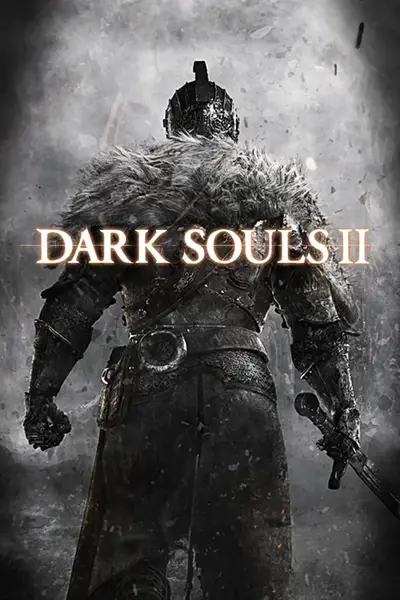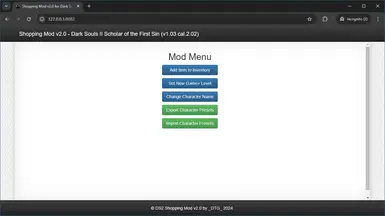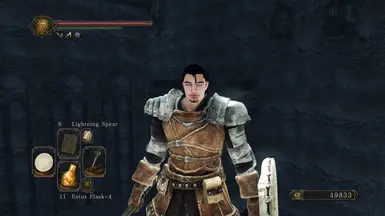About this mod
Provides a Web UI with useful commands such as adding items to inventory, exporting/importing character presets, changing the game difficulty by changing the NG+ level in your game.
- Requirements
- Permissions and credits
- Changelogs
- Donations
Shopping Mod v2.0 provides you the following features:
- Add items to inventory directly (not through a merchant as in previous versions). Allows to choose infusion type and upgrade level for weapons and armor.
- Change NG+ (New Game+) level. Make your game harder or easier.
- Change character name.
- Export character preset. Character appearance only (body, face, etc.), no stats, game progress or equipment is exported.
- Import character preset (previously exported).
Resolving mod conflicts (if you don't use other mods, skip this section)
Before installing my mod, make sure you are not already using mods that load into the game using dinput8.dll.
You can check this by looking for dinput8.dll in the game directory (...\Dark Souls II Scholar of the First Sin\Game).
If the file is there, then you are likely using one of those mods.
My mod also uses dinput8.dll to load into the game. The problem is there can only be one dinput8.dll in the game directory.
Luckily I use dinput8.dll, known as Simple DLL Loader by aap, which supports loading multiple DLLs via plugins.cfg file.
To resolve the conflict, please follow these steps:
- Make a backup copy of the existing dinput8.dll from the game directory (...\Dark Souls II Scholar of the First Sin\Game).
- Rename dinput8.dll in the game directory to something like dinput8_2.dll or dinput8_YourModName.dll.
- Install my mod by following the instructions in the Installation section (below).
If you installed my mod correctly, you will find dinput8.dll and plugins.cfg files in the game directory. The dinput8.dll from my mod package can load multiple DLLs using the plugins.cfg file. - Open the plugins.cfg file with any Text Editor and add your renamed DLL name on a new line after the DS2ShopMod.dll as shown below and save the changes.
# plugins.cfg file
# ...
DS2ShopMod.dll
dinput8_2.dll <--- previously renamed dinput8.dll
If you're getting the "Failed to initialize Windows sockets" error message. You're probably using a ModEngine-based mod.
ModEngine may block network connection for Dark Souls 2 to avoid a soft ban from FS.
Even though my mod doesn't require a network connection, it needs Windows Socket to provide you with a Web Interface that only works locally on the same machine it was installed on.
In this case, the network connection can be unblocked using the modengine.ini file.
- Find and open the modengine.ini file in a text editor.
- Go to the [online] section.
- Set the "blockNetworkAccess" parameter value to 0 and save.
- An alternative way to block network connections for Dark Souls 2 is to use a Firewall, which should not cause problems with Windows Socket.
Installation
Manually download the mod and extract the contents of the DS2ShopMod.zip file into the "...\Dark Souls II Scholar of the First Sin\Game" directory (the directory where DarkSoulsII.exe is located).
Uninstallation
Delete the DS2ShopMod.dll, dinput8.dll, plugins.cfg files and DS2ShopMod folder from your "...\Dark Souls II Scholar of the First Sin\Game" directory (the directory where DarkSoulsII.exe is located).
If you just want to temporarily disable the mod, you can do so by opening the plugins.cfg file in any Text Editor, placing the '#' symbol just before the DS2ShopMod.dll line, and saving the changes.
How to use mod?
After installing the mod, launch Dark Souls II SotFS and load your save file (or start a new game).
Open your Web Browser and type in the address bar one of these addresses: http://127.0.0.1:8082 or http://localhost:8082 (127.0.0.1 works faster than localhost).
If the mod is properly installed and the game is running, then the mod's menu page will be loaded in your Web Browser.
You can bookmark the mod page in your web browser so you don't have to type it in manually every time.
Please note that this mod only works from the same PC it was installed on. The mod's web page is not accessible from public or private (home) networks, it only works on the same machine.
Things to keep in mind
- Shopping Mod v2.0 works only with Dark Souls II Scholar of the First Sin version 1.03 and calibration 2.02.
- Mod commands will not work if the game is on the Title Screen, you have to load your existing game or start a new game.
- After importing a character preset of the opposite gender, reload the game scene either by reloading the game from the title screen again or by traveling somewhere at a bonfire. Traveling to your current area at bonfire also works. These actions will force the game to reload the character model that matches the gender.
- DO NOT abuse the mod by adding items that are not yet unlocked at your current game progress. This may be considered a cheat by From Software servers and you may receive a soft ban.
Generally, adding items that can be obtained by trading with other players, dropped by normal enemies (non-bosses), or purchased from merchants is safe to add. But items that cannot be dropped online or looted from mobs are not safe (key items, Fragrant Branch of Yore, etc.). - Best to go offline before using any features of the mod, perform the action you need, and only then go online. That will be safer.
- If you want to change the difficulty level of the game by changing the NG+ level, play your game in offline mode. There is no information on how safe this is, I cannot guarantee that you will not be soft-banned for this.
For this purpose, you can create a new user account in Windows OS for offline gameplay, then your save file will be a separate folder (each Windows user account has its own folder for game saves, use one account for online and another for offline).
Credits
- Dark Souls II SotFS Item IDs - Artur Alekseev.
- Simple DLL Loader - DLL that loads other DLLs into games (author: aap)
- Bootstrap - Frontend framework for responsive design.
- jQuery - JavaScript library for DOM manipulation.
- Toastr - Notifications library.
DISCLAIMER
THE SOFTWARE IS PROVIDED “AS IS”, WITHOUT WARRANTY OF ANY KIND, EXPRESS OR IMPLIED, INCLUDING BUT NOT LIMITED TO THE WARRANTIES OF MERCHANTABILITY, FITNESS FOR A PARTICULAR PURPOSE AND NONINFRINGEMENT. IN NO EVENT SHALL THE AUTHORS OR COPYRIGHT HOLDERS BE LIABLE FOR ANY CLAIM, DAMAGES OR OTHER LIABILITY, WHETHER IN AN ACTION OF CONTRACT, TORT OR OTHERWISE, ARISING FROM, OUT OF OR IN CONNECTION WITH THE SOFTWARE OR THE USE OR OTHER DEALINGS IN THE SOFTWARE.
_DTG_