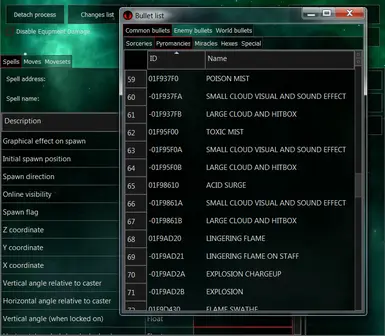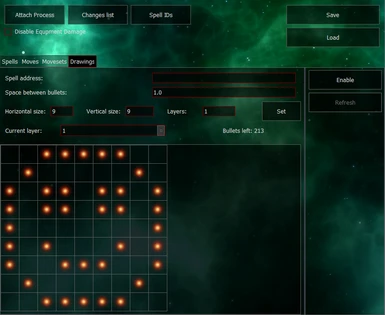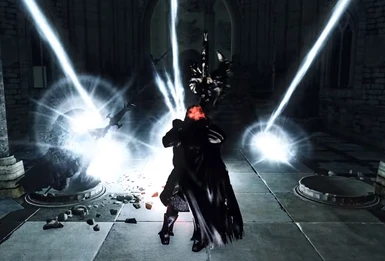About this mod
DS2BossMaker is a utility for Dark Souls II SotFS that allows players to change their spells, attack motions and movests making their character like a boss. It also allows to save all made changes without any manual scripting.
- Permissions and credits
- Changelogs
Usage:
Unpack archive and launch exe file. You will find some tables where spells, attack motions and movesets can be modified. First, start a game and click "Attach process" to connect to the game, then decide which part of your character you want to change.
Spells/Moves tab:
Open "Get move" or "Get spell" dialog, then make any action with chosen weapon or cast any spell. You will see address of this action in a dialog (some spells consist of many bullets so casting it you will see addressess of main and every child bullets). Copy address and insert it into "Address" edit bar, then click "Read". Table will be filled with all the data this spell/move uses when performing. Change what you want and then save it via "Write". Some of rows have tooltips that are showed when you move a cursor over row's name. They are commonly show some tips on values this row uses.
Movesets tab:
Put a weapon which moveset you are going to change in any hand, open combobox "Hand" and select a slot where you put a weapon. Click "Read". You will see IDs of every move of selected weapon. You can copy any of IDs and insert it in any other slot of this weapon strucuture or another one (for this, you must select another slot in combobox and read data again). After changing data, enter a name for this new moveset and click "Write". Moveset will be changed and saved to the buffer, you are now able to manage it via "Changes list" dialog.
Weapons tab:
In this tab you can change some parameters of chosen weapon like stats requirements, stamina consumption, damage, hitbox size, etc.
Drawings tab:
Here you can draw a pattern using which spells will spawn. Get spell address from "spells" tab, draw a pattern on the grid and then click enable to activate. Using parameters on the tab you can change a size of a grid. "Layers" parameter is responsible for the third axis.
Changes list dialog:
After completing all modifications, you can now take a look at "Changes list" dialog. It has all the data you saved with given names. You can choose any of them and right click to open menu where you can enable/disable or remove this modification.
Saving data:
"Save" and "Load" buttons allow you to save all current modifications to the disc or load them from another save file. These save files can be used on different machines and even OS without corrupting.
Example of making custom spell:
Credits:
Phokz for public CE table
All-Bones Jones for creating bullet helper
FflsudJmjlo for moveset and attack motion helpers
Zullie for bullets ID list