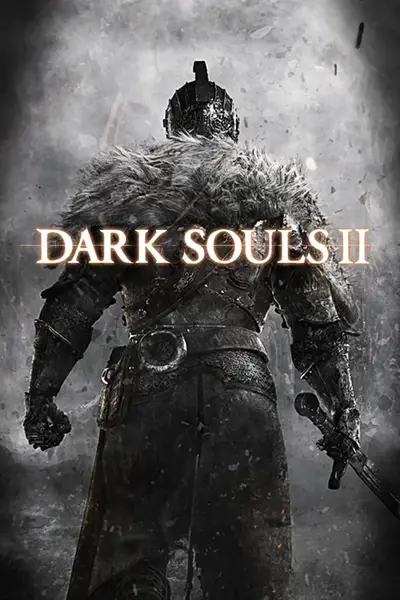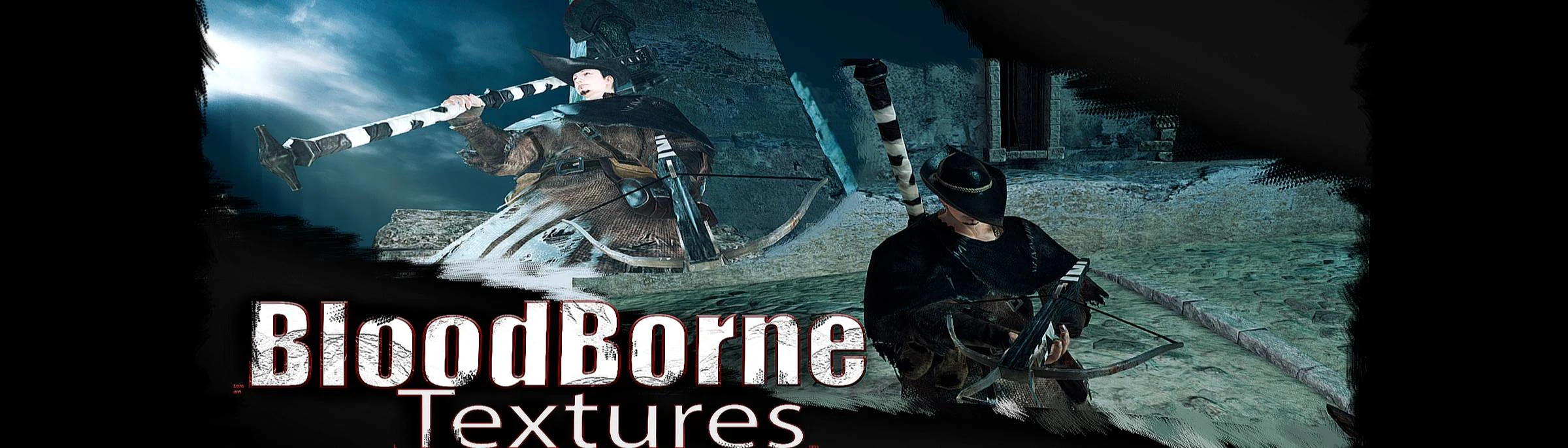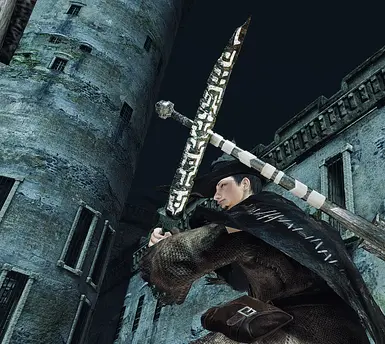About this mod
"Black" Light Crossbow, "Black" Greataxe and Drakekeeper's Greataxe, "White" and much more polished Puzzling Stone Sword and the bonus "Black" Hunter's Hat...Be a hunter.
- Permissions and credits
De qualquer forma, ambos os itens possuem o tecido branco característico ao redor de sua base, assim como a maioria das armas de Bloodborne.
-O Drakekeeper's Greataxe em particular eu apliquei uma textura ligeiramente vermelha na ponta de sua lâmina.
-Puzzling Stone Sword agora possui uma luz branca muito menos fantasiosa, sutil deixando todos detalhes absurdamente mais nítidos ( note que agora seus adornos lembram muito símbolos tribais).
-A Crossbow possui um pequeno problema em sua textura, que consiste em parte do tecido branco enrolado em sua base ter ido parar no seu eixo. Nada de mais.
(Now on google translator so don't judge me).
This simple texture mod is not perfect, as I had little contact with the concept. The proposal of the mod has as real purpose to provide the name of the appropriate photo files of the respective weapons / matures in which I will provide, so that everyone can change and color them as they wish. Because I recognize the difficulty of accessing and finding specific objects within the DS2-Sotfs texture folder, (For those who don't know, the textures are encoded by unidentifiable photos, and are named by numeric codes ....)
Either way, both items have the characteristic white fabric around their base, as do most of Bloodborne's weapons.
-Drakekeeper's Greataxe in particular I applied a slightly red texture to the tip of his blade.
-Puzzling Stone Sword now has a much less fanciful, subtle white light, making all details absurdly sharper (note that now its ornaments resemble tribal symbols).
-The Crossbow has a small problem in its texture, which consists of part of the white fabric wrapped around its base having ended up on its axis. Nothing more.
------------------------------------------------------------------------------------------------------------------------------------------------------------------------------------------------------------------------
INSTALAÇÃO:
1. Baixe o iGP 11 em qualquer lugar do seu computador.
2. Ponha os arquivos dds dentro da pasta C: \ Program Files (x86) \ BANDAI NAMCO Entertainment \ DARK SOULS II - Scholar of the First \ Game \ tex_override ou em qualquer lugar que você tenha escolhido o diretorio override pelo iGP11 ( A pasta override normalmente só funciona dentro da pasta do DARK SOULS II ).
3. Inicie o Dark Souls pelo launcher da igp11, com a opção overrid, e não a dump.
4. Bom jogo.
Obs: Se não der, recomendo abrir o jogo primeiro com a opção dump marcada, e fechar o jogo na tela de carregamendo. E ai sim depois abrir com a opção override.
INSTALLATION:
1. Download iGP 11 anywhere on your computer.
2. Put the dds files in the folder C: \ Program Files (x86) \ BANDAI NAMCO Entertainment \ DARK SOULS II - Scholar of the First \ Game \ tex_override or wherever you have chosen the override directory by iGP11 (The folder override normally only works within the DARK SOULS II folder).
3. Start Dark Souls from the igp11 launcher, with the overrid option, not the dump.
4. Enjoy.
Note: If not, I recommend opening the game first with the dump option checked, and closing the game on the loading screen. Then open it with the override option.