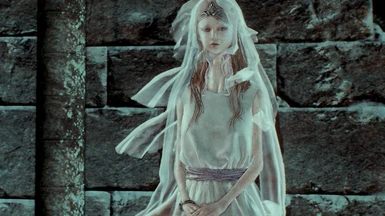Installation:
Download and install the Reshade Version 3.0.5 follow the installation details from him.
Download my reshade Main file, Extract the file where the game is installed Inside The "GAME Folder" after enter the game for the first time use the default shift+F2 to open the reshade menu and select my Reshade Darksoul.ini from the list and its done.
have in mind that pressing shift can may the controls disabled, so when you still are on the reshade menu go to settings and change the default Shift+F2 to another key, i recommend the "End" Key and bellow you can choose a key to enable/disable the reshade, i recommend the "Pausebreak" Key, but its up to you.
Commands:
there's a dof and Ambient light as optionals, by pressig the Num 9 for the Cinematic DOF, The Num - for the normal dof, and the Num / for the Ambient Light, all of them are disable by default since they can be very demanding depending of the Machine.
Requirements:
any pc able to run the default game in high or max settings more than 40fps, since this reshade can take 10 or more fps, this can vary, but its what happens to me.
Final Notes:
This reshade is just somethig i made for me, and im in love with it, and the collors in some areas maybe will be not for everyone tastes, and the reshade is not perfect, but i decided to share because i think that maybe have players with simillar tastes that can appreciate.
and Put the Ingame Lightning from optionals around 5 or you will get a really dark insides.
you can see more images of this reshade on my Flickr Page clicking on the Image Bellow