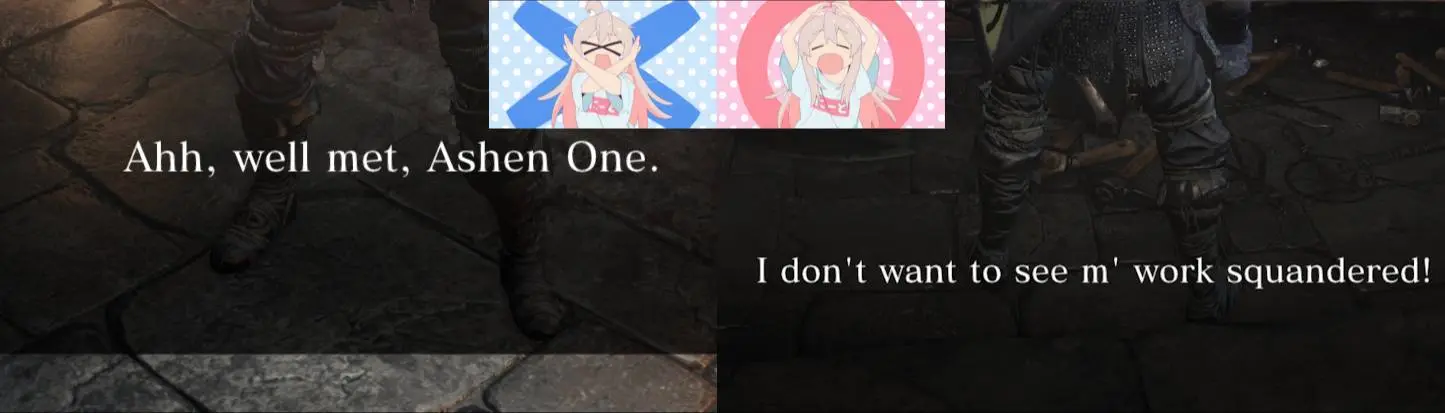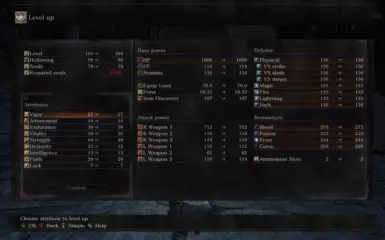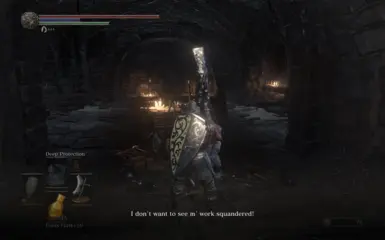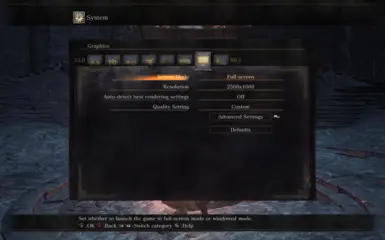About this mod
A series of adjustments to Dark Souls III's UI to accomodate 16:10 displays like the Steam Deck. No more transparent stripes!
- Permissions and credits
- Changelogs
This should cover every UI screen with bars on the top and bottom as well as some semi-high/low screens that were awkward looking at 16:10 (resistance gauges, messages, and summon signs to name a few), the exception being the Bandit Scamco logo on launch—I suggest using this mod
that uses their new black logo. Regardless, I'm sure I've made some mistakes—please report what you find!
HOW TO INSTALL
I recommend using Mod Engine 2, but UXM will work as well. Install this like any other Mod Engine 2 mod, or extract over the original game files if using UXM.
There is no equivalent Remove Black Bars mod for DS3, so your best bet to solve that issue is going to be Souls Unsqueezed. You can add a custom resolution there as well if the game's not giving you yours. I'd also suggest adding 5 or 10° to the game's FOV to compensate for the taller view.
If Souls Unsqueezed is giving you trouble (or, say, you're on a Steam Deck and DLL mods are a little complicated), I'd suggest hex editing your DarkSoulsIII.exe to display 16:10 without black bars as outlined in the video below—just input your desired 16:10 resolution value in the (excellent!) website in the description.