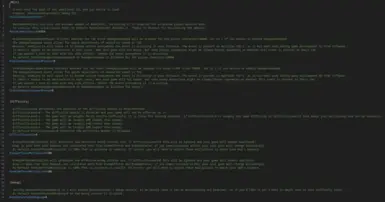File information
Created by
NamelessHoodie with fixes by stephen-ritter DeadMor0z and UmgakUploaded by
UmgakVirus scan
About this mod
HoodiePatcher, originally by NamelessHoodie, updated for Dark Souls III v1.15.2!
- Permissions and credits
- Mirrors
- Changelogs
This mod does (almost) nothing on its own, but is a dependency for many other mods. As such, this update should allow those mods to be played without downpatching the game!
Features
- Unlocks the vanilla HKObject limit (8192), allowing more behaviors to be added. This is a modder's resource, and does nothing for end users.
- Unlocks the disabled DebugAnimSpeed event in TAE. This event exists in vanilla, but is disabled. The mod simply enables it.
- Adds options to customize the game's difficulty. See the original mod page for more details.
- Updated for Dark Souls III v1.15.2.
- HoodiePatcher.ini is loaded relative to HoodiePatcher.dll, rather than DarkSoulsIII.exe (thanks stephen-ritter!).
- Download Mod Engine 2 from GitHub, and extract it. The location is not important, but preferably somewhere on the same drive that Dark Souls III is installed on, or even inside the Dark Souls III folder.
- Download this mod, and unpack it. Once again, location is not important, but preferably near where Mod Engine 2 is installed, or even inside its folder structure.
- Add the relative path to HoodiePatcher.dll to the external_dlls section in config_darksouls3.toml. For example, if you've extracted HoodiePatcher into a folder named HoodiePatcher, you would edit the line to the following:
external_dlls = ["HoodiePatcher/HoodiePatcher.dll"]
If you have other mods to add, you can separate their DLLs with a comma. - If you are attempting to add other mods, add them to the mods section of config_darksouls3.toml, and extract their files into a subfolder of ModEngine2.
- After you have finished setup, launch your game using launchmod_darksouls3.bat.
Modding Dark Souls III takes a couple of extra steps on Linux, since the Windows registry is not available to easily find the game path, and .bat files won't run natively.
- Add launchmod_darksouls3.bat as a non-Steam game, by using the Games -> Add a Non-Steam Game to my library menu in Steam.
Note: you will have to "Browse" to the file, as well as disabling the default filter option in your file browser.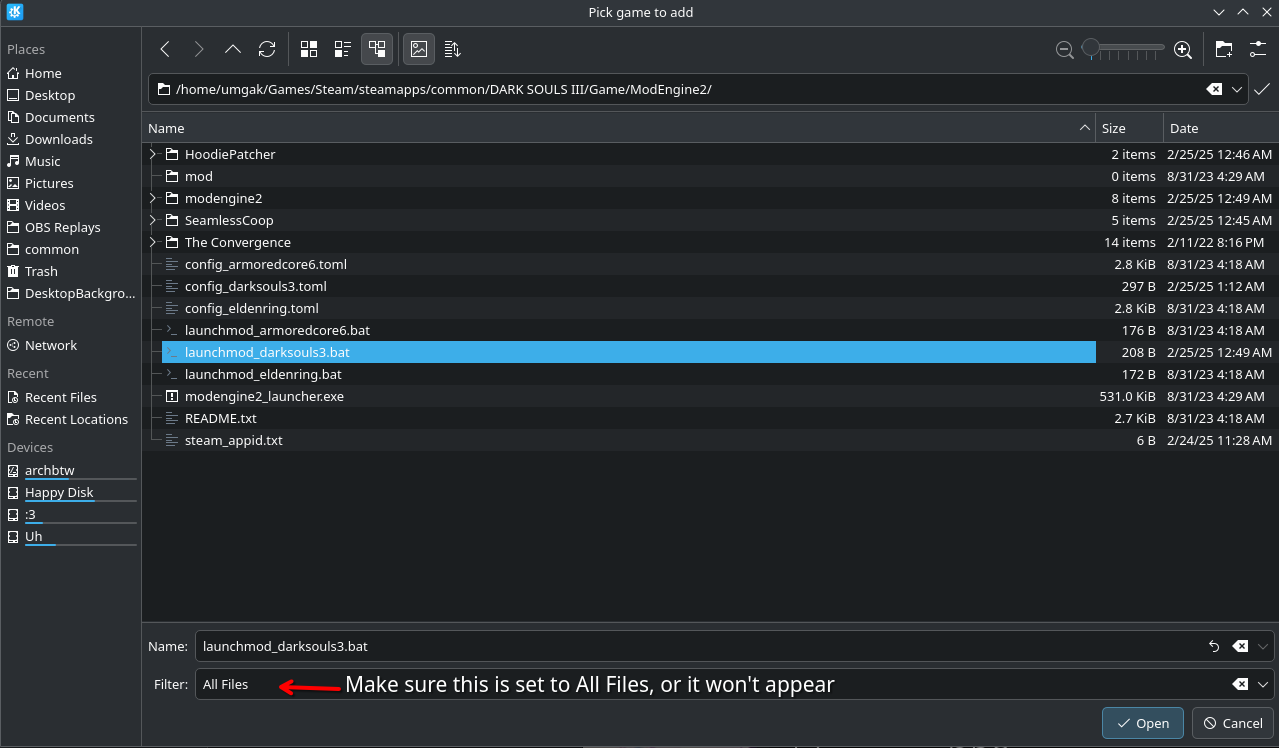
- Edit launchmod_darksouls3.bat to add the --game-path command line argument, followed by either the relative or absolute path to DarkSoulsIII.exe.

- Edit config_darksouls3.toml to disable Scylla Hide, as it will crash under Proton.
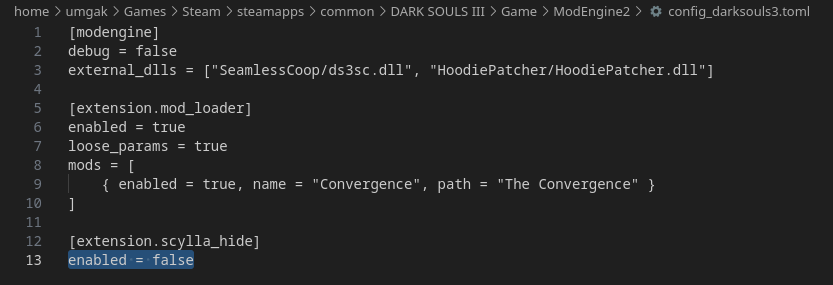
- Manually enable Proton for your newly-created entry in Steam. Any version 7.0 or newer should work.

- Optional, but recommended: create a file named steam_appid.txt next to the launchmod_darksouls3.bat file, and add the code 374320 to it. This will ensure that your game is recognized as Dark Souls III on Steam, so you can still gain achievements and playtime.
- Optional: in the Launch Options, add the STEAM_COMPAT_DATA_PATH argument, with the absolute (not relative!) path to your original compatdata folder for Dark Souls III. This will allow you to use existing saves and settings without copying stuff around, and will ensure that you don't lose your save if you lose your prefix for some reason.
By default, this would be STEAM_COMPAT_DATA_PATH=/home/username/.local/share/Steam/steamapps/compatdata/374320/ but if you have moved your Steam library it may be somewhere else.
Compatibility
Should* be compatible with everything that the original HoodiePatcher was compatible with, assuming that those mods were also compatible with Dark Souls III v1.15.
Tested with Seamless Co-op and The Convergence.
Source code for this mod is available on GitHub.