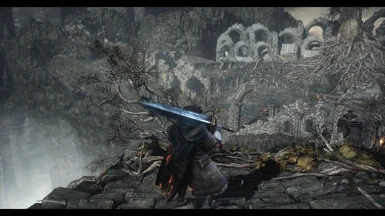About this mod
This presets aim to make you feel like you are truly playing Dark Souls,and to bring the Graphics to the next level
- Permissions and credits
- Donations
This presets aim to make you feel like you are truly playing Dark Souls,and to bring the Graphics to the next level.
Installation:
Recommended Ingame Settings:
-Set Brightness between 2-4
-Disable Antialiasing
-Max everything else out
-If you want you can force Anisotropic Filtering and High Quality Options via Nvidia/AMD Control Panel
Remove Black Bars on top and bottom:
-go into the Reshade folder and search for SweetFx.cfg
-open it and scroll all down to the bottom,till you reach the "Border" section
-look for this line:
#define USE_BORDER 1 //[Shared] //-Border : Can be used to create letterbox borders around the image.
and change it to this:
#define USE_BORDER 0 //[Shared] //-Border : Can be used to create letterbox borders around the image.
(basically just change the 1 to a 0)
Thats it.
Uninstallation:
-Just delete all 3 files which you have put from the zip folder into your \DARK SOULS III\Game
directory.
More Comparison Screenshots and Videos will follow.
If you have some requests or questions regarding the Reshade and its look,dont refuse to ask :)
My other files (Just Witcher 3 mods)
-My Mod list
Credits:
-Nexus Sites
-FromSoft
-Reshade Creators