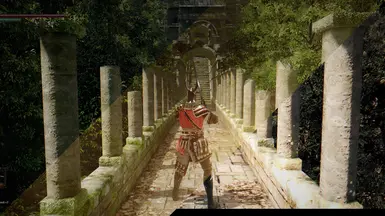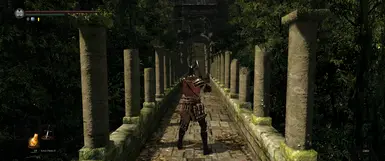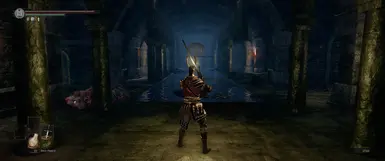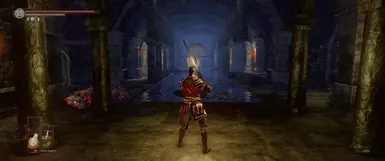About this mod
3 Reshade Presets for Re-Remastered Mod
- Requirements
- Permissions and credits
- Changelogs
___________________________
While I found that Re-Remastered is a beautifully crafted mod, it retains that dark souls vibe and feel, I find it to be a little too harsh with contrast, so I created the Default Improved preset to soften the image's contrast and improve the graphics even further with additional effects, including RayTracing thanks to DAMP RT.
After making the Default Improved preset, I was still hungry to make more presets, so I created a Personal Preset, which is built on top of Default Improved, this version contains a more fantasy style color map. Heavily bumped up saturation while turning down the cyan fog, ambient light, and a dirty lens effect to feel a lil more cinematic-ish.
The dirty lens from my Personal Preset, made me want to make a super dramatic version, which is where the Filmic Preset comes in. This preset is also built on top of the Default Improved, this includes a more dull color map, with lens-flare like bloom, heavier chromatic aberration, fisheye lens, aspect ratio border, and more film grain.
___________________________
Installation
___________________________
1. Install fromsoftserve's Re-Remastered mod.
2. Go to the Reshade Website and download the latest version. I recommend downloading the one with built in Addon Support so MXAO and RayTracing work online.
3. Run the installer, choose the DarkSoulsRemastered.exe in your game's root folder. When asked which effects to install, select all from the top right make sure they are all checked. (If you are installing with the addon support there will be a separate screen asking which ADDONS to install, select none, unless you plan on using them yourself, they are not required for this preset.)
4. Download the preset you wish to use from the files section.
5. Drag the preset ini from the rar to your Dark Souls Remastered root folder.
6. Start Dark Souls Re-Remastered from the ModEngine2 launchmod_darksoulsremastered.bat file.
7. The preset was made on 5 brightness, so set to that and adjust as you see fit after loading the ini.
8. After Reshade loads all its effects, press Home to open the Reshade menu, click on the top bar, from the drop down menu select the ini you put in your root folder.
9. That should be all, if you have any issues let me know.
___________________________
My specs are 32gb Ram, 3070 dual OC, and i9-10900kf
___________________________
Performance Impact
Default Improved: Roughly no impact on framerate, but will reduce performance of anything that is not the Dark Souls exe. ~60+fps
Personal Preset: With the ambient light on it, and technicolor effect, I was getting 60fps with dips to 55fps. ~58fps
Filmic Preset: This one hits harder than the others, by a decent chunk, cause of the perspective warp, and edge chromatic aberration. I was getting 60fps with dips to 52fps. ~54fps