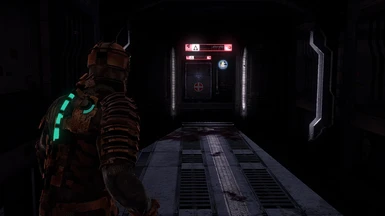About this mod
A set of Reshade presets configured and tested by myself that alter the appearance of the game.
The main objective was to make Dead Space look darker, but a 'Bright' preset with enhanced visuals is also included.
- Permissions and credits
A gameplay using DS-1-Dark-No_FG:
The screenshots have been taken while using the preset: 'DS-1-Dark-Soft_FG'
I recommend checking for new presets occasionally.
*You can also check my Reshade presets for Dead Space 2 here https://www.nexusmods.com/deadspace2/mods/36*
\ \ \ \ \ \ \ \ RE:AD F-IRST / / / / / / / /
///////////////////////////// Instructions:
-Download Reshade from https://reshade.me/, run it, select your Dead Space .exe archive located in your Dead Space folder (Example: 'C:\Program Files (x86)\Origin Games\Dead Space').
-Extract the .rar file into your Dead Space folder.
-Open the game, press the key 'Home' on your keyboard, follow the tutorial and select the preset you want.
///////////////////////////// Description:
- There are four 'Dark' presets and a 'Bright' one:
- The 'Dark' ones include a Film Grain effect that is 'Strong' in two, 'Soft' in one, and deactivated in another one.
- The 'DS-1-Dark-Strong_FG-Comic.ini' preset includes a 'Comic' effect, and its Film Grain effect is 'Strong', but you can deactivate it.
- The 'Bright' preset comes without Film Grain effect and doesn't darken the game.
- I've added a new preset called 'DS-Nightmare'. It's just an experiment.
I've added ambient occlusion to the presets ([PPFX] & [MXAO]). Now you can download either the version with and the one without it.
* The .ini files' names:
[DS-1-Dark-Soft_FG]
[DS-1-Dark-Strong_FG]
[DS-1-Dark-Strong_FG-Comic]
[DS-1-Dark-No_FG]
[DS-All-Bright-No_FG]
[DS-Nightmare]
*I do not recommend using any preset with 'Strong' FG in the beginning of the game, that is in the first spaceship before arriving at the USG Ishimura*
///////////////////////////// E_n_j_o_y /////////////////////////////