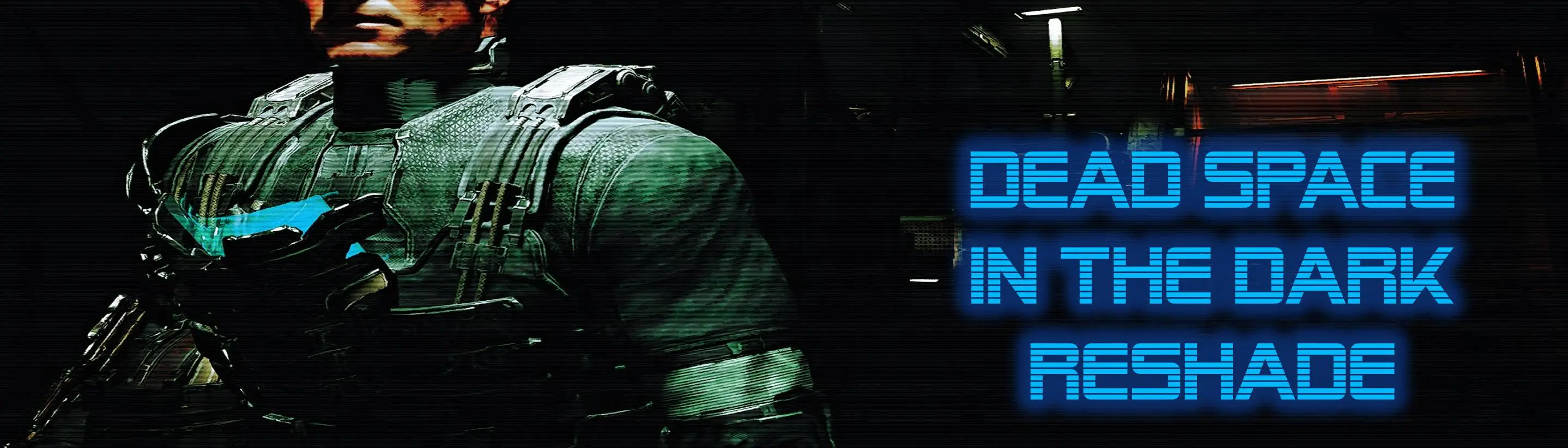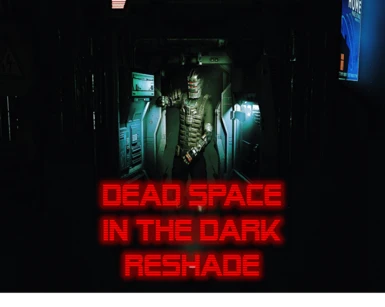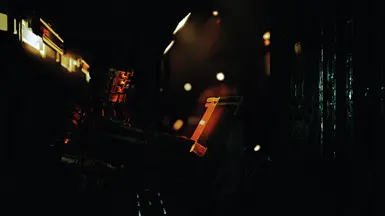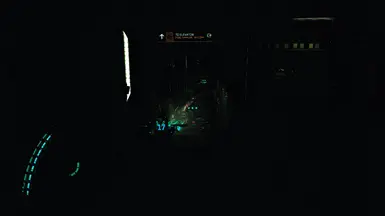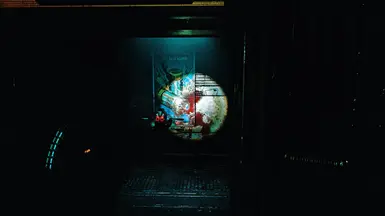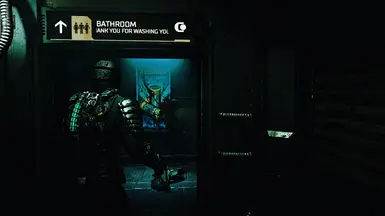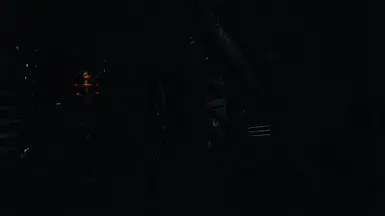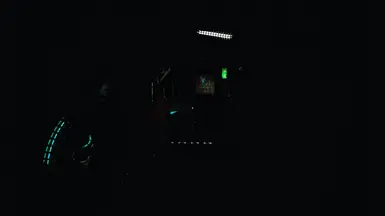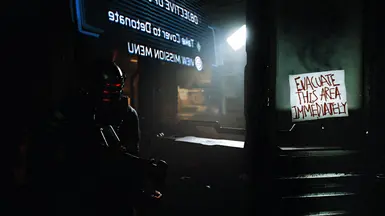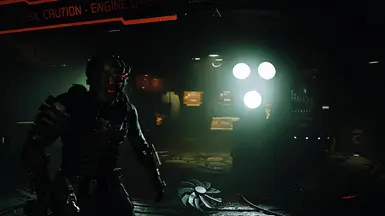About this mod
The reshade is not for everyone, that being said, the preset is better at brightness 60 (in-game). That being said, make sure to walk the hallways of the Ishimura's with weapons aimed around every corner. The Necromorphs are not the only enemy.
- Permissions and credits
The Reshade Installation Process
- https://reshade.me/ - Download and run the set on your desktop
- Find the Dead Space Exe - When Running the Reshade initial setup scroll until you see the Dead Space Remake application (Select all the Reshade settings per uncheck and check and wait until install is complete.
- Drag and Drop Dead Space in the Dark Reshade in Dead Space Remake directory folder - On Steam, right click on Dead Space remake and select properties, local files, then browse content folder. You should see the Reshade folder and configuration files installed previously, next, drag and drop my preset in the directory
- Start Dead Space and select home to bring up the Reshade Menu, skip the tutorial and select my preset per top bar, scroll down until you see Dead Space in the Dark Reshade.
Display Settings: Toggle brightness in Dead Space in-game settings menu, and optional color blind mode (deuteranopia - looks pretty good with Cold Preset)
Really Dark: 50 (Default - A little too dark)
Optimal Darkness: 60 (Preferred)
All-Seeing Eyes: 70-80 (Too Bright - Maybe for you?)
Optional User Preference - DOF Version: Either have Anti-Antialiasing as Nvidia or AMD and set to Ultra Performance otherwise glitchy screen effect or little to no effect