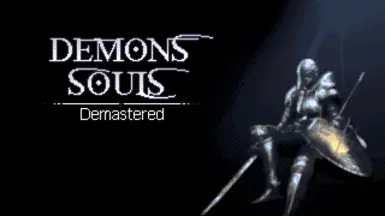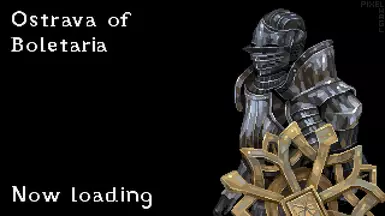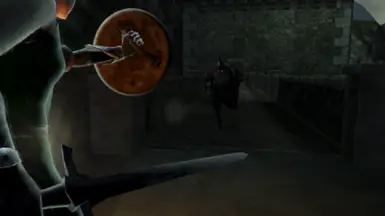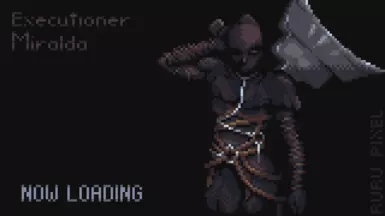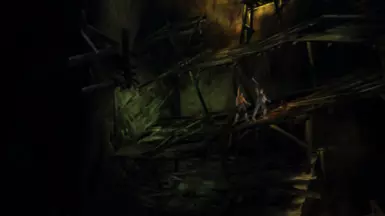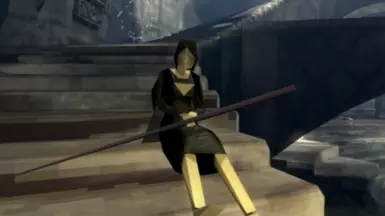File information
Created by
thegreatgramcrackerUploaded by
thegreatgramcrackerVirus scan
About this mod
This mod pixelizes all visuals in the game to better fit PSX graphics restrictions. Additionally, it comes with a PSX dither filter, custom pixel art loading screens, hand-drawn armor textures, and a low-poly model for The Maiden in Black!
- Permissions and credits
Demastered
A PSX inspired re-imagining of the visuals for Demon's Souls (PS3). Practically every graphic has either been worked on manually or put through my home-brewed pixelization procedure to replicate the aesthetics of early FromSoft games such as Shadow Tower and King's Field.
Many other retro goodies are bundles inside this mod, including a built-in PSX filter that runs natively on the PS3/RPCS3 GPU (no ReShade required), a brand new font pulled directly from Shadow Tower, and also a low-poly Maiden in Black model by @Miss_Plagued.
- Download the .zip file for this mod under "Main Files" on this mod page.
- Extract the contents of the .zip file into a folder.
- Copy all folders from this mod's folder into your .../PS3_Game/USRDIR/ folder, where the EBOOT.BIN is located.
- (Optional) If you do not want to include the PSX filter, do not copy the "shader" folder. If you do not want the font changes, do not copy the "font" folder.
- Setup either your global RPCS3 configuration or a custom configuration according to the "RPCS3 Configuration Guide" below.
- All done! Launch the game with your configuration and enjoy!
Installation Instructions for PS3 (Homebrew)
Instructions provided from a kind user who wanted to remain anonymous:
- Rip your Demon's Souls disc using homebrew utilities such as Multiman or Irisman
- Move the .iso file to PC and unpack it using PS3 ISO tools (linux version that I used github.com/Klairm/linux...)
- Download the mod from Nexus and unzip the folder
- Copy mod files to the unpacked game folder
- Use PS3 ISO tools to rebuild the .iso using the modded files. Or alternatively, keep it in this folder format
- If using a .iso, transfer the .iso to the PS3ISO folder on the console's HDD or an external drive. Or, if using an game folder, place it in the /dev_hdd0/GAMES folder
- Rescan for games with Webman and launch the game
RPCS3 Configuration Guide
You should first refer to the RPCS3 wiki page for Demon's Souls to find the required settings to run the game (especially important to note is "Write color buffers", which needs to be on for anything to be visible in game). After placing your Demon's Souls game folder into the RPCS3 "games" folder, you can right click it and "Change Custom Configuration" where you specify these settings. On top of these settings, there are a few settings I recommend for playing this mod specifically:
GPU:
- Anti-Aliasing: Disabled
- Default Resolution: 720p
- Output Scaling: Nearest
- Convert to 16-bit: ON (This is barely noticeable, but makes the sounds slightly closer to PSX hardware)
- Unlock FPS: OFF (Highly optional, this keeps the game at 30fps which is closer to this mod's intended experience and it will prevent some physics bugs that happen at 60fps, BUT you can still enable this patch if 30fps bothers you)
Compatibility and Online Play
This mod should be compatible with most gameplay effecting mods, but anything that adjusts textures or graphics may overwrite large portions of this mod's graphical changes. You can always safely install whatever mod over top of this one, since there is nothing in this mod that will "break" if it's missing it's other parts.
This mod is 100% compatible with online play, tested well-known DeS modder Ariane. Since there isn't any changes besides graphical, you should still be able to stay in sync with players who aren't running the mod.
Wait, Demon's Souls Still has Online?
You heard that right, you can still access the online functionality of Demon's Souls both on RPCS3 and on PS3 through the use of the community server! It is fairly simple to set up, the instructions on this reddit post of the Demon's Souls subreddit seem to still be accurate, but if you'd like more information including how to join on a PS3 instead of RPCS3, I'd suggest joining the Demon's Souls discord server and checking the #private-server channel. I will be playing some online with this mod for a few days after release so I hope to see some people there!
Retro Fashion Souls Challenge!
For a month after the release of this mod, I am hosting a Retro Fashion Souls challenge! All you have to do to participate is take a screenshot of your character with your favorite outfit in the mod and post it to either Twitter (X) or Bluesky with the hashtag "#retrofashionsouls". I will add each submission to a list and choose a winner at random from amongst the valid submissions. The only rule is: No using only gear pieces from a single set.
The winner will receive a free pixel art commission of either their character or a Souls character of their choice, drawn by yours truly! If you'd like to get an idea of what my art looks like, you can check out my Twitter or Bluesky, or simply look at the Maiden in Black loading screen in the mod since that one was drawn by myself.
Pixel Art Loading Screens
9/17 of the loading screens have been replaced with commissioned pixel art specifically for this mod. I am glad to show off many the different styles of these amazing artists:
- Ostrava of Boletaria by @Pixel_Hagl
- Old King Doran by @cccretina
- Sage Freke and Yuria the Witch by @meleew_
- Executioner Miralda and Yurt, the Silent Chief by @rurupixel
- Mephistopleles by @BoudinJoey
- The Monumental by @gabehaswon (also whose palette I based the remaining loading screens on)
- The Maiden in Black by myself! @Greatgramcrackr
You can view all the loading screens in their full glory in this Imgur gallery I've made. If you like any of them be sure to give that artist a follow!
"Demaster" vs. "Demake"
I would qualify this mod not as a full on PSX demake of Demon's Souls, it should be thought of more as a texture pack with extra goodies rather than a completely rebuilt experience. A demake would be something like Bloodborne PSX, think of this mod more like a remastered version of the game but in reverse. I would have loved to go further with manual texture edits and low-poly models, but since this is a solo-dev project I didn't want to commit the lengthy amount of time it would take to develop the skillset needed and then recreate all the assets. Many assets this time around were commissioned from other artists including the loading screens and Maiden in Black model, but the cost of paying artists appropriately for their work build up fast. Possibly in the future if I'm able to find a team to collaborate with, we could see more low poly assets and manual texture edits.
Does this mod make the game run faster?
Since I get pretty variable framerates in the game with or without the mod, it's tough to say if there's any noticeable improvement to performance. Technically, most texture file sizes are reduced so things should load faster, especially in the case of the low-poly Maiden model since it is truly the size of a PS1 model. However, my PSX dither shader overwrites the depth of field shader, and I am almost certain it's not optimized since I have very limited access to the game's shader pipeline, so it could have a slight negative impact to performance. In my testing it was about the same as without the mod.
Want to stay up-to-date with my future projects?
If you want to see more mods, pixel art, and sometimes other completely random unique projects, I highly recommend following me on Twitter or Bluesky. Currently working on a bunch of things, including a procedural world generator that uses Fire Emblem GBA tiles for visuals, a super secret mod for DS1, and helping with DeS: The Northern Limit.
Also, if you'd like to show support financially, it would greatly improve my ability to do more things with commissioning artists for things such as the pixel art loading screens and low-poly models. You can donate to me on Kofi if you'd like. I've set a goal that, if met, I'll commission more low poly models for this mod and finish out the loading screen art. (In other words, all money donated is going towards improving this mod and others to come)
If you enjoyed this mod, check out my other Pixel Demaster mod of Dark Souls: Remastered
Credits
- All the artists above in the "Pixel Art Loading Screens" section for their amazing artwork.
- Miss_Plagued for the Low-Poly Maiden in Black model
- Davoo/namelesswave for their original composition of the new title screen music
- ArianeC7150 for the screenshots for this mod page, her testing, feedback, and help with modding Demon's Souls.
- NatsuDragneelTheFireDragon for a TON of knowledge about modding the PS3 games, providing a coding fix to help me use SoulsFormats with DeS, as well as assistance getting my PS3 shader working.
- Stayd3D for several pieces of feedback and advice about PSX hardware specifications, helping me fine tune the look of this mod, and for providing the exact dither matrix necessary to achieve a PSX style dither shader.
- nathandev for providing rips of the King's Field models, which I used as a basis for my coloring of the player equipment textures.
- Fredo for the Shadow Tower font glyphs which I based my custom font on.
- Shadowth117 for assistance with using their model tool with DeS
- Dropoff for explaining how console headerless dds files are constructed.
- Special thanks TKGP for creating SoulsFormats which basically made the whole mod possible.
Bugs/Known Issues
- I experienced some random crashes while using the mod, but it's very difficult to tell if it's an emulator problem or a problem with my mod. If you experience a consistent crash only when using this mod, please let me know.
- Soulsformats, for reading and writing to the game files
- Magick.NET, for image processing
- DirectXTexNet, for converting the textures to and from their proper DDS formats.