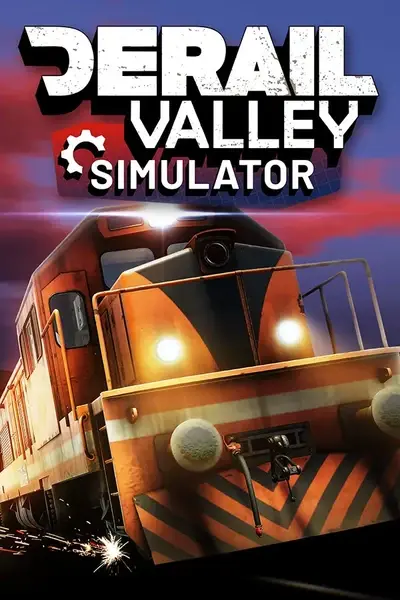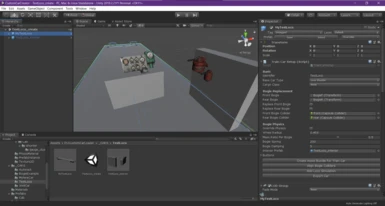- Games
- Derail Valley
- Mods
- Models and Textures
- Custom Car Loader (CCL)
Custom Car Loader (CCL)
-
Endorsements
-
Unique DLs--
-
Total DLs--
-
Total views--
-
Version2.0.3
- Download:
- Manual
File information
Last updated
Original upload
Created by
KatycatUploaded by
katycat6Virus scan
Safe to use
Current section
About this mod
A mod that allows the creation and use of custom rolling stock and locomotives
- Requirements
-
Off-site requirements
Mod name Notes Unity Mod Manager Mods requiring this file
- Permissions and credits
-
Credits and distribution permission
- Other user's assets All the assets in this file belong to the author, or are from free-to-use modder's resources
- Upload permission You are not allowed to upload this file to other sites under any circumstances
- Modification permission You must get permission from me before you are allowed to modify my files to improve it
- Conversion permission You are not allowed to convert this file to work on other games under any circumstances
- Asset use permission You are allowed to use the assets in this file without permission as long as you credit me
- Asset use permission in mods/files that are being sold You are not allowed to use assets from this file in any mods/files that are being sold, for money, on Steam Workshop or other platforms
- Asset use permission in mods/files that earn donation points You are allowed to earn Donation Points for your mods if they use my assets
Author notes
This author has not provided any additional notes regarding file permissions
File credits
Default car models and the custom car template are the work of Freznosis
Donation Points system
Please log in to find out whether this mod is receiving Donation Points
- Changelogs
-
-
Version 2.0.0
- Simulator support for freight cars
-
Version 1.6.0
- Multi-cab support for audio muffling
- Configurable cargo amount for custom cars
- Steam loco copied inputs
- Allow preference for custom cargo container types by @fauxnik
- Improve the Clear Folder dialog by @fauxnik
- Remove ReplaceBaseType flag by @fauxnik
- Ability to disable audio muffling for open cabs
- Fix reverser not properly setting power
- Fix Water Level Issues by @fauxnik
- Fix swapped buffer pads in car template
- Fix NRE with reefer custom buffers by @fauxnik
- Fix Desaturated Car Textures
-
Version 1.5.3
- Wheel spark particles
- Add more bindings for gauges/indicators
- Fix reverser animations not updating until train moves
- Fix tank locos taking resources from tenders
- Add missing steam loco keybinds
- Re-randomize next loco spawn after custom loco injection
-
Version 1.5.2
- fix bug causing diesels to have no power
-
Version 1.5.1
- Reverser parameter for driving animations, generic control/indicator animations
- Add useSpring parameter to LeverSetup script
- Fix cargo models without colliders causing exception on spawn
- Fix steam emission fees not resetting properly
-
Version 1.5
- Custom cargo types & configurable cargo models for cars
- Career Manager tracking for player-spawned locos
- Ability to set custom locos to have a chance to auto spawn at certain stations
- Configurable steam consumption at max throttle
- More realistic torque calculations for steam locos
- Better smoke colors for steam locos
- Fix debt values getting reset instead of updated
- Add tag to [collision] for PitStop interaction
- Fix custom tenders not being detected when coupled
- Fix missing buffers when using refrigerator car as base type
- Fix custom steam locos not chuffing when backing up
- Fix custom steam locos consuming sand but not giving extra traction
-
Version 1.4.4
- Don't clear directories under car export path, only loose files
- Export folder selection dialog remembers last export location, including between restarts of unity editor
- Fix bug in bogie collider validation when only using custom front or rear bogie (instead of neither/both)
-
Version 1.4.3
- Don't attempt to load every json file in car directories, only car.json
- Fix incorrect validator warning about rear buffer pads
- Add custom car list method for Skin Manager integration
-
Version 1.4.2
- Add invert direction flag to copied levers
- New validator & car export process, no prefabs needed
- Fix audio snapshot switcher was not muffling audio inside cab
-
Version 1.4.1
- Fixed a bug in debug command registration
-
Version 1.4
- Steam Locomotive Support
- Custom loco save state (won't reset state after each restart)
- Slider & Scaler indicator types
- Deprecated directional light component, lights now handled by loco controller
- Headlights & Cab light intensity is affected by fuses & generator/dynamo power
- Verbose logging setting option
- Multiple cab support for teleport indicators and audio masking
- Fix misnamed buffer objects in car template causing null reference
- Add pivot fields to puller controls
- Add missing traction torque multiplier field to sim params
-
Version 1.3
- Updated property names for custom bogie checkboxes
- Custom button, puller, rotary, toggle, wheel controls
- Interactable controls on entire car body, not just interior
- Cab teleport indicators
- Snapshot audio switcher (muffled audio inside cab w/ door & window detection)
- Driving Animations & Smoke Effects
- Custom Buffers
- Customizable Air Hose Positions
- New unified events/value passing systems
- Cab light/directional headlight components
- Repositionable Audio locations for diesel sounds
-
Version 1.2.0
- Allow arbitrary number & type of cab inputs/outputs
- More input & loco event bindings w/ new binding interfaces
- Lever gizmo fixes
- Fuse controller w/ starter & kill switch
- Lamps, Buttons, Toggle switches, Rotary knobs/switches
- Working ammeters
- Horn audio & controls
-
Version 1.1.1
- Fixed crash caused by LocoLights mod not being present
-
Version 1.1
- Create CCL_GameScripts DLL project
- Integrate custom cars with TrainCarType system, CarSpawner, and car/component pools
- Custom diesel locomotives & interiors
- Copied & from-scratch cab controls & indicators
-
Version 1.0
- New car template and export scripts
- Custom bogies and colliders
-
Version 0.2
- Added saving/loading of custom car state on game restart
-
Version 0.1
- Support for spawning cars
-
- Donations
-
No donations accepted
CCL IS CURRENTLY NOT WORKING WITH BUILD 98 - FIX IS IN PROGRESS
V2.0 supports freight cars only - locomotive support is in progress.
Please check back for updates as development on version 2 progresses.
For up-to-date news on CCL and other mods, check the Altfuture Discord - https://discord.com/invite/wFA2A2GEng
A mod that allows the creation and use of custom train car models in-game. You can setup a car in Unity and then export it as an assetbundle which the mod can then load into the game. Custom cars can be spawned with the Comms Radio in game using the Car Spawner menu - make sure that car spawning is turned on in the game settings.
For Users:
If you don't already have Unity Mod Manager, download it from Nexus Mods and install it using the "Doorstop Proxy" method. The installation instructions can be found on the Nexus page - after following these steps, leave the mod manager running. Next, download the latest version of Custom Car Loader mod file from Nexus and drag-and-drop it into the "Mods" tab of the mod manager. If successful, CCL should appear in the mod list and give a status of "OK." You can now close the mod manager and launch Derail Valley.
To install cars as a user, simply drag and drop the downloaded zip file into the mod manager window, the same way as installing CCL itself.
For Car Creators:
The unity package containing the tools for creating your own car are available under Optional Files. Instructions on how to use the template are available on the CCL Documentation.
Source Code
V2.0 supports freight cars only - locomotive support is in progress.
Please check back for updates as development on version 2 progresses.
For up-to-date news on CCL and other mods, check the Altfuture Discord - https://discord.com/invite/wFA2A2GEng
A mod that allows the creation and use of custom train car models in-game. You can setup a car in Unity and then export it as an assetbundle which the mod can then load into the game. Custom cars can be spawned with the Comms Radio in game using the Car Spawner menu - make sure that car spawning is turned on in the game settings.
For Users:
If you don't already have Unity Mod Manager, download it from Nexus Mods and install it using the "Doorstop Proxy" method. The installation instructions can be found on the Nexus page - after following these steps, leave the mod manager running. Next, download the latest version of Custom Car Loader mod file from Nexus and drag-and-drop it into the "Mods" tab of the mod manager. If successful, CCL should appear in the mod list and give a status of "OK." You can now close the mod manager and launch Derail Valley.
To install cars as a user, simply drag and drop the downloaded zip file into the mod manager window, the same way as installing CCL itself.
For Car Creators:
The unity package containing the tools for creating your own car are available under Optional Files. Instructions on how to use the template are available on the CCL Documentation.
Source Code