Update: Bethesda has tweeted that the PC patch will be available "tomorrow [Nov 30] afternoon."
Update 2: The patch is now available through Steam.
Update 3: Ianpatt seems to have fixed the elemental resistances in the latest release of SKSE.
- Improved occasional performance issues resulting from long term play (PlayStation 3)
- Fixed issue where textures would not properly upgrade when installed to drive (Xbox 360)
- Fixed crash on startup when audio is set to sample rate other than 44100Hz (PC)
- Fixed issue where projectiles did not properly fade away
- Fixed occasional issue where a guest would arrive to the player’s wedding dead
- Dragon corpses now clean up properly
- Fixed rare issue where dragons would not attack
- Fixed rare NPC sleeping animation bug
- Fixed rare issue with dead corpses being cleared up prematurely
- Skeleton Key will now work properly if player has no lockpicks in their inventory
- Fixed rare issue with renaming enchanted weapons and armor
- Fixed rare issue with dragons not properly giving souls after death
- ESC button can now be used to exit menus (PC)
- Fixed occasional mouse sensitivity issues (PC)
- General functionality fixes related to remapping buttons and controls (PC)
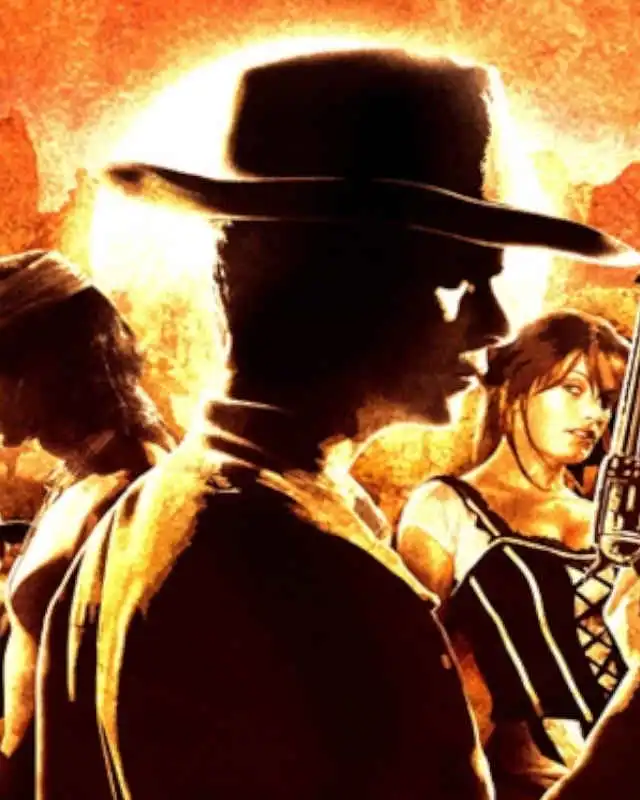








210 comments
-start Skyrim
-load a save that does work
-after that save loads, open up the menu and choose load a save that would get stuck at the smoky part of the loading screen.
-that save should now load.
-with the previously unloadable save running, make a save over the top of it to make it compatible.
-now when you choose to load the old save, you don't have to load another save first.
basically, load another save game first. for some reason, some of my old saves would just get stuck at the smoky part and not load. either steam or bethesda's fault....
If you have Windows 7 you don't need to download anything,
First, disable automatic updates in Steam, or put steam in offline mode
Navigate to your Skyrim installation folder, most likely in c:\Program Files (x86)\Steam\steamapps\common\
Make a backup of your Skyrim folder by copy/pasting it to a safe place
Right click on the original Skyrim folder and choose Properties from the menu
Click on the Previous Versions tab
Find a version from before the 11-30 update and either copy/paste it over your original Skyrim folder, or copy/paste the two updated files (TESV.exe and Data\Skyrim - Interface.bsa) from the previous version into the original folder
Steam doesn't care which version of the .exe you're running if updates are disabled. Personally I am rolled back to the release version so that I can make use of the extra RAM my 64 bit system has available without the need for a third party .exe
That is weird.My game is still working as normal....I think...
*Dashes off to try it.....*
Only thing you can bless Steam for once in a while is Steam is not available at the moment... but that´s about it.
This crap we are having right now, i clearly Bethesdas fault. Never thought i would put these developers on my personal Watch out!-list...
It was offlined. Now its firewall blocked as well so it can't happen again.