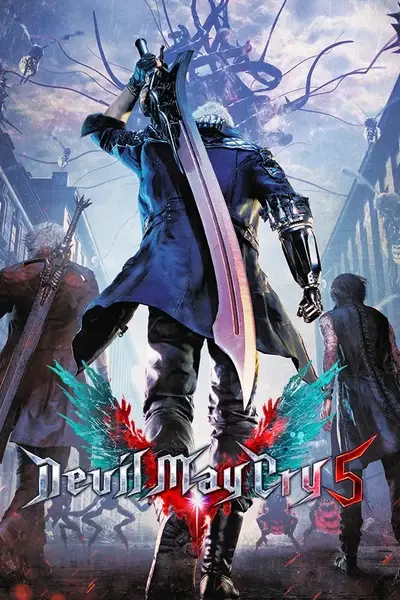Update: v2.1 released! Massive overhaul of perceptual 3D'ness (including making 2D textures look 3D) as the main focus of this mod.
Less acid color warping, perhaps too much less, so I'm working to
restore that while keeping the perceptual 3d stuff as is or even better
:-). Made in ReShade 5.3. I need to check for ReShade updates.
About Otherworldly ReShade
I have been working on this exclusively-ReShade-based mod for over a
month now, having creative breakthrough after creative breakthrough, to
radically enhance every graphical element of the game with an artistic
vision and design philosophy of five elements.
A lot of my inspiration came from years of working with photography and
post-processing of RAW files, years of tinkering and playing with GLSL
programming and visuals, and I believe part of the inspiration upon
which I drew even came from the way my vivid dreams look. Video-games
look better when they look more like reality (more "real " / more pretty
in their artistic medium), but they look even better when they are
hyper-real, teaching our perceptions as they teach our general real-life
skills through playing and having fun with them. Wonderfully, I believe
I have at least partially accomplished that with Otherworldly ReShade,
using DMC5 to create it.
The only thing, though, and this is practically unavoidable by more visuals needing more computation, is
that this ReShade preset has an EXTREME impact on performance.
Installation1) Download the mod file, which is the zipped (.zip) ReShade configuration
(.ini) file and extract the .ini file to the base game installation
directory. (e.g., C:\Program Files (x86)\Steam\steamapps\common\Devil
May Cry 5).
2) Download ReShade installer - highly recommended ONLY v5.3 as of Otherworldly Reshade v1.0. The Otherworldly ReShade
v1.0 ReShade configuration file was developed in ReShade version 5.2.2
and finalized in v5.3. There was a stark negative difference in the mod
moving to 5.3, which, after extensive testing and tweaking, ended up
being better than it was in 5.2. With another revision of ReShade the
same will likely be the case. Different versions of ReShade may risk not
working fully with ReShade configuration files for presets made for
different versions of ReShade as per the ReShade guide. This is
dependent upon ReShade presets being compatible with any given version
of ReShade, or those presets being updated and the configuration
settings of an older ini file not matching. )
3) Run ReShade installer, Install for DMC5, DirectX 10/11/12. Choose all preset
repositories (check all the boxes, checked and not filled in with
squares as appears first when first clicking) just to be sure the mod
has the presets it needs to work. I do not know if ReShade will
automatically download missing presets for new ReShade configuration
files.
4) Launch game and follow ReShade tutorial for using ReShade. By default, "Home" launches ReShade menu. In the ReShade menu,
be sure to click at the top the ReShade configuration file that is set
(e.g., default would be "ReShadePreset") and set it to the mod's .ini
file from the drop-down file-browsing menu that at default is set at the
game's base directory.
Recommended Game Graphics Settings0) SPECIAL PRE-CONFIGURATION CONSIDERATION: Otherworldly ReShade has an EXTREME impact on performance. At 4k (3840 x 2160) resolution, my GTX 2080 Ti slowed to a fairly
unplayable practical slideshow when I was still developing Otherworldly
Reshade v1.0 - I had to get the GTX 3090 Ti to play the game at full
framerate! This card is a MONSTER compared to the 2080 Ti, and the 2080
Ti was a monster in its day! With the 3090 Ti Vanilla DMC5 on it takes
about 2-4% or so GPU capacity but 10-20% with the mod, so this mod makes
DMC5 make about THREE TO FIVE TIMES AS MUCH PROCESSING DEMANDS.
I have set the mod settings to best bring about the artistic vision of
the mod. The presets in the mod have very few clearly-indicated
performance options, so I don't know where to go to reasonably
compromise and still mostly preserve the look of the mod. I have maxed
most everything everywhere to bring about the maximum data for the
presets to work with. Most of the performance hit comes from just using
the presets, many of which are probably quite resource hungry, and their
innate performance hit and the number of them.
So, if you are using an older videocard than the 2080 Ti, use caution to be sure that
when running the game with the mod for the first time the computer
system isn't so overwhelmed it just freezes or crashes at launch or is just so slow one can't even make it to the in-game graphics settings menu. Before enabling the mod, be sure to set game settings to minimum (being careful they are not overridden if using "COOP Trainer for Devil May Cry 5"), including especially the resolution (if the picture doesn't fill the
screen, your GPU's control center should have an option to set
resolution scaling to the GPU instead of letting the monitor scale the
image up) and anything else graphically demanding. Then, graphics can be
increased and tested in game as is possible. The following
considerations should help maximize the graphical quality one can get.
1) Anti-aliasing TAA or off (TAA is very good). If I remember correctly, one of the ReShade presets
in this mod already does anti-aliasing, and enabling FXAA, SMAA, etc.
game anti-aliasing causes information loss in the source information
from the top of the ReShade processing chain down, resulting in more
shimmering instead of less jaggies. There are still a couple of
(potentially unfixable) bugs here, noted in the "Bugs" section below.
2) SSR (Screen Space Reflections) set to "off." This setting set to "on" (available in the COOP Trainer for Devil May Cry 5) causes more circular artefacting bugs with this mod and interferes with
the quality of the VFX. Setting Screen-Space Reflections to "on" seems
to cause everything to get SSR's, including VFX, which in my testing
seem to do best without SSR's both in general appearance and in less
frequently having the circular artefacting. "Variable" SSR reduces the
problems but they are still present at times, but setting SSR's to "off"
seems to reduce the issue most. Certain backgrounds behind over-bright
effects, such as especially 2D sky boxes, easily produce circular
artefacting (centering on the center of the screen) with SSR's. This is
about most noticeable with max concentration Beowulf effects in Bloody
Palace 1-19, 21-39. Other extremely over-bright effects can trigger this
too - especially when Screen-Space-Reflections are on them (probably
SSR's that have no texture I guess).
3) Note: I have designed this mod with DoF (Depth of Field) set to "off" in the COOP Trainer for Devil May Cry 5 - I have not tested this mod with DoF on any of the 3 types, except to
suspect that if there is excessive circular artefacting, having DoF may
(or may not) be making the bug happen more.
4) Re-check in-game screen calibration settings/wizard (black-level slider,
white-level slider, mid-point contrast slider), they will probably
behave differently with the mod. I just set these to minimum black-point, maximum white-point, and middle mid-point contrast slider
positions and calibrated the preset from there, regardless of the bottom
two or so rungs of the black-level slider beyond beyond the recommended
setting, etc. , in order hopefully to maximize information available to
ReShade. If anything seems blacked out or washed out, set the black-
and white- point sliders accordingly. Generally too dark or too bright?
Set mid-point contrast slider accordingly.
Bugs for v1.0 Original (mostly absent in the "No Artefacting" Version)No Fixes Available (Without Ruining Mod):
1) The Depth Map consistently flickers when the camera is pointed at certain things or in certain directions in certain levels. NOTE: I have not noticed this bug yet in ReShade v5.3, this may be a ReShade v5.2.2 bug. This is very likely either a game glitch or a ReShade compatibility glitch
and there is nothing I can do about it with ReShade. I do not know
whether this is because the depth map flips or is reversed (DMC5 works
best in this reshade collection with reversed depth-maps) or if the
depth-map is unavailable during these glitches. Levels notorious for
this are Bloody Palace 1-19, 21-40.
2) Occasional banding / anti-aliasing issues. As far as I am aware, anti-aliasing works
properly with the game settings above and the mod as it is configured.
Using most any Anti-Aliasing ReShade preset doesn't seem to improve
anything either (already excellent AA with just TAA probably). Enabling
traditional Anti-Aliasing, such as FXAA, SMAA, and maybe (not tested but
assumed) 2x, 4x, 8x AA, etc. that addresses jaggies doesn't work well,
causing shimmering instead of any reduction in jaggies. However, there
are still some few parts of the game that show obvious jaggies (usually
on some hard edges) and wave patterns (usually with a shadow). Both seem
to be caused by unfixable banding artefacts from within the game and
not anti-aliasing problems. There is a workaround with a banding preset
or two in ReShade, but it seems to totally destroy detail (relatively
lots of graphical data and information loss).
3) Text and some 2D graphics may show some minor "dark bars" artefacting around them, which I have addressed to the best of my ability while preserving the
artistic vision of this ReShade configuration. This is from the
Depth_Cues preset setting "depth fill" (sp?) being at 12 instead of 1,
where the depth map looks perfect with 3D elements but bugged with 2D
elements. Making it work better/non-buggy for 2D elements seems to
detract or ruin its effect with 3D elements.
Fixable but With Problems:
4) Occasional, usually brief double-triangle checkerboard patterns/artefacting with
certain situations when objects are phased out for the camera to see
through. Bug source is GloomAO preset. There are two fixes for this bug. The "complete" fix/workaround with this preset is to check the
Barrel Distortion option near the bottom of the preset configuration;
however, this mis-aligns its depth map with the rest of the other
presets' depth maps (which may also have barrel distortion options if I
recall correctly) and the base game's geometry (which I am not sure how
to work with barrel distortion options here, if there are any; I don't
remember. Setting the Field of View to a different, corresponding value
with SSSiyan's Collaborative Cheat Trainer may do this, haven't tested.), thereby basically causing other problems
worse than it solves (depending on the degree to which misaligned depth
maps ghosting against game geometry bothers one).
The other way is to set the square method to "Square Negative." This reduces
the intensity of the appearance of the bug, but at the expense of
causing unrealistically-strong effect of the preset (e.g. darkening of
some areas looks palpably dark instead of realistically dark).
5) The MagicHDR color-warping effects intended for enhancing VFX and subtly
enhancing visuals may occasionally over-express (usually to a minor
degree) with other over-bright level or character features, especially with the sun as in the sky of Bloody Palace 1-19, 21-39. This
has been largely addressed to the point to triviality or even being an
interesting element (feature instead of a bug lol). One thing, though,
is that some characters (such as Trish in one of the in the main menu
replaying loops) may appear uncharacteristically red at some camera
angles. [I'm not sure how to fix this except recommend a previous fix I
used in an older version of the mod. This can be addressed by clicking
the "White-Point" correction enable in the color correction ReShade
preset of the mod (I've already tweaked this to conservatively but
pretty thoroughly fix the problem); however, enabling that feature will
at least subtly negatively affect VFX.] I don't even want to bother
mentioning changing MagicHDR's or RadiantGI's settings (or disabling
them!) to fix this, as that would (almost certainly) be majorly
detrimental to the visuals, especially with a better workaround with the
white-point fix just mentioned.
Patch and Development Notes2022-08-09: v1.0 withstands further testing from me, with tweaks considered, tested, and none so far for an update. (from, "update: Testing a tiny patch that may be a very nice improvement. Set
RadiantGI "Power" from .750 to .500; working as intended, this will
reduce haze/color cast and improve the amount of detail rendered in VFX
without affecting the overall look of the mod :-)" Reducing haze (that
does not seem too bad) negatively affects vfx. Also, trying to toggle
BloomingHDR's "HDR Bloom Adapation" (sp?) does not consistently result
in improvement; in some ways this option makes the mod seem more well
polished, smoothing things over and even seeming to fix some potential
artefacts from RadiantGI, but it generally makes the game too bloomy and
with less detail resolution in my opinion, in addition to the tweak not
consistently improving VFX.)
2022-08-10: "No Artefacting" edition of the mod released, where different settings not only
virtually eliminate the color-warping of over-bright effects but seems
to interestingly fix probably ALL the artefacting/graphical glitching of
the original, in addition to perhaps otherwise looking even better
overall than the original (except for the color-warping that I love ;-)
). Changes to BloomingHDR accomplishes this. Not thoroughly thoroughly
tested yet, as my primary focus is improving the original style of
Otherworldly ReShade.
2022-08-10: "Uploaded (redistributed) ReShade v5.3.0 with required copyright notice
and license file. Scanned with BitDefender to be sure,
clean... "Suspicious file" indicated by nexusmods. Well that looks bad on my
mod." Update: As per contacting support, I removed the file from the
downloads. It seems ReShade or any other program redistributions that
are otherwise officially available may not be allowed on NexusMods.
Hopefully official mirrors of older versions are available on ReShade's
website, as v1.0 of Otherworldly ReShade will most likely look different
when used in subsequent versions of ReShade. I will do my best to keep
the mod up to date with ReShade, which is good anyways because updates
will help me make the mod better :-).
2022-08-17: Otherworldly ReShade v1.1 released, including a low color-warping
version (different from Artefactless v1.0). Feedback majorly helped with
developing this version, THANK YOU everyone! This should hopefully be a
nice upgrade with respect to the vfx looking more natural with the
color warping yet just as detailed as before. In addition, color haze
/fogginess from RadiantGI has been reduced significantly.
More sample images for Otherworldly ReShade v1.1 may eventually come -
extreme procrastination with this on my part. I just want to test and
release any updates and do other priorities first because getting
screenshots and sorting through the best ones is (relatively) very
time-consuming.
Feature requests to game developers, modders, and the community :-D1) Help requested for Otherworldly ReShade development: Want to help me help make Otherworldly ReShade better? Let me know in
the comments or message me :-D! Be sure to read and follow the
permissions section for this mod.
I have done my best to make everything basically "perfect within ReShade 5.3 and its preset versions
with respect to the artistic vision of the mod." I say this not to
deter but to inspire and advise. If this ReShade mod is (basically)
perfect, then it is reliable as a strong foundation for what ever
purpose it can be used for. Please, experiment for the fun and enjoyment
and to form your own ideas, and test the mod just in case I'm not
correct about it being absolutely perfect ;-) (keeping a
backup/unmodified copy of Otherworldly ReShade v1.0 is advisable, saving
in ReShade tweaked versions with a different name). I have found that
with Otherworldly ReShade, especially with more familiarity with it, the
perfection (or close to perfection perhaps) elements of the mod make
adding to or changing anything in it more noticeable for the most part,
allowing for the most part more creative control and exploration than
even with the vanilla game!
Except for having fractals or having even more available to work with, this is the best I could do with what I
could find. If I can fix bugs and make further development with
feedback and/or tips and ReShade and game update (including help finding
and pointers to new content for the mod or other games to test it in), I
may be able to make this even better with a v1.1, 1.2, etc. Fractal
presets/processing, and (suggestions for) (radically-)different presets
from/in addition to what I'm using here that cause little to no
information loss would probably be extraordinarily helpful to the point
of letting me produce a v2.0 :D! Lets take this mod further into the
hyper-real and surreal and beyond our wildest dreams!
2) DMC5 simulation speed and gameplay customization: A huge reason why I have been able to fine-tune this mod is the degree
of data available from the base DMC5 game. It is man-made, and a
videogame at that, wherein its limits lie at least in the power of the
computation to render it (far more limited than reality provides), but,
working with this game, it would seem evident that the developers put an
exceptional amount of effort into the graphics and fine detail of the
game. With Otherworldly Reshade, there is only one practical limit to
the expression of visuals in and gameplay experience of this game - the
simulation speed of the gameplay. Moreover, being able to work with just
the simulation speed in the vanilla game would itself open up a
plethora of possibilities for gameplay experience (joyously possible
with SSSiyan's Collaborative Cheat Trainer).
The vanilla game simulates/plays at a basically constant speed, a speed
well-suited for quickly moving through levels and hack-and-slash combat,
but the game always moving at this constant normal speed limits it to
just being a hack-and-slash game, excellent as it is. But, personally,
my favorite way to play is with mods (particularly from SSSiyan's Collaborative Cheat Trainer) that, for lack of a better term, turn the player character into a total
bad-*** (seemingly far more canonical than the hack-and-slash gameplay
indicates). Then, I no longer derive the challenge and fun from just
frantically trying to stay alive with the vanilla style of combat.
Instead, a whole world of additional gameplay possibilities open up to me. Instead of just staying alive and dispatching the enemies, I
can do practically what ever I want within the excellent already-present
game mechanics - TREMENDOUS possibilities!
I can be a bad-*** in any number of ways or feign weakness or even role-play with the
enemies in a teasing pretend matter (the enemies have a lot of subtle
behavior and animations), with multiples of differing gameplay
experience just by changing the simulation speed (DMC5 just can do that
much that incredibly well, the mods are just bringing this potential
out). Being indomitable or even untouchable battles by being as
strategic as possible, perhaps with the added element of being as
efficient as possible, lets me discover and put on the constraints and
gameplay I want in order to play the game in different ways to meet fun
challenge factors I come up with myself rather than having to meet just
one challenge hard-set by the game (frantically dispatch enemies before
you take a ton of damage with just a single hit or end up dying). And,
cheating to be able to just blow up the whole arena with a Virgil super
attack for free doesn't mean I'll use one whenever I can - I just can
adjust that setting with SSSIyan's trainer to my liking (unlimited
power, faster power regeneration, etc.) to adjust the gameplay
experience likewise or just not use the attack until I want to, just as I
can multiply defense by a factor of 5 but be adamant about not taking
any damage or completely change the gameplay from hack-and-slash to
strategic slayer with modifying player character damage output.
Having the gameplay customization options I already do with SSSiyan's Collaborative Cheat Trainer adds a TON of replay value for me, in addition to being able to play
normally. But I want to take the request to the game developers (or
modders if it is possible and practical to implement) a bit further and
ask for a combat system and gameplay elements that make way for
cinematic combat (and still be able to play hack-and-slash style mode or
a blend of the two (or more possibilities given what is theoretically
possible with a bunch of customizable options) if desired).
//(To Be Edited stuff)
the game but not well-suited for cinematic combat (though the constant fast
simulation speed is hugely a part of the challenge factor), which the
opening/introductory scene of the game demonstrates well conceptually.
Cinematic combat using simulation speed that automatically adjusts to
the flow of combat in order to minimize the difficulty of strategy and
maximize the display of power of the player character and enemies would
maximize the fun factor of my favorite aspect of (modded) gameplay,
which I cannot term any way else but being a total bad-***. would be
FANTASTIC - it would be incredibly liberating for the possibilities for
combat (which is already excellent) and take the gameplay to a future
generation of games, even just with working with what is already there
in DMC5.At normal speed, VFX are gone in a flash and gameplay is
fast-paced hack-and-slash, where as in slow-mo, using (with MUCH joy) SSSiyan's Collaborative Cheat Trainer combat becomes radically different (especially with the other gameplay
customization options), even differing a bit among the various
selectable speeds.
Slowmo really brings about the detail, nuance, and dynamics of the VFX and brings into the gameplay how
awesomely strong DMC5 characters are, where every strategic decision and
move can be carefully carried out nonchalantly, but even in the slowest
"Turbo" speed of .1 this is really just starting to scratch the surface
of being able to appreciate the VFX Otherworldly ReShade brings about,
yet anything much below that sim speed all the time would be too slow
for combat. Being able to type in or dial-in more fine-tuned values
(e.g. 0.010, 0.011/0.020, etc.) would work well for Otherworldly ReShade
(SSSiyan's Collaborative Cheat Trainer feature request lol).
As a feature request for DMC5/DMC6/etc. or SSSiyan's Collaborative Cheat Trainer (if it is possible or reasonably feasible and even worth the effort :-)
), instead of the simulation speed always being the same / constant,
this speed could be made to be variable, influenced by what is going on
in the game, such as being normal during free exploration and lulls in
combat but slowed down when needed to represent and make even possible
for the player to play the characters as they are shown in the
cutscenes, using strategy and control as they do vs challenge just from
frantic reflexes in real-time (as is shown in the introductory scene of
DMC5 that plays automatically at the title screen) and especially to
show the nuance of VFX (to demonstrate the raw power of the player
character and/or enemies).
Even just static-speed slow-mo is a totally-different gameplay experience, as is possible with SSSiyan's Collaborative Cheat Trainer, and is very awesome and could be challenging its own way (It really is!
It's not so much anymore about staying alive but losing as little
health as possible and being as stylish as possible :-D ! I just play
way differently, making the best most stylish power-walk through battle
and artfully last-instant parrying and dodging (like the canonical
versions / cinematics of the characters seem to portray) vs just having
to reflex and mow down everything in normal simulation speed) and IMO
should be an (or one of the) options for alternative gameplay
modes/experience to just having to play the whole game in normal speed.
The whole gameplay experience, involving strategy and graphics, could be
designed around slow-mo combat features and yet probably work just as
well in normal speed with the same game mechanics (if not there also
being options for choosing different gameplay mechanics :-D ! ). Combat
would be incredibly incredibly more rewarding with incredibly incredibly
more replay value (an INSANE amount compared to already top-notch
replay value!), and I'm sure this can be done with plenty of challenge
factor too (that revolves more around maximizing style or score and
battle performance than just, say, having to avoid dying) - especially
with the gameplay option of traditional DMC franchise gameplay style.
There could be a huge feature of gameplay customization rather than just
one or two modes of gameplay mechanics (from a default/defaults of
maximum awesomeness and reward factor with respect to a given general
gameplay style, possibly with other default options that are more
challenging and less challenging). Just to note also as a feature
request to Capcom, the customization SSSiyan's Collaborative Cheat Trainer provides really adds a TON more enjoyment and replay value to DMC5, and
so a vanilla tool like this would be AWESOME! It would be super awesome
to be able to play the game not just as the developers intend, but also
as the customer wants in order to maximize fun and replay value :-)
(which playing as the developers intend I'm sure can easily be done with
having default values (saved in a settings configuration), in addition
to having other default settings configurations for various gameplay
modes and user-saveable settings configurations ).
////(/To Be Edited stuff)
3) DMC5 graphics and physics as a part of gameplay mechanics: It would be cool if I could give each character their own view of
reality / perception to the player as rendered in the graphics, but
ReShade presets apply globally to the game. This would have to be done
in the base game itself, which is a hope I have for next generation
games. As well, not only could visuals help take part in gameplay
mechanics (and storytelling), Awesome, realistic physics (that better
demonstrate the power of the player character(s) and other characters)
obviously have huge potential for gameplay mechanics and graphics. It's
always a shame to have a mighty, world-destroying character who can't
even knock over or get past a thin metal fence. For DMC5/etc., level
boundaries could probably be easily woven into the story and gameplay
mechanics by having semi-invisible, indestructible hell-bound walls that
appear whenever the character strays too far, instead of appearing only
in battle.
I will very very likely have the time to work as a consultant / quality assurance / a learning programmer with any modder
or any team or hopefully possibly any game developer who is interested;
please message me! I will consider any and all options and put my time
and energy where it will be best used.
The Five Main Guiding Design Principles for Otherworldly ReShade
1) Minimal data loss in the preset chain, drawing from as many data sources as possible, as fresh as possible, in
order to maximize what is available for artistic vision. With graphical
data loss, repetitive patterns and things crop up in the original,
unprocessed data that mask/destroy what is available to the other
algorithms using that data and, ultimately, what is displayed on the
screen. The visually-discernible manifestation of data loss is
artefacting, which I define (for the purpose of creating this mod) as
any repetitive element of or superimposed upon differing source
material. For example, this can be anything from color casts,
non-perfectly-smooth gradients, blurry low-res textures, or
over-sharpening, to repetitive patterns and over-present graphical
elements lacking diversity (i.e. a feature (of processing) that gets
boring because it looks the same everywhere or too often, e.g. overdone
bloom that makes everything "bloomy" instead of arising uniquely with
the features it is connected to).
Artefacting indicates one of three things to me: the processing methodology is causing too much data
loss, thereby it not being a candidate for this mod; the processing
settings I set are not ideally configured (with respect to and in
harmony with other processing - sometimes one processing step alone will
artefact alone but look perfect with other processing); or there has
been made space for further development by combining a processing step
with another processing step (usually only certain kinds of artefacting,
related to information rendition below in principle 5, indicate this
possibility). With experience, I have been able to determine by the kind
of artefacting which presets I should use and which I am just
mis-configuring, in addition to deciding to use cool effects in spite of
artefacting because the data and information loss is minimal in
proportion to the quality of the effect (these types of things can
usually be resolved with software patches). This has been my basic
design philosophy for this mod throughout its entire conception. Without
following this philosophy, there would be (more) artefacting in the
final version of the mod, and the final version of the mod wouldn't be
what it was because I was less able to work with it due to artefacting
being in the way and there being less rendition of information.
2) The special effects should reflect the power of the character/thing causing them, which they already do to some extent, but they tend to easily become
white and washed out instead of more awesome in every way in the vanilla
game. This is what I was first aspiring to when developing this mod -
the founding inspiration for this mod. I found ways to bring that about
(much) better with this mod, while tying in this design aspect with the
others to bring about the unified creative vision.
3) Seeing how focusing on the special effects tweaking also started
translating to graphics of the levels and game in general, I tied the
two together using DMC5. Then, with every change and tweak for a given (paused/time-frozen) scene, area, or VFX, I did my best so that
every part of the game was graphically enhanced, getting a strong familiarity for how each tweak of a given scene was improving that scene
and making better every other part of the game (with thorough testing
of these other parts too of course). This method allowed me to see what I
needed to do to actually make the game look its best without being
distracted by neat/interesting effects that would later prove to be a
detriment or at least artefacting. Getting an evolving sense for how to
improve the game as a whole while sticking with and refining my basic
design principles, I became better and better able to define and form
the evolving creative vision for the mod. In essence, making every tweak
make every part of the game better led me to make design decisions that
made the mod better in every way. I hardly tolerated at all tweaking
the mod to make it seemingly better for one scene at the expense of
others; this would produce confusion in the direction of the development
of the mod, leading me to make changes that would compound to detract
from the game rather than compound to enhance it, and lead me away from
the unity of its artistic vision, which would develop and unfold almost
by itself just by me noticing or trying something here and there or
getting an idea and tweaking these things to fit the rest of the game.
Doing this would make the mod look its best in all places in the game,
even in places I hadn't even tested it in usually, but without working
with more or as many parts of the game as I could, it would not be
possible to thoroughly test the mod and see where there were weaknesses
in it, fix them and re-test other parts, thereby producing even further
improvement and development of the artistic vision.
4) Following these first three principles helped lead me in the direction of and make possible for me to realize not just making the game more reflecting of reality but hyper-realistic and surreal - dreamlike. At this point, I am at a loss for words as to how to describe the
visual nature of this mod other than, "otherworldly" or dreamlike. Many
ReShade presets all work with each other and the game in harmony to
produce the final product. There are presets that draw out more color,
increase detail rendition, increase depth perception, provide a "vibe"
to everything (with bloom and other lighting effects), and do radical
stuff to really draw out information where it is otherwise washed out or
not clearly rendered (especially with VFX), and each of the presets
work with all the others to compound the quality of the effects greatly
and bring about effects beyond the individual presets. Note: Yes, I'm
sure the processing chain is top-down linear, but the order of the
processing chain and the data flow from one to the next effectively
makes for them all to work with each other.
Vanilla DMC5 levels seem to unify around drabness, bleakness, and dark mood in all the
levels - low-key low-saturation, like many movies have becoming
increasingly so since probably the '90's or 2000's. Things seem
dystopian and lifeless in vanilla DMC5, but flat vs developed. Not
wanting to necessarily detract from this theme, I enhanced these things
(with a bit of liveliness, hopefully preserving the original artistic
intent of the game designers), rather than replacing them, with an
"otherworldly" surrealistic feel so dynamic that every level, even all
of the demon-tree levels that have an oppressive sameness and ugliness
to me, has its own unique and visually-appealing character, befitting of
being in an otherworldly place or an otherworldly time as an
otherworldly character. I am profoundly surprised by just how much
source material and information this ReShade mod has to work with and
bring about in DMC5. Truly, DMC5 is a very-well-made game.
5) Fine-tuning for maximum information rendition. I have, as with minimizing data loss, tried to do this with every
change and tweak throughout the development process of this mod. Over
the development of this mod, as it has taken form, it has become easier
to see how settings should be grossly set (e.g. bloom looking a certain
way used alone looking great, but needing to have quite different
settings to mesh well and look absolutely "otherworldly" with all the
other presets working in harmony). As I began to fully realize the
artistic vision with what I had to work with, I began to see more how to
fine-tune (hopefully finely finely tune) it to make a quantum leap in
its quality, especially too being able to notice more artefacts where I
didn't/couldn't before (e.g. this or that looked cool but now it looks
repetitive) and trying to get the maximum amount of information overall
to the screen by combining and balancing all the various kinds of data
from the ReShade presets into the artistic vision (e.g. this can be
rendered/resolved here this or that way). The degree of detail in the
final output is itself an aspect of its creative expression - not
necessarily maximum maximum sharpness, as would be the case in an
over-sharpened image, but maximum maximum detail of information
rendition with respect to artistic form.
Nature is fractal, man-made stuff has limits. I.e., a human being or a tree, etc. will have
detail from the highest level of organization down to the lowest. A
brick, however, has only so much detail down in the lower levels of
organization; it's manufacturing process limits its form and structure
(not just at lower levels of detail but, essentially, at all levels of
its detail). I have done my best in fine-tuning Otherworldly ReShade to
not only create the general artistic expression of the mod, but to weave
as much information rendition as possible into it.
Mod intro first edition (ridiculously long)
-
Total views405