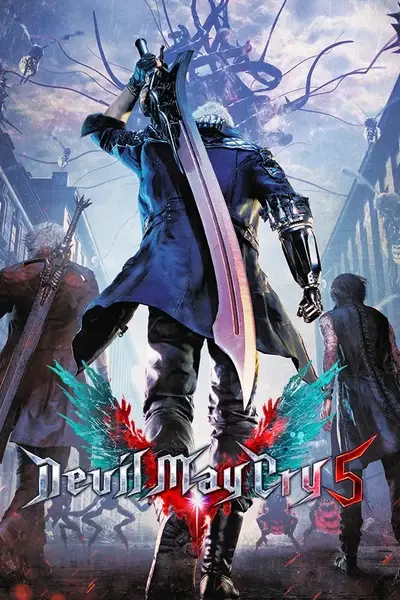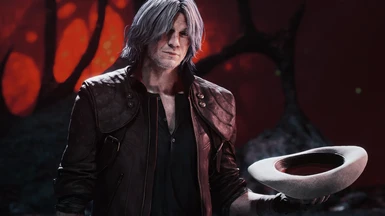About this mod
This ReShade preset adds a new level of depth, color, and visual effects to the original Devil May Cry 5 graphics. I have mastered this preset after many hours of testing.
- Permissions and credits
This ReShade preset adds a new level of depth, color, and visual effects to the original Devil May Cry 5 graphics. I have mastered this preset after many hours of testing.
INSTALLATION
Copy everything from the "Main files" folder to your main DMC5 folder.
(Where DevilMayCry5.exe is located)
IN-GAME BRIGHTNESS SETTINGS
First Screen = In the center
Second Screen = Slider all the way to the right
Third screen = Slider all the way to the left (for true blacks)
Forth Screen = In the middle
Play your game. :)
RESHADE CONTROLS
End key to toggle main effects
PageDown key to toggle Depth of Field
Home key to open GUI
TROUBLESHOOTING
Always remove ReShade files from a previous install before installing.
Rename "dxgi.dll" to "d3d11.dll" or "d3d12.dll" if your game crashes at startup.
Disable Steam overlay if you have controller issues.
Disable third-party programs, and seek help in the forums if all else.