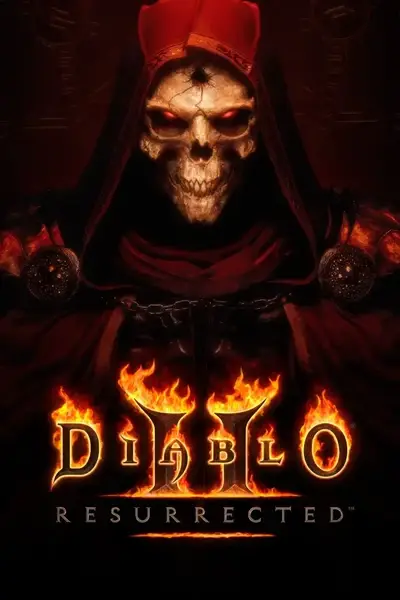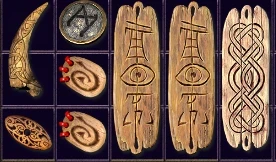About this mod
Charmsy is a minimal charms-focused mod, intended to be easily merged into other mods. Features: "white" charms that can have sockets, grand charms accept runewords, rare charms are possible.
- Permissions and credits
- Changelogs
Charmsy is intended as a minimalist-style mods that only expands on charms. It contains nothing new or revolutionary, but adds the following:
- Charms can spawn as "white". They will still have magical properties, sadly, but these appear to be hardcoded.
- White charms can have sockets (max. 1 for small, 2 for large, 3 for grand charms)
- Grand charms will accept any runeword with two or three runes (given the right number of open sockets, naturally)
- Small charms can be gemmed like shields (i.e. diamonds will give +all resists)
- Large charms can be gemmed like armor (i.e. rubies will give +life)
- Grand charms can be gemmed like weapons (i.e. skulls will give +life leech and +mana leech)
- The Larzuk socketing quest can be applied to white charms without sockets
- Rare charms are possible
- Charms show their item level
That's it. No increased drop chances, no added prefixes/suffixes, no anything else. I figure this is OP enough, especially in mod(pack)s that improve drop rates, as you can theoretically find a white skill charm with three open sockets and add enigma on top. If you don't want to include rune words in grand charms, simply delete "runes.txt" from the charmsy/charmsy.mpg/data/global/excel folder.
The changes to the contained text files are minimal, so it should be easy for mod creators to incorporate/merge into their own mods/modpacks. A small mention would be appreciated.
In the end, I'd love to see some kind of D2R Mod Manager that allowed people to mix and match from several "small feature" mods like these to create their own, customized D2R modded experience without needing much modding knowledge themselves. Let's see what the future brings.
Installation as a standalone mod:
As with any of these mods, copy the charmsy-folder from the zip file into your mods folder, and edit the launch path for D2R to include "-mod charmsy -txt" as commandline parameters.
Manual installation of charmsy features:
Personally, I use LibreOffice Calc for editing these .txt files, and haven't run into any issues, just save back in csv Format after editing.
1. Socketable charms
misc.txt:
Line 98, "Small Charm" set "hasinv" to 1
Line 98, "Small Charm" set "gemsockets" to 1
Line 98, "Small Charm" set "gemapplytype" to 2
Line 99, "Large Charm" set "hasinv" to 1
Line 99, "Large Charm" set "gemsockets" to 2
Line 99, "Large Charm" set "gemapplytype" to 1
Line 100, "Grand Charm" set "hasinv" to 1
Line 100, "Grand Charm" set "gemsockets" to 3
Line 100, "Grand Charm" set "gemapplytype" to 0
itemtypes.txt:
Line 15, "Charm" set "Magic" to "" (NOT 0!)
Line 15, "Charm" set "MaxSockets1" to 3
Line 15, "Charm" set "MaxSockets2" to 3
Line 15, "Charm" set "MaxSockets3" to 3
Line 85, "Small Charm set "Magic" to "" (not 0!)
Line 85, "Small Charm" set "MaxSockets1" to 1
Line 85, "Small Charm" set "MaxSockets2" to 1
Line 85, "Small Charm" set "MaxSockets3" to 1
Line 86, "Medium Charm set "Magic" to "" (not 0!)
Line 86, "Medium Charm" set "MaxSockets1" to 2
Line 86, "Medium Charm" set "MaxSockets2" to 2
Line 86, "Medium Charm" set "MaxSockets3" to 2
Line 87, "Large Charm set "Magic" to "" (not 0!)
Line 87, "Large Charm" set "MaxSockets1" to 3
Line 87, "Large Charm" set "MaxSockets2" to 3
Line 87, "Large Charm" set "MaxSockets3" to 3
2. Allow Rare Charms:
itemtypes.txt:
Lines 15 "Charm", 85 "Small Charm", 86 "Medium Charm", 87 "Large Charm" set "Rare" to 1
3. Show Item Level for Charms:
Lines 98, 99, 100 set "ShowLevel" to 1
4. Allow Runewords for Grand Charms:
runes.txt:
Add "lcha" to the next free "itype" column (itype1 through itype6) for any runeword you want to allow grand charms (in charmsy, I added it for all two and three rune runewords).
If you also wanted to allow runewords in large ("medium") charms, you could add mcha to two rune runewords.