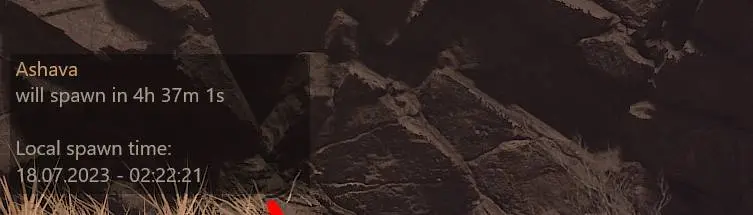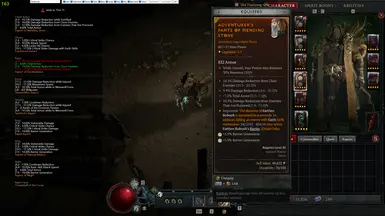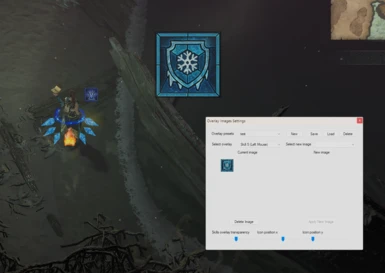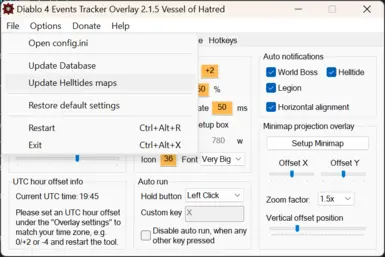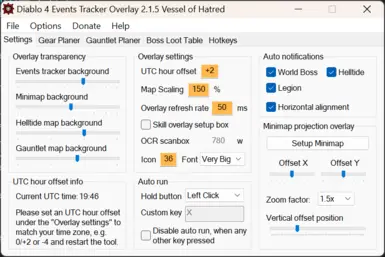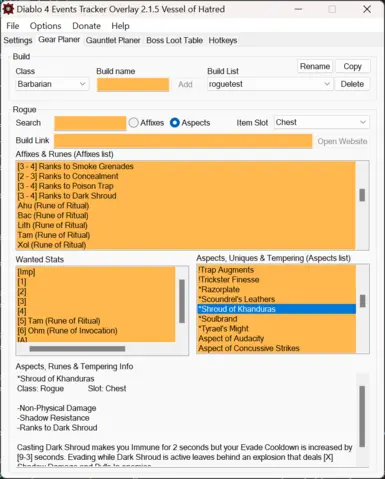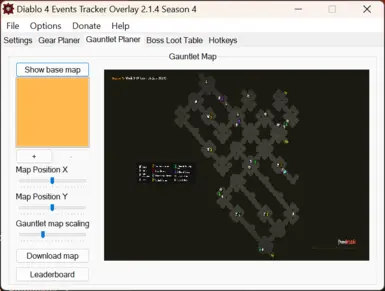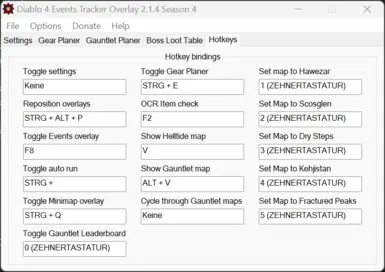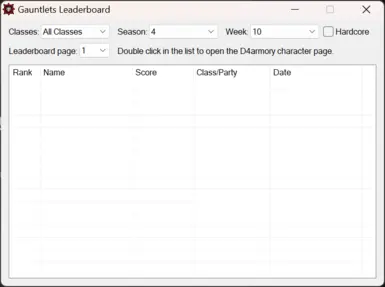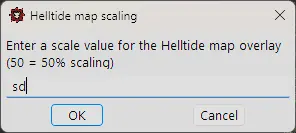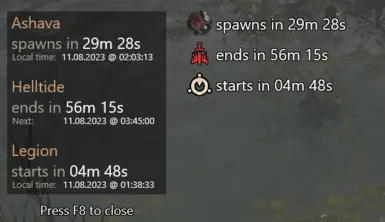File information
Last updated
Original upload
Created by
ai8772Uploaded by
ai8772Virus scan
Safe to use
Tags for this mod
Current section
About this mod
A light weight standalone and easy to use Ingame overlay for events, with a gear wishlist, an auto run feature, and more visible max combo point indicator for Rogues. Customize your own hotkeys to toggle the features.
- Permissions and credits
-
Credits and distribution permission
- Other user's assets All the assets in this file belong to the author, or are from free-to-use modder's resources
- Upload permission You can upload this file to other sites but you must credit me as the creator of the file
- Modification permission You are allowed to modify my files and release bug fixes or improve on the features so long as you credit me as the original creator
- Conversion permission You are not allowed to convert this file to work on other games under any circumstances
- Asset use permission You are allowed to use the assets in this file without permission as long as you credit me
- Asset use permission in mods/files that are being sold You are not allowed to use assets from this file in any mods/files that are being sold, for money, on Steam Workshop or other platforms
- Asset use permission in mods/files that earn donation points You are allowed to earn Donation Points for your mods if they use my assets
Author notes
This author has not provided any additional notes regarding file permissions
File credits
This author has not credited anyone else in this file
Donation Points system
Please log in to find out whether this mod is receiving Donation Points
- Changelogs
-
-
Version 2.1.6
- Added Nahantu helltide map.
- Added hotkey to switch to Nahantu map.
- In the "Boss Loot Table" tab, if "Vessel of Hatred" is toggled to filter the loots, the class select box will now adjust the classes accordingly instead of showing an info message.
- Removed "Gauntlets Leaderboard".
- Removed hotkey for toggle "Gauntlets Leaderboad".
- Removed old code.
- Fixed boss timer minutes alignment, if the text size is set to "Very Big".
- If you noticed any helltide map errors please report on discord in the d4 channel.
-
Version 2.1.5
- Added Tempering Stats & Affixes to the "Gear Planer". They are marked with a ! before the name.
- Added Spiritborn class to the "Gear Planer" and "Boss Loot Table".
- Added a "Vessel of Hatred" toggle to switch between base and addon unique loot tables.
- Added a "Very Big" font size.
- Added an info text in the middle of the screen to use the toggle map hotkeys to switch between the maps if no map is set, if you use the show helltide hotkey.
- Added Runes to the affixes list.
- Added "The Infernal Hordes" to the loot tables.
- Added Unique item stats to the aspects and loot tables info box.
- The aspects info box now shows more information for the aspects.
- Increased the aspect info box height a bit, to fit more unique item info.
- Overall code optimizations, e.g for database collection, it's now receiving a bit faster and some of the descriptions aren't messed up anymore.
- Updated the "Update Aspects/Uniques List" code to match with the new uniques informations on https://d4builds.gg/.
- UI adjustments to the "Boss Loot Table" tab.
- "File > Update Affixes/Uniques List" renamed to "Update database".
- The Aspects/Uniques/Tempering and Affixes list entries, will now always be filtered by the current build class and selected item slot.
- Changed the affixes data source back to d4builds instead of GitHub, since it's more convinient this way. You can edit them by editing the Affixes.json after updating the database.
- Adjustments to the horizontal event notification overlay alignment.
- Minor UI changes.
- Removed german language support, since the database source changed back to d4builds.gg. This tool only supports english for the gear planers OCR scan in game. You can make a big effort in translating the json files tho. Keep in mind that the .json will always be overwritten after updating the database, so back it up if you want to translate.
- Removed steel maps overlay since they doesn't exist anymore.
- Removed Help > Github, since the affixes will be pulled from d4builds.gg.
- Removed Help > Debugger for fixing steel chest map locations.
- Fixed missing description text for a few aspects.
- Fixed minor text miss arrangements in the event tracker overlay.
- Fixed Offhand slot for the Necromancer, which isn't exclusive to shields anymore.
- Fixed .jpg error when hovering the mouse over either the world boss or legion icon to show the current location, due to changes from d4armory.io.
- Fixed a bug, where a .jpg not found error would show up if no boss.jpg or legion.jpg exists.
- Fixed a bug, where after an unique has been added to the wanted stats slot, the Aspects/Uniques Info box didn't show the descriptions from the added item.
- Fixed a bug, where the world boss name didn't show in the event tracker overlay.
-
Version 2.1.4
- Added "Gauntlets Leaderboard" from d4armory.io.
- Added a "Leaderboard" button in the "Gauntlet Map" tab, to open the "Gauntlet Leaderboard".
- Added hotkey to open the "Gauntlets Leaderboard.
- Added a save check to make sure the Helltide maps could be downloaded, otherwise an error will show up.
- Added an additional info text in the debugger UI to let you know to select a Helltide map first before reporting correct chest locations.
- Added Andariel to the "Boss Loot Table" (Requires "Update List" first).
- The search box will now be focused, after switching to "Affixes or "Aspects/Uniques" (Reminder: You can jump to the next or previous search by pressing the up or down arrow, while the search box is in focus and enter to add the selected affix/aspect).
- Updated the UTC hour offset info text.
- Changed the Unique info box in the "Boss Loot Table" tab to read only, so it's possible to scroll down, when the text is too long.
- The offset calculation now also affects the Helltide timer,
- Removed the "Gauntlet map downloaded" info text, after the map was downloaded.
- Fixed a bug, where sometimes the same Helltide map shows active. It won't show (Active) anymore unless the new map has been received (may not always be the case, so you have to switch it manually with the hotkeys).
- Fixed a bug, where the info box for the aspects/uniques in the "Gear Planer" wasn't cleared, when no aspects/uniques were selected.
- Fixed a bug in the "Uniques Loot Table" tab, where the uniques info text field wasn't cleared, after selecting a class.
- Other minor UI changes.
-
Version 2.1.3
- Added a boss icon for the selected loot boss.
- Added Rituals position to the overlay.
- Added additional boss lvl and location to the "Boss Loot Tables".
- Added an info message in the "Boss Loot Table", to let you know to update the aspects list, if the selected unique aspect doesn't exist.
- Added "Show class only" filter in the "Boss Loot Table", to show also items which can be equipped by any classes, if a specific class is selected.
- Added an info for the UTC hour offset, which will show the current UTC time, to set the correct offset of your time zone.
- Added a "Report chest location" functionality to the "Debug Menu" to report steel and mystery chest locations. After fixing a steel chest location or selecting the correct mystery chest map, you can click on report to send me a notification to fix it in a future Helltide maps update.
- Updated the url parsing for the "Boss Loot Table" for "Update Loot Tables" to work.
- Help > Debug UI is now available to the public to set fix the steel chest locations and report the correct mystery chest locations in the UI. Please visit discord for a guide.
- Changes to the time offset, which should work better for the boss/legion timer.
- Changed the source for the boss and legion timers back to Helltides.com since its more reliable.
- Changed the source for the legion and boss location map images.
- The next scheduled Legion local time will now refresh earlier, after the event started.
- Minor UI changes in the "Boss Loot Table" tab.
- Removed code for the new chest notification with every full hour in helltides.
- Removed the PST offset for steel chests, which is fixed now, the maps chest locations just needs to be corrected according to the current PST time.
- Fixed a minor bug, where in the "Unqiue Loot Table", the previous selected item picture didn't disappear, when a new class was selected.
- Fixed a bug, where the double click functionality in the "Boss Loot Table" was switched with the map list in the "Gauntlet Planer".
- Fixed a bug, where deleting a selected gaunlet map, will sometimes delete the complete list.
- Fixed a bug, where the internal UTC time was calculated incorrectly.
- Fixed a minor bug in the "Overlay Image Settings", where the "Save" and "Delete" buttons wasn't enabled, when a preset exists and was preselect on launch.
- Fixed many Helltide chest locations, but it's still work in progress.
- Fixed a bug, where the timer freezes, when the Legion time expired.
- Fixed a bug, where the Legion timer didn't refreshed after the event started for 2 min.
- Fixed the width of the Event Timer Overlay's background (F8 by default), when the current Helltide map is in "Fractured Peaks" and the map was manually switched.
- Fixed a bug, where sometimes the Helltide map still shows (Active) even tho the new zone wasn't received yet.
- Minor time format fixes in the Helltides timer.
- Other minor polishing/improvements in the UI.
-
Version 2.1.2
- Added "Gauntlet Planer" tab.
- Added gauntlet weekly map download button in the "Gauntlet Planer" tab to get the map from www.purediablo.com. This will download the available base map.jpg (you can edit it and save it as .png if you want to trim the black areas with transparency. Note: Every Gauntlet map in .png will always be prioritized.
- www.purediablo.com may not be up to date, but i created a separate gauntlet map channel on discord, where you can post the weekly maps.
- Click on the Gauntlet maps to open it.
- Added the option to add multiple maps for way paths, which can be cycled through a hotkey.
- 1. Place image files as map1.png, map2.png, map3.png and so on.. in the img\gauntlet folder.
- 2. Click on "Add" and select all maps you want to add (has to be either .jpg or .png).
- 3. Set a hotkey for "Cycle through Gauntlet maps" in the "Hotkeys tab"
- 4. Use the hotkey to show the overlayed map. Once the last map is reached the next cycle will be the default map.
- Added a hotkey setting to cycle through the gauntlet maps.
- Added an OCR Scale Factor setting, where you can set a scale resolution for the OCR scan, which may result in faster scans. Note: for higher resolution like 4k it's recommended to use 0.4 or 0.5 and for 1080p use a factor between 2.3 and 2.7. You may have to experiment which works best for you.
- Added Menubar > OCR Settings, which includes the OCR Screen Resolution and the new OCR Scale Factor setting.
- Added an option to set the Gauntlet map scaling in the "Gauntlet Planer tab".
- Added a little loading popup on launch, while retrieving timer data.
- Added a ItemSlots.lang file to localize the slot names for the OCR.
- Added a info message, when you choose "Custom" for OCR Scan resolution, to let you know where to edit the width size.
- Reworked the item slots localization for the OCR, because the language feature didn't worked the way it was implemented, since no one actually used it until now to actually test it :)
- Changed the Boss and Legion events timer source from helltides.com to mephisto.gg, which doesn't require extra offset calculations.
- Changed Boss time offset to "Boss/Legion hour offset", which now also effects the legion time. The input value stays the same, e.g. +2 or -2 hour.
- Limited the languages for the affixes text to only english and german.
- Selecting a build in the "Gear Planer" won't refocus the game anymore.
- Moved "Menubar > Options > Set map scaling" to the main UI's "Overlay settings".
- Updated ItemSlots.lang for the german weapon slots to work.
- Removed the Legion minute offset option since it's not required anymore.
- Removed unnecessary code for the OCR check.
- Fixed a minor issue, where the spacing for one of the notification timer overlapped each other, when "Horizontal alignment" is enabled.
- Fixed a bug, where the timer could freeze if you click a Menubar item right after launching the app.
- Fixed icon alignments in the "Overlay Image Settings", when using 4k screen resolution.
- Fixed a bug, where OCR custom width info message would always pop up, when a custom value is entered.
- Fixed a bug, where the OCR for the weapon slots didn't function properly.
- Fixed a minor bug in the "Gear Planer overlay", where the item slot text overlapped the above affixes, when no aspect was selected for that item slot.
- Fixed OCR scan for german.
-
Version 2.1.1
- Added "Gauntlet Planer" tab.
- Added gauntlet weekly map download button in the "Gauntlet Planer" tab to get the map from www.purediablo.com. This will download the available base map.jpg (you can edit it and save it as .png if you want to trim the black areas with transparency. Note: Every Gauntlet map in .png will always be prioritized.
- www.purediablo.com may not be up to date, but i created a separate gauntlet map channel on discord, where you can post the weekly maps.
- Click on the Gauntlet maps to open it.
- Added the option to add multiple maps for way paths, which can be cycled through a hotkey.
- 1. Place image files as map1.png, map2.png, map3.png and so on.. in the img\gauntlet folder.
- 2. Click on "Add" and select all maps you want to add (has to be either .jpg or .png).
- 3. Set a hotkey for "Cycle through Gauntlet maps" in the "Hotkeys tab"
- 4. Use the hotkey to show the overlayed map. Once the last map is reached the next cycle will be the default map.
- Added a hotkey setting to cycle through the gauntlet maps.
- Added an OCR Scale Factor setting, where you can set a scale resolution for the OCR scan, which may result in faster scans. Note: for higher resolution like 4k it's recommended to use 0.4 or 0.5 and for 1080p use a factor between 2.3 and 2.7. You may have to experiment which works best for you.
- Added Menubar > OCR Settings, which includes the OCR Screen Resolution and the new OCR Scale Factor setting.
- Added an option to set the Gauntlet map scaling in the "Gauntlet Planer tab".
- Added a little loading popup on launch, while retrieving timer data.
- Added a ItemSlots.lang file to localize the slot names for the OCR.
- Added a info message, when you choose "Custom" for OCR Scan resolution, to let you know where to edit the width size.
- Reworked the item slots localization for the OCR, because the language feature didn't worked the way it was implemented, since no one actually used it until now to actually test it :)
- Changed the Boss and Legion events timer source from helltides.com to mephisto.gg, which doesn't require extra offset calculations.
- Changed Boss time offset to "Boss/Legion hour offset", which now also effects the legion time. The input value stays the same, e.g. +2 or -2 hour.
- Limited the languages for the affixes text to only english and german.
- Selecting a build in the "Gear Planer" won't refocus the game anymore.
- Moved "Menubar > Options > Set map scaling" to the main UI's "Overlay settings".
- Updated ItemSlots.lang for the german weapon slots to work.
- Removed the Legion minute offset option since it's not required anymore.
- Removed unnecessary code for the OCR check.
- Fixed a minor issue, where the spacing for one of the notification timer overlapped each other, when "Horizontal alignment" is enabled.
- Fixed a bug, where the timer could freeze if you click a Menubar item right after launching the app.
- Fixed icon alignments in the "Overlay Image Settings", when using 4k screen resolution.
- Fixed a bug, where OCR custom width info message would always pop up, when a custom value is entered.
- Fixed OCR scan for german.
-
Version 2.0.2
- Added an info message to delete or select a wanted slot, when a new affix is added and no free wanted slots are available.
- "Menubar > Options > Set Helltide map scaling" renamed to "Set map scaling" and also affects legion and boss location maps.
- Fixed a bug, where the OCR scanner didn't work and showed an error message.
- Fixed a bug in the "Gear Planer", where it was possible to add implicit affixes to the other slots instead of [Imp] only.
- Fixed a bug in the "Gear Planer", where it was possible to add normal affixes to the [Imp] slot. Now the affixes will be added to the next empty slot.
- Fixed a bug, where the "Gear Planer overlay" didn't show implicit affixes (It won't be detected by the OCR unless you manually edit the affixes on github to match exactly the tooltip).
- Fixed the width of the OCR box for 4k resolutions.
- Fixed the "Gear Planer overlay" build selection list was overlapped by the slot filter at higher screen resolutions. The slot filter UI is now attached to the build list dynamically.
- Other minor bug fixes in the "Gear Planer" highlight selected affix logic.
-
Version 2.0.1
- Added a overwrite function for the Skill Setup box, for custom resolutions.
- Added an option to copy (dublicate) the current build.
- Added an edit box to enter a link to a build website for the current build.
- Added "Menubar > Options > Set Affix/OCR Language", to set the OCR and affixes language (experimental for OCR) Affixes are currently only available in english, but if you want to add it in your language then please visit Help > Github and add your translation in one of the corresponding Affixes<Language> files.
- Added "Menubar > Options > Set Helltide map scaling", to change the overlay map scale.
- Added "Menubar > Help > Visit GitHub" to open the github page to add missing affixes.
- Implicit affixes now have a fixed separate [Imp] slot in the wanted list.
- Changed the affixes source to https://github.com/ai8772/D4EventsTrackerOverlay. The data is now pulled directly from github, if you missing some affixes you can add it there. If you have old affixes in the list, then don't have to replace every affixes from your current builds for the OCR.
- When you want to overwrite a wanted affix, the slot will now stay highlighted until you deselect it.
- Minor UI Layout and text changes.
- Minor changes in wether to highlight or unselecting the texts for the "Wanted Stats" and "Aspects/Uniques" list.
- Expanded overall "Build List" drop down list height size, to display all builds in the list without having to scroll.
- Adjusted the Helltides map overlay vertical position to the the center.
- Implicit affixes now have a separate [Imp] slot in the wanted list.
- The teseract OCR data for french, german, korean and spain are now included.
- Removed the One- and Two-Handed filter toggle, since it's not needed anymore with the new affixes source.
- Removed the "New Chest" icon since Helltides are frequent now and the chest locations won't rotate like before.
- Removed "File > Update Affixes list"
- Fixed a bug, where the "Arrow Up/Down" key couldn't be used to go through the Aspects/Uniques list.
- Fixed a bug, where the same affix could be added multiple times to the wanted list.
- Other minor bug fixes.
-
Version 1.9b
- Reworked the time offset function.
- Added an option to set the Legion minute offset.
- Rearranged the "Overlay settings" GUI elements to fit the new "Legion minute offset" setting.
- Removed the PST: text for the "Steel chest time offset" since it's not needed.
-
Version 1.9a
- Helltides timer adjusted to Season 3. Since the map rotation has changed and D4armory.io hasn't updated yet, the map may not be set correctly. You have to choose the Helltide map manually through the hotkeys (Numpad 1-5 by default).
- Fixed a bug, where the Legion notification didn't show up, when there's 5min is left.
-
Version 1.9
- Added the option to set a custom position for the overlay icons in the "Overlay Image Settings". The x and y coords are automatically set to the main monitors screen resoluution. If either x or y is set to 0, then the default position and size is used.
- Added the functionality to use the up and down arrow keys for the affix/aspect search, and the selection can now be also added by pressing enter.
- Added a setting in "Overlay Images Settings", to save all images to a preset.
- Added an option to delete an overlay image in "Overlay Images Settings", which then won't show up in the overlay.
- "Overlay Images Settings" GUI changes.
- Improved overall functionality of adding affixes or aspacts to the wanted list.
- Minor code optimizations.
- "Season 2 Loot Table" renamed to "Boss Loot Table".
- Fixed an issue, where the affixes "Damage Reduction From Shadow Damage Over Time-Affected Enemies" and "Damage To Shadow Damage Over Time-Affected Enemies" were named diffrent from the database so it wasn't recognized by the OCR.
- Fixed an issue, where "Mastery Skill" for Sorcerer not in the affix list but Core Damage existed twice instead.
- Fixed a bug, where the Skill overlay transparency slider didn't worked correctly.
- Fixed a bug, where adding an "Implicit affix" while having the aspect affix from the "wanted list" selected, the info message to unselect the aspect or select an aspect slot first didn't ppopped up.
- Fixed Join discord link.
-
Version 1.8c
- Reworked the event timer calculations, which should now work properly with the local time offset.
- Fixed a bug, where the Helltide zone still showed, tho no Helltide event was running after setting diffrent time offsets.
- Fixed a bug, where the unique shield "Lidless Wall" couldn't be added to the "Gear Planer".
- Fixed a bug, where you couldn't add aspects to the Barbarians weapon slots (there's no differentiation between the weapon types and slots tho).
-
Version 1.8
- Added "Skills indicator overlay". The overlay icon will show up when the skill image is found which means the skill is ready.
- Added "Options > Optional overlays > Skills indicator". When enabled you'll get a short message on how to set it up.
- Added Skill 1-6 to the "Change overlay images" GUI to change the skill icon/aura styles.
- Added a settings to set the transparency of the indicator overlays in the "Overlay Image Settings".
- "Changes Overlay Images" renamed to "Overlay Image Settings".
- You can now set the positions and the transparency of the overlay images at "Menubar > Options > Overlay Image Settings".
- The PST is now auto corrected for the Steel chests and the offset is for cycling through the locations in case the locations are still wrong. If all the locations are still wrong i would be thankfull if you could screenshot the correct locations and post it on discord along the PST time.
- Shift+F1/F2 setup is now only possible, if the combo or skill indicator option is enabled.
- Changing the PST offset for the steel chest locations now also updates the overlay map without having to restart the the tool.
- The Helltides and Events Timer overlay now won't be hidden, when the D4 Settings GUI is the active window, so you can see the changes made in the settings.
- Class features is removed and the Combo points indicator is now in "Options > Optional overlays > Combo points indicator".
- Fixed a bug, when toggling between Affixes or Aspects search, the corresponding list wasn't always unchecked.
- Fixed a bug when if enabled, the "OCR Scan" option under "Menubar > Options > Notification Sounds" wasn't checked after launching the tool.
- Fixed a bug, where opening the "Change overlay images" GUI, didn't preselect the "New Image".
- Fixed the aspect ratio of the images in "Change overlay images" GUI, where they were always stretched.
- Fixed a bug in the OCR scanner, where Lightning Critical Strike Damage was also recognized as Critical Strike Damage.
- Fixed a bug in the OCR scanner, where Critical Strike Chance Against Injured Enemies wasn't recognized.
-
Version 1.7a
- Added an option to disable the OCR beep under Options > Notification sounds.
- The custom OCR scanbox height is now saved in the config.
- Fixed Donate buttons didn't work.
- Fixed Discord link.
- Fixed a bug, where switchinig Helltide maps would sometimes cause an image not found error because the wrong map was set.
- Fixed a bug, where disabling the "New Chest" sound didn't wrote the correct setting to the config.ini.
-
Version 1.7
- Added a setting to set the PST offset to show the correct steel chests for your timezone. Set the PST offset to match the UTC time.
- Added a limit to max Hotkey thread to prevent accidental double-presses, which is set to 1.
- Added a class indicator of the selected build in the "Gear Planer overlay" item slot bar.
- Added a short delay in the "Gear Planer Overlay" build list, when switching the builds fast with the mouse wheel to make sure the correct item slots are initialized.
- Added a notification sound for "New Chest" to the option menu.
- Added the region name of the current active Helltide to the event overlay.
- Code optimizations.
- The version check on launch now starts 5 sec after the map update check to prevent interference, which resulted in messing up the version number in the ini file.
- The New chest notification, will now show up 15 min before the chest rotation begins.
- The notifications are now showing up without waiting for the sound to finish playing.
- Adding an affix to the wanted list won't reselect the wanted slot anyore, so the next affix can quickly added to the next empty slot.
- When adding an unique aspect to the wanted list, the wanted list now always gets reseted first.
- Minor text correction and UI element repositioning in the "Change Overlay Images" GUI.
- Adding an aspect will now autoselect the aspect slot in the wanted list.
- "Implicit" affixes are now always automatically added to the first wanted slot.
- The OCR check can now be performed without having to enable the "Gear Planer", because sometimes the item tooltip was blocked by the affix overlay so it couldn't be scanned.
- The OCR checkbox is now always visible whenever the "Gear Planer overlay" is enabled. Keep in mind that the box just has to be wrapped arround the 4 main item affixes without the aspect. The smaller the box the fast the scan.
- The OCR checkbox height can now manually set with the mousewheel, instead of beeing a fixed size for a better performance.
- Moved "OCR Screen Resolution" to "Menubar > Options".
- Readded the beep sound after an OCR check.
- Removed the Helltide switch buttons, since switching with the hotkeys is more convinient anyways.
- Removed the option to choose the OCR mode, and "best" is the default mode since "fast" doesn't work well.
- Fixed a bug, where the "New Chest" notification for Helltide didn't show up at a full hour.
- Fixed a minor text alignment in the "Next: Legion local time".
- Fixed a bug, where the local time for every event was the same.
- Fixed the horizontal scroll length in the wanted list, since some affixes were longer than the scroll limit.
- Fixed an issue where the "New version found" prompt was behind the main GUI, so when the main GUI was in the center, you won't be able to interact with the promp.
- Fixed a bug, where Totem or Focus aspects coulnd't be added to the wanted list.
- Fixed a bug, where after adding a new build, the slot items weren't enabled in the overlay by default.
- Fixed a bug, where toggle "All" in the "Gear Planer" only showed the item slots after each slot were enabled once separately.
- Fixed a bug, when only affixes were added to the wanted list without an aspect, the slot group name wasn't show up in the overlay.
- Fixed a bug in the "Gear Planer overlay", when an item slot was enabled and no affixes were added yet, the slot was still drew in the overlay but was just invisible, and the aspect tooltip was displayed at it's position with an "ERROR" description.
- Fixed a bug in the OCR scan, where Amulets with "ring" in their names, were also detected as Rings.
- Fixed a bug in the OCR scan, where items with "Unwavering.." in their names, were also recognized as Rings.
- Fixed a bug in the OCR scan, where items with "Searing.." in their names, were also recognized as Rings.
- Fixed a bug in the OCR scan, where "Critical Strike Damage" was also recognized in the affix "Critical Strike Damage of...".
- Fixed a bug in the OCR scan, where "Critical Strike Chance" was also recognized in the affix "Critical Strike Chance Against..".
- Fixed a bug in the OCR scan, where "Movement Speed" was also recognized in the implicit affix "Movement Speed For..".
- Fixed a bug in the OCR scan, where "Cooldown Reduction" was also recognized in the implicit affix for "Focuses".
- Fixed a bug in the OCR scan, where "Damage to Close Enemies" was also recognized in the implicit affix for "Daggers".
- Other minor bug fixes.
-
Version 1.6
- Added back the option to update Helltide maps manually (under Files), but now it's force update like Update Affixes or Aspects.
- Added a GUI to change the aura style/icons of the combo indicator and autorun icon (Menubar > Options > Change overlay images).
- Added an option under Menubar > Options > Notification sounds, for each event.
- Changed the Helltide map rotation and update method.
- Updated the Join Discord channel link.
- You can now press "ESC" while repositioning to close and save both overlays.
- Map switch hotkeys are now only active if the game is the focused window.
- Changed the hotkey to set the combo indicator color from Shift+F7 to Shift+F1 for an easier use.
- Changed the auto run icon to an aura style.
- Minor changes to few info box texts.
- It's now possible to add an Unique item directly from the Boss Loot Table to the Gear Planer item slot.
- Improved DropdownList selection for the "Item Slot", where scrolling too fast with the mouse wheel may resulted in not loading the correct affixes.
- Improved the code for handling the checked item slots in the "Gear Planer".
- Improved the code for displaying the item affixes in the "Gear Planer" overlay.
- Improved tooltip handling of the Aspects in the "Gear Planer" overlay.
- The overlay will now only show up, when Diablo IV is in focus.
- Changed the Offhand slot name for Necromancers to "Offhand" and not only "Shield", and for Sorcerer to "Focus".
- Removed the setting to set a height value for the OCR sca,n because it's now fixed to 80% screen height, which should still run well and enough to detect everything.
- Removed the info message after the Helltides maps was updated.
- Removed the info message to "Remove the Unique item first" to equip an Aspect. The Apect slot in the "Gear Planer" will now just gets replaced by selecting a unique or standard aspect.
- Other minor improvements and bug fixes.
- Steel chest locations are still WIP and will be updated from time to time through the Helltide map updater.
- Fixed a bug, where setting a local time offset messed up the events timer.
- Fixed a bug, where it wasn't possible to set the Local time offset to a negative hour.
- Fixed a bug, where enabling the Rogue class feature didn't saved the setting, so it was still turned off.
- Fixed a bug, where repositioning the overlays may not have them saved in the correct spot.
- Fixed an issue where "Wands" wasn't recognized in the OCR.
- Fixed a bug, when "All" is checked in the "Gear Planer" overlay the setting wasn't saved.
- Fixed a bug, when using the "Toggle Gear Planer" hotkey and no build was selected, the item slots was also shown.
- Fixed a bug, where adding a Ring Aspect to a Ring slot will show a invalid slot error message.
- Fixed a bug, where it was possible to add a Unqiue item from the Gear Planer list in a wrong item slot.
- Fixed a bug, when clicking in the Boss Loot Tables list, without having an item selected, the Unqiue description showed ERROR informations.
- Fixed a bug, where after renaming a build, the entire builds list was dublicated to the Gear Planer overlay build selection.
-
Version 1.5
- Added a hotkey setting for "Show Helltides map", which was fixed to "Caps Lock".
- Added a "Custom" option in "Options > Gear Planer > OCR Screen Resolution", where you can set your custom OCR scan box size separately. The default resolutions sizes are now fixed and cannot be edited in the UI.
- Added a new combo indicator image as a more visible aura style. If you want to change back to the old one or set your own, rename/replace the combo.png in .\img\icons.
- Added "Help > Report Helltide chest location", to copy the map file name and the current PST time which needs to be corrected, so you can post in comments or in the "report-bugs" channel on discord. Please also provide a screenshot with the correct location, so that i can fix it.
- The Helltides maps update check, will now run on every launch.
- Improved the OCR check function (should work much better now), and check mark display.
- Improved the funtionality for manual changing the Helltide map.
- Changed the OCR check info text, to make it more clear on how to use the OCR check (the Gear Planer overlay has to be active).
- Changed the Combo Points indicator check method, which now uses the internal AHK function and may perform better.
- Removed "-" text strings in affixes in the OCR scan for better OCR recognition.
- Removed ShinsImageScanClass, which was used for the Combo Points indicator, but it's not needed anymore.
- Removed Help > Check for new Helltide Maps menu, since the update check will be auto performed at each launch and the overlay may require a restart anyways after the maps had been updated.
- Fixed a bug, where the Implicit Resistances for Ring affixes weren't correctly parsed.
- Fixed a bug, where after updating the Affixes list, not all list or drop down boxes were resetted.
- Fixed a bug, where an empty .build file was created, after adding a new build.
- Other bug fixes to the "Gear Planer" and minor changes.
-
Version 1.4
- Added back the settings to set a screen resolution, for the OCR to work.
- Added an option to check for new Helltides maps and update them under Help > Check for new Helltide Maps. If you find any miss locations, just report and i'll upload it to the server, so you can just update.
- Added "Show box" in the "Overlay settings", to toggle the OCR scan box to make it easy to set a fitting box size.
- Added OCR scan box options to set a custom size for the scan, which is neeeded if you are using diffrent screen resolutions. just edit the w and h values and turn on "Show box".
- Updated Helltide maps for the Steel chests.
- Updated the default config.ini settings.
- Fixed an issue, where the edit boxes wasn't limited numbers only.
- Fixed an issue, when restarting the game the overlay didn't work anymore. The overlay doesn't require a restart anymore.
-
Version 1.3
- Added a Season 2 Loot Table tab, where you can check the boss loot tables.
- Updated Helltides maps for the steel chests (WIP) since i can't wait for every helltides to appear, i would be thankfull if you could screenshot the missing steel chests maps for me on discord, from helltides.com or similar pages to update the map images.
- Improved overall performance of the "Gear Planer".
- Improved the Aspects detection for the "Gear Planer".
- Changed the method for the OCR item tooltip detection. It doesn't require an image for each screen resolution to scan anymore so it's less accurate, but the performance is much better.
- After using the hotkey for the OCR check, the green checkmark will now be placed at the mouse cursor to let you know which item is beeing checked, since it will take a while if the OCR mode is set to "best".
- Keep in mind that the OCR still isn't perfect and sometimes it's a hit and miss.
- Removed the option to set a screen resolution for the OCR.
-
Version 1.2a
- Added an otion to change to a horizontal text alignment for the auto notifications.
- Improved the functionality of unselecting a stat in the wanted list.
- Selecting "Affixes" or "Aspects/Uniques" search mode, will now clear the search edit box.
- Selecting a diffrent "Item Slot", "Build" or updating the Aspects/Uniques list, will now also clears the Aspects/Uniques Info box.
- Fixed a bug, where an affix can also be added to the aspect slot if the affixes were auto added in order.
- Fixed a bug, where the description of unique items also shows "Codex: ERROR", which should only show for aspects.
- Fixed a bug, where it was not possible to equip aspects which are for every class.
-
Version 1.2
- Added a "Gear Planer" tab in the settings, where you can add a class build with individial priority item affixes and aspects, to quickly check in the in game overlay.
- Added a wanted gear affixes overlay, where you can toggle the item slots, to quickly check the affixes you have set for your build.
- Added "Update Affixes list" and "Update Aspects/Uniques list" under "Menubar > File" to update the lists from https://d4builds.gg/ for future seasons.
- Added Vis2 OCR to auto highlight the wanted affixes in the Gear Planer overlay.
- Added a hotkey setting to toggle on the wanted gear affixes overlay and OCR item check.
- Added "OCR Mode" and "OCR Screen Resolution" under "Menubar > Options > Gear Planer". If you choose "Best" the OCR is more accurate but a bit slower, usually "Fast" is good enough. Set the Screen Resolution according to your game resolution for the OCR be able to detect the item tooltips.
- Added an Info message on how to use the combo points indicator, if you choose the Rogue class under "Menubar > Options > Use class feature".
- Code optimizations.
- The Legion event notification will now stay for 2 min after the event has started.
- The config.ini will now be auto installed if it doesn't exist, so it's no longer needed in the .zip after a new update, to not always overwrite your settings.
- If the .exe was renamed, it will now be auto detected for the "Restart" function. Note that only the first found .exe will be launched, in case you have multiple in the folder.
- Fixed "Join Discord" to the correct channel.
- Fixed a wrong chest location in Scosglen.
- Fixed a bug, where the legion notification didn't stay for 1 min after the event has started.
- Fixed a bug, where the "Restart" and "Exit" hotkey only worked, if the settings GUI is the active window.
- Fixed a bug, where the Helltides "New Chest" notification, which shows up every full hour, sometimes also showed up when theres no Helltide active.
- Fixed a bug, where autorun with the custom click key, will always act as "disable on any other keypresses" is enabled.
- Fixed a bug, where switching between Custom and Left Click didn't save the setting on the fly, a restart is needed.
-
Version 1.1a
- Fixed a bug, where the World Boss or Legion map locations wouldn't update anymore.
- Fixed a bug, where the Helltides notification wouldn't instantly disappear, when the timer ends.
- Fixed a bug, where the overlay refresh rate is always 50 ms at start until it's changed in the settings.
- Fixed a bug, where the hotkey to set the "Fractured Peaks" chest map doesn't show up in the settings, tho it's set.
- Fixed a bug, where the time offset didn't work as intended.
-
Version 1.1
- Added an option, to manually select the helltide locations and the location name is showed under the overlay map.
- Added hotkeys to quick set the helltide maps manually.
- Added an option to correct the local time e.g. by entering -4 or +6 in the time offset hours edit box.
- Closing the settings will now exit the script, minimizing will still minimize to tray.
- Caps lock doesn't need to be hold to show the helltides map, it will now toggle instead.
- Settings UI layout changes.
- Timer functionality improvements.
- Fixed a bug, when the "Hold button" is "Left click", the auto run action would always be canceld on any key presses.
- Fixed a bug, where the overlay doesn't stay visible, if the settings UI is the active window.
- Fixed a bug, where sometimes the spawn or chest map locations won't be shown.
- Fixed overall functionality of the minimap settings.
- Fixed a bug where seting a hotkey which already exists, results in the previous hotkey also detected as a doublicate.
- Fixed a few minor overlay text alignments.
- Fixed a wrong chest location in the Fractured Peaks.
- Other minor bug fixes and improvements.
-
Version 1.0a
- Fixed "Skill..png not found" error.
-
Version 1.0
- Added an option, to set the background transparency for Events tracker, Minimap and Helltide map.
- Added an option to choose between 3 text sizes and set a custom icon size.
- Added an option to choose the button to hold for auto run. The default is left click, but it can be set to the force movement key.
- Added an option to toggle auto run off if any other button is pressed.
- Added a menubar to the settings UI and moved the "Exit" and "Open config.ini" buttons in there.
- Added new auto notification overlays for each events.
- Added an option to restore to default settings under menubar > File > Restore default settings.
- Added "Menubar > Help > Join Discord" if you need support, want to report bugs or have any suggestions.
- Added the function to show the map for each events on mouse over the icon.
- Added Ctrl+Alt+X hotkey to exit the Events Tracker, and Ctrl+Alt+R for restart.
- Added a "New Chest" icon, which will show up for 30 sec if the mystery chest spawns have changed in helltides.
- The overlay now stays visible, if the settings is the active window, to make it easier to see the settings changes.
- You can also hold CapsLock to show the Helltides map.
- Reenabled always on top for the settings UI.
- Improved timers functionality.
- The settings UI position is now saved on exit or mimized.
- The overlay can now only be toggled on/off and won't auto close after 5 secs anymore.
- The class feature (Max combo points indicator) is moved to the "Menubar > Options > Use class feature".
- Removed the Reposition, Toggle and Exit buttons, since they can be access through hotkeys or the menubar.
- Fixed a bug, where the local time for the next Helltide and Legion events wasn't updated, when the event has started.
- Fixed the "Press hotkey to close" text alignment with hotkey combinations longer than the default F8.
- Rearranged the settings UI.
- Other minor bugfixes.
-
Version 0.5
- Added timer for Helltide and Legion.
- Added the option to toggle auto notification for each event.
- Added a version check on start, to open NexusMods if a new version is available.
- CPU load optimizations.
- Improved event timers. The data is now from helltides.com.
- Improved max combo points detection.
- The max combo points values will now be auto set, after picking a color with Shift+F7.
- The refresh rate of the overlay can now be edited (default is 50-100ms). You can set it higher = slower refresh if you notice some performance hits.
- The overlay will now also show up after repositioning.
- The overlay script doesn't auto restart anymore after reposition the overlay.
- Removed always on top for the settings UI.
- Minor UI changes.
-
Version 0.4
- Added a settings UI.
- Added more customizable function hotkeys.
- Added a "Reposition overlay" function, to reposition the overlay.
- Readded the auto run feature
- Minor format changes in the World Boss timer overlay.
- When the boss spawn time is under 30 min, the overlay now always needs to be toggled of manually.
- Code opimizations.
- Minor bugfixes.
-
Version 0.3a
- -removed auto run for now.
-
Version 0.3
- Improved overall functionality.
- Made a few minor text and color changes in the Boss spawn overlay.
- Added max combo points indicator for Rogues.
- Added the option to set the overlay position in the config.ini. Enter your custom x= and y= coordinates.
- Added an auto run indicator at the top of the screen.
- The Boss spawn overlay can now be toggled off, when pressing the toggle hotkey.
- If the the Boss spawn overlay shows up automatically at ~30 min remaining, the overlay will now stay visible. You can manually hide it by pressing the toggle hotkey.
- When disabling auto run, the mouse button will now be also released to stop moving.
-
Version 0.2
- Improved performance.
- Added the option to also customize the toggle overlay key in the config.ini.
- Auto run will now still stay active, after left clicking.
- Toggling auto run will now play a beep sound to indicate the status. High beep = on, low beep = off.
-
Version 0.1
- Initial release.
- Added overlay for boss spawn timer.
- Added a hotkey for auto run.
-
- Donations
-
Straight donations accepted
Important (Updated: 13.12.23)
-This overlay mod only draws an overlay over the game, it doesn't change any game files or read/write the games memory and was written with AutoHotKey.
-The autorun feature only simulates a hold action, but there's an option to cancel the auto run on any other key presses.
-The time data is from helltides.com and other additional infos are from d4armory.io
-The datas are from d4builds.gg. You can update the aspects/uniques list in "Menubar > File > Update Database".
-No one was banned for using this overlay.
Visit my Discord for more info and support.
If you like this mod i would appreciate an endorse or you can also support me through PayPal or Patreon where you also get access to early access and beta versions.
Notes
Installation
Gauntlet Map overlay
You can make your own gauntlet map with paths and place them in the img\gauntlet folder to show them in an overlay and cycle through the paths through a hotkey. (Screenshots in the image gallery)
Please note that you have to create your own maps, the included one is just a sample.
The Download Map button will download the current Gauntlet map from purediablo.com, this is always a .jpg without trimmed transparancy.
When the site is not up to date, you're welcome to contribute the weekly Gauntlet map in the gauntlet-map channel on discord.
All maps have to be put in the img\gauntlet folder!
Skill overlay indicator setup
The indicators should instantly showing up.
IMPORTANT
If the setup boxes doesn't match the skill slot size, then add these lines to the config.ini and set a custom size value, which will overwrite the available settings.
[SkillSetup]
Skillh=xx
Skillw=xx
Skilloffset=xx
Changes will be applied on the fly once saved. To switch back to the available resolutions either delete everything from the ini or set ERROR as value e.g. Skillh=ERROR.
Skill Image Settings
Overlay presets
You can save diffrent overlay presets to switch between when playing diffrent characters.

UTC hour offset
Set the correct UTC hour offset to match the UTC time with your current local time (here it's +2 for german time GMT+2).

Gear Planer
-Keep in mind, that there's no item slot check for Barbarian weapon aspects, so you can put any aspects in any weapon slots.
How to set a custom build for the Gear Planer
You can use arrow up/down to cycle forward or backward the search results.
Gear & OCR Overlay
Minimap projection
You can setup the minimap projection, to toggle on the minimap as a transparent layer in the middle screen. The default settings are set for the 1440p resolution.
Setup instructions
Max combo point indicator
You will see a combo point indicator in the middle of the screen, if you have max combo points.
How that works is, that the script is checking for the picked color of the 3rd combo point. If it matches the set color, the indicator will show up.
Setup instructions (1.0+)
Troubleshooting
-If you have FPS drops on an AMD GPU, then you may have "Interger Scaling" enabled. This has to be turned off for Diablo IV.
-It's recommended to set the Max Background FPS to at least 60 to prevent stutters, because some overlay act as separate windows, which run in foreground so that the game acts like in background.
-Restore default settings if you notice something weird in the settings.
-It is possible that the D4 overlay is randomly crashing. If you notice no overlay or hotkeys are working, then that may be the case so just restart the tool.

Features (1.9+)
-This overlay mod only draws an overlay over the game, it doesn't change any game files or read/write the games memory and was written with AutoHotKey.
-The autorun feature only simulates a hold action, but there's an option to cancel the auto run on any other key presses.
-The time data is from helltides.com and other additional infos are from d4armory.io
-The datas are from d4builds.gg. You can update the aspects/uniques list in "Menubar > File > Update Database".
-No one was banned for using this overlay.
Visit my Discord for more info and support.
If you like this mod i would appreciate an endorse or you can also support me through PayPal or Patreon where you also get access to early access and beta versions.
Notes
- You can also hover the mouse over an aspect/rune in the overlay to show it's tooltip.
- To use the OCR you have to turn on the compare item and advanced tooltips options.
- The OCR works best in fullscreen mode, otherwise the screen coordinates won't be precise.
- Place your custom aura styles in img\icons\variants. I recommend to not save as the default names like autorun_2 or aura_2, but something like aura_custom_x.., to prevent them beeing overwritten after unpacking a new version.
- For a more detailed changes list check out the change logs on Nexus.
- To import/export your builds just copy paste the .build files.
- You may have to restart the tool after setting an offset and the timer got stuck.
Installation
- Unzip and start D4.exe
- Setup the hotkeys to your likings
- Get the Affix/Aspects lists under File > Update Database first.
- Check the hotkeys to use the overlay functions in game and to cycle through the Helltide maps manually.
- The overlay will be active until you close the tool.
Gauntlet Map overlay
You can make your own gauntlet map with paths and place them in the img\gauntlet folder to show them in an overlay and cycle through the paths through a hotkey. (Screenshots in the image gallery)
Please note that you have to create your own maps, the included one is just a sample.
The Download Map button will download the current Gauntlet map from purediablo.com, this is always a .jpg without trimmed transparancy.
When the site is not up to date, you're welcome to contribute the weekly Gauntlet map in the gauntlet-map channel on discord.
All maps have to be put in the img\gauntlet folder!
- Create your base Gauntlet map without any paths and save it as map.png or map.jpg (but only .png files can have transparency).
- Create additional maps with individual run paths and save them as map1.png, map2.png and so on.
- In the "Gauntlet Planer" tab you can click on "Show base map" to see the base gauntlet map.
- Click on "+" and select all other maps to add them to the list. "-" to delete selected map (if you have 4 maps and delete number 3, then you have to rename 4 to 3, otherwise you'll get an error message since 3 doesn't exist.
- Set a hotkey for "Cycle through Gauntlet maps"
- In game you can use that hotkey to cycle through the maps.
- Use the Show Gauntlet map hotkey to show or hide the current map.
Skill overlay indicator setup
- Enable in Options > Optional overlays > Skill indicator
- Enable "Setup Skill indicator" in the settings.
- You will switched to the game, move the box to match the skill slots 1-6
- Place the boxes at the top of the skill icons like in the screenshot.
- Press Shift+F2 to create the check images for each slot.
The indicators should instantly showing up.
- You can make your own overlay icons by replacing Skillx.png in img\icons\.
- To disable just delete Skill_Check_x.png. If you want to reenable it then just redo the setup steps.
IMPORTANT
If the setup boxes doesn't match the skill slot size, then add these lines to the config.ini and set a custom size value, which will overwrite the available settings.
[SkillSetup]
Skillh=xx
Skillw=xx
Skilloffset=xx
Changes will be applied on the fly once saved. To switch back to the available resolutions either delete everything from the ini or set ERROR as value e.g. Skillh=ERROR.
Skill Image Settings
Overlay presets
You can save diffrent overlay presets to switch between when playing diffrent characters.
- Click on "New" and enter a preset name
- Select and an overlay you want to customize from the "Select overlay" drop down box.
- "Select a new image" from the right drop down box and click on "Apply New Image"
- If you don't want to use an overlay icon, then click "Deletet Image".
- At the bottom youu can set the overall overlay transparency and for each overlay slot a cuustom x/y position.
The Screen w and h slider is auto set to your main monitor screen. - If everything is set click on "Save" and your preset is saved.

UTC hour offset
Set the correct UTC hour offset to match the UTC time with your current local time (here it's +2 for german time GMT+2).

Gear Planer
-Keep in mind, that there's no item slot check for Barbarian weapon aspects, so you can put any aspects in any weapon slots.
How to set a custom build for the Gear Planer
- Select a class, enter a build name and click on Add
- Select your build from the "Build List" and an Item Slot
- In the "Affix List" double click an affix you want to add to the "Wanted List".
You can also select a slot in the wanted list to replace the affix.
If no wanted slots are selected the affixes will be added to the wanted list in order.
You can click on the selected slot to unselect it. - Select an Unique or Aspect from the Aspects/Uniques List and double click to add
- Double click in the Wanted List to remove the affix/aspect
You can use arrow up/down to cycle forward or backward the search results.
Gear & OCR Overlay
- Set the correct screen resolution under "Options > OCR Screen Resolution"
- Set a hotkey for "Toggle Gear Planer" and "OCR Item check".
- Make sure to enable the items compare function in game.
- Use the "Toggle Gear Planer" hotkey and select your build (upper left corner).
- Use the "OCR item check" hotkey to perform a OCR check on an item. You'll hear a beep scan once the scan is complete, optionally you can turn the sound off under "Options > Notification sounds".
- If the overlay overlaps the scan box, then turn the overlay off first before the scan.
- When the affixes matches with the list, it will be highlighted green, otherwise red.
- Keep in mind that sometimes it's a hit and miss, and you may reuse the OCR check a few times.
Minimap projection
You can setup the minimap projection, to toggle on the minimap as a transparent layer in the middle screen. The default settings are set for the 1440p resolution.
Setup instructions
- Click on Setup Minimap.
- Resize the window frame to a size just a bit smaller than the in game minimap and place the window frame inside the actuall minimap like in the picture gallery.
- Close to set the size and position.
- Set a hotkey to toggle on the minimap and turn it on.
- Set your desired zoom factor (default is 1.5) and adjust the vertical position, or x and y offset to match the projection to the overlay layer.
Max combo point indicator
You will see a combo point indicator in the middle of the screen, if you have max combo points.
How that works is, that the script is checking for the picked color of the 3rd combo point. If it matches the set color, the indicator will show up.
Setup instructions (1.0+)
- Go to "Menubar > Options > Optional overlays" and enable "Combo points indicator".
- Get 3 combo points in game
- Put the mouse cursor over a yellow color tone of the 3rd combo point
- Press Shift+F1 to set the color.
Troubleshooting
-If you have FPS drops on an AMD GPU, then you may have "Interger Scaling" enabled. This has to be turned off for Diablo IV.
-It's recommended to set the Max Background FPS to at least 60 to prevent stutters, because some overlay act as separate windows, which run in foreground so that the game acts like in background.
-Restore default settings if you notice something weird in the settings.
-It is possible that the D4 overlay is randomly crashing. If you notice no overlay or hotkeys are working, then that may be the case so just restart the tool.

Features (1.9+)
- You can toggle an overlay to show the World Boss, Helltides and Legion timer. The time data is taken from helltides.com
- Auto notification icons will show up, when an event is about to start
- A Gear Planer to add to your desired gear affixes/aspects to your custom build, which can be showed in an in game overlay without the need to switch to the browser.
- OCR to compare item affixes with the ones in the Gear Planer. If the affixes matches it will highlight green in the overlay.
- Hover the mouse over an icon to display a location map, chest map for helltides. You can also change the Helltide chest manually with hotkeys
- Max combo points and Skill indicator overlay, which shows an aura or custom icon if the skill or combo points are ready
- Toggle auto run, to auto move to the mouse position. You can also customize the button to the move to position function, which won't attack enemies
- Icon symbols can be changed if you replace the .\img\icons\*.png files
- Settings GUI
- Notification sounds
- Minimap projection to the mid screen
- Customizable hotkeys and overlay position
- Helltides maps updater for future updates
- Boss Loot tables for future season
- Auto version check on startup.
- Customizable Skill overlay icons.
- and more..