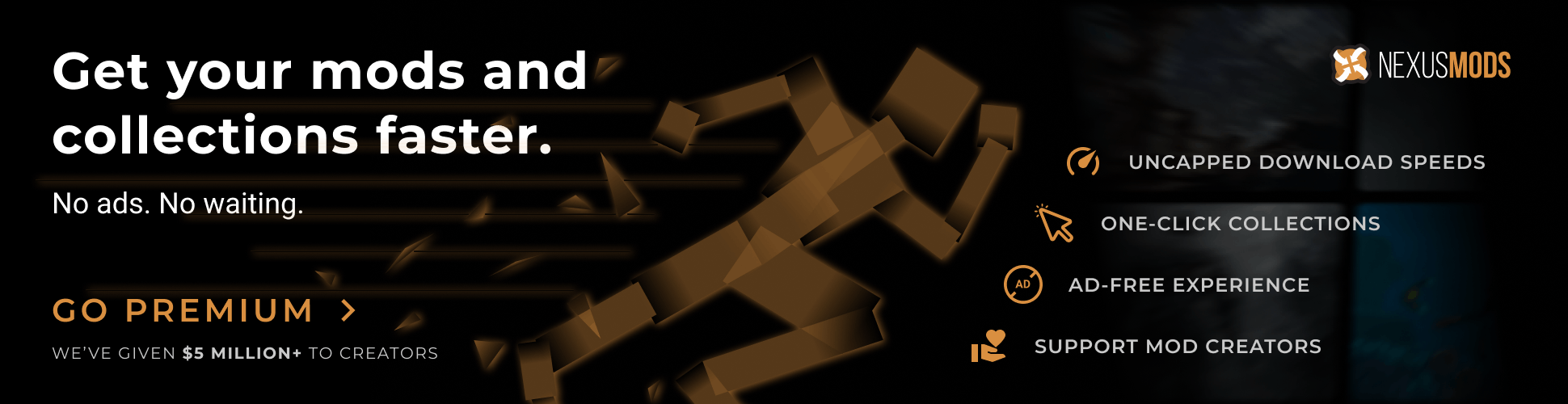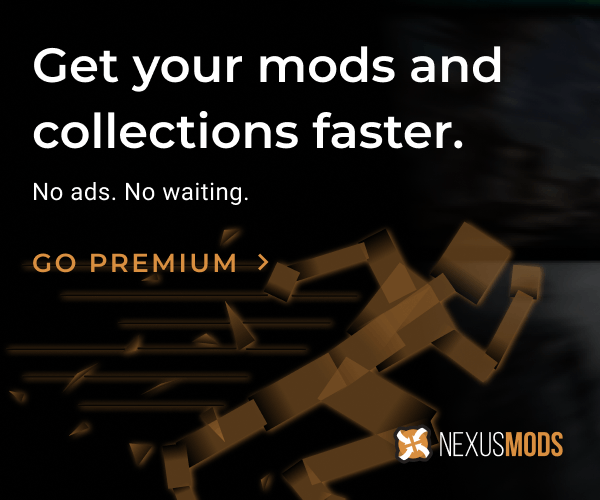About this mod
alter camera view in cockpit to roughly 3/4 of steering wheel being visible
- Permissions and credits
Dirt 2 the odd man out in codemasters rally series.
If you like your rallying serious then this one is not
for you however if you like it with some panache, bon ami
and a top notch soundtrack then you are in for one wild ride...
The adjustments have been made to most of the available cars
however if one is missing you can use a text editor to modify it
your self.
Small note this camera view might be best suited for game pad / keyboard users
as for the steering wheel in most cases roughly half of the steering wheel
is more appropriate.
Special thanks to ryder25 for creating and sharing the Ego file converter
https://ryder25.com/
- install
Since this mod overwrites existing game files please make a backup
of all the cameras.xml contained in the folder cars/models/.
Copy the contents of the zip file to the install folder of dirt 2,
the folder which contains dirt2_game.exe with exception of these folders:
original - contains the original camera files, just in case
reference - contains the decrypted version of the original files as reference
- verify
To test install the supplied cameras.xml in this package run the game cockpit view.
Step 2 revert to the original by either copying back the backup you made of the
cameras.xml or use the cameras.xml supplied in the package (folder: original)
- tested
Tested with version 1.0.0 of dirt 2 on win 7 / nvidia 1050gtx ti
- performance
No measurable performance impact registered on gpu or cpu (i5 6600t).
- further tweaking
If you like you can alter the camera views this posting
will help with the parameters to adjust:
https://steamcommunity.com/sharedfiles/filedetails/?id=420616051
quote:
Vertical FOV: a larger number will translate into a wider field of view.
(40 being default and 90 max)
X: affects the lateral position. A positive value will move the point of view to the left.
Y: affects the vertical position. A positive value will move the point of view upward.
Z: affects the front/back position. A positive value will move the point of view closer to the dashboard.
Head Tilt Change: affects the vertical angle of the camera. Compared to the position values,
the tilt value works on a different scale: a modification of 1 will yield a barely
noticeable change.A positive value will tilt the camera up.
Location in cameras.xml (per car)
<View ident="head-cam" type="Head" reverseCamera="
Relevant parameters to tweak:
<Parameter name="fov" type="scalar" value="51.0000" />
<Parameter name="position" type="vector3" x="0.3130" y="1.0810" z="-0.0370" />
<Parameter name="tilt" type="scalar" value="-8.3900" />