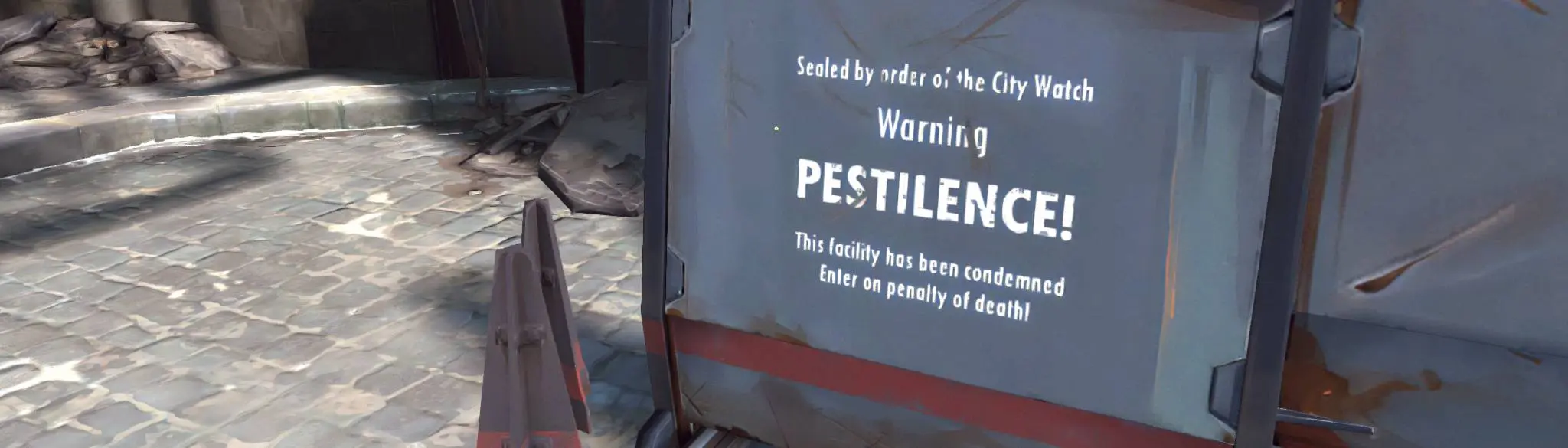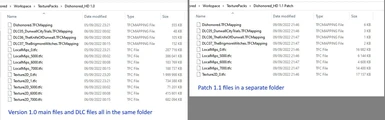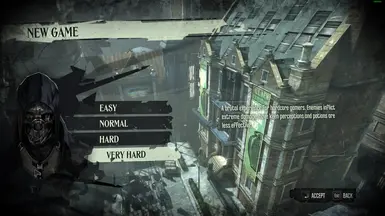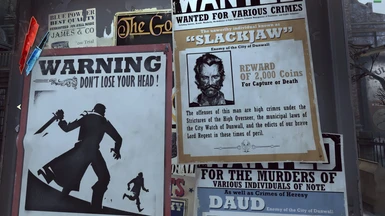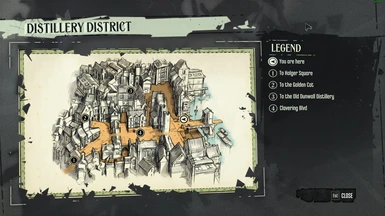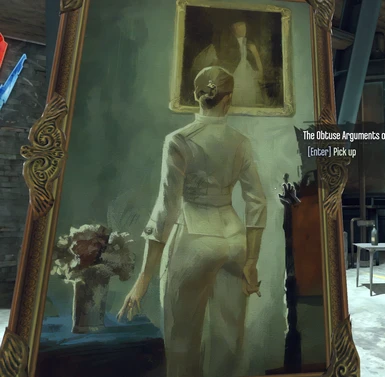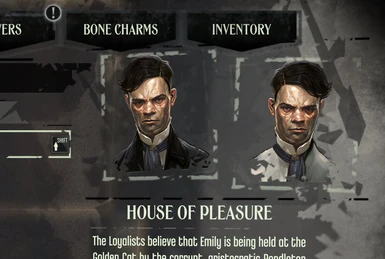About this mod
A quick 2x upscale of most of the game + DLC textures, so the game looks less pixelated from up close :-)
- Requirements
- Permissions and credits
- Changelogs
This mod should be compatible with all editions of Dishonored (PC)
Instructions video by Wastelander121 (Note that this is for an older version of the mod):
Version 1.3
This version combines all the previous versions and patches into a single mod install, including the DLCs.
There are no updated visuals in this version so you don't need to install it if you have already installed v1.2 with the proper ini edits.
V1.3 no longer requires manual ini edits as this is now done automatically by TFC Installer 2.4.0.0
If you want to install this version anyway, I recommend you completely uninstall the older version of the mod first.
Step1: Download and extract
Download and unzip the main mod file
Step2: Install the texture packs
Use TFC Installer for UE2/UE3 v2.4.0.0+ to install:
Click "Game folder" and open your Dishonored game folder
Click "Mod folder" and open your unzipped mod folder
Click "Update Dishonored + DLCs" to update the main game and DLCs
Wait for the installation to complete
Step 3: Enjoy! No more manual ini edits
Uninstall:
Start TFC Installer, Open you dishonored game folder, and use the "Restore backup" button to restore the game to a state prior to installing this mod