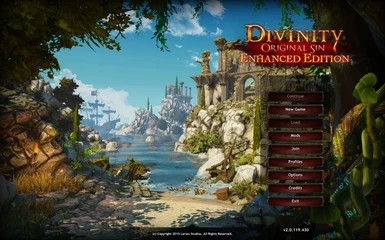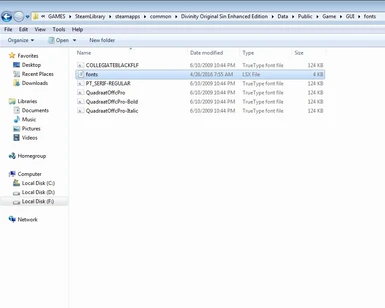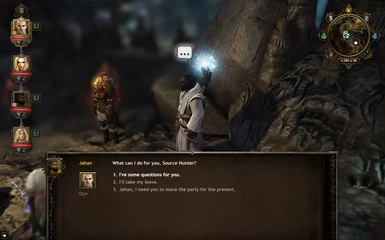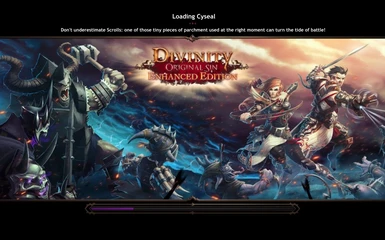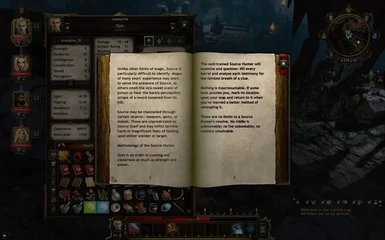About this mod
Changes default font of game into Font Trebuchet MS
Allows you to change to any other font you like
- Permissions and credits
Navigate to GUI folder of your game. Usually found in SteamLibrary\steamapps\common\Divinity Original Sin Enhanced Edition\Data\Public\Game\GUI
If you do not have the path feel free to create the folders manually. Once you are inside GUI folder, place font.rar there, right click it and select "extract here". I provided image that shows the path and how should look for you when its installed. To uninstall delete extracted and downloaded files from GUI folder.
Other Fonts:
My favorite font is Trebuchet MS but you will probably want something else? No problem. Grab the font you like from your Control Panel\Fonts and copy it 5 times on your desktop. Rename them so that they can be same name as the names of my files in your GUI\fonts folder. Now copy the renamed font files from your desktop in GUI\fonts folder and replace. Start game and it will load your font.
Bugs:
None found so far for English Trebuchet MS. Tested on game version Divinity Original Sin Enhanced Edition v2.0.104.737 and v2.0.119.430
Divinity Original Sin 1 all editions and Divinity Original Sin 2 all editions can use this mod. I personally tested as well as those that made comments in the post section (thank you guys for trying it out and letting me know). Instructions are same as above. Create folder path if you are missing it:
Classic Edition: ... Divinity Original Sin 2\Data\Public\Game\GUI\fonts\
Definitive Edition: ... Divinity Original Sin 2\DefEd\Data\Public\Game\GUI\fonts\
BALDUR's GATE 3 FONT MOD HERE by kdn19