About this mod
Transfer the looks of your favorite equipment onto your ugly mismatch set!
- Permissions and credits
- Changelogs
This mod copies the 3D models being used by your currently equipped items and allows you to replace the 3D models of any equipped items with the previously saved models! Basically, a glorified workaround for the lack of vanity slots...
Also, available since version 1.4, you can personalize this mod to your needs! Check out the Optional Files in the Files tab!
Instructions
1. Download this mod
2. Unzip the .pak file into %USERPROFILE%\Documents\Larian Studios\Divinity Original Sin 2\Mods
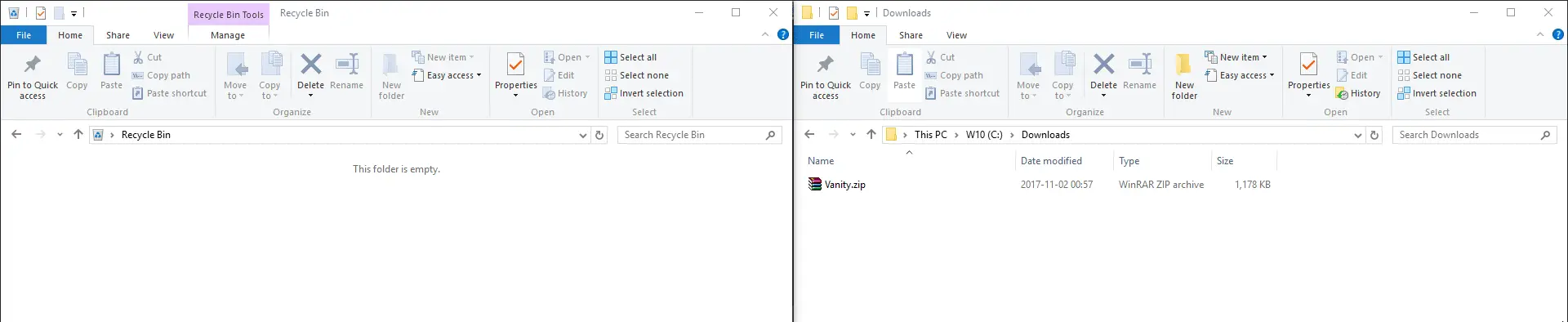
3. Enable the mod in-game
4. Start a new game or load a save, it works fine either way!
5. S
6. Combine them together to get the Ring of Vanity, which provides you with three spells. Equip the ring!
7. Equip all the armor, shield and weapon that look great on your character but very likely has outdated stats
8. Cast "Morphosteal" (provided by the ring), a spell that saves internally the visual appearance of your items
9. Equip now the ugly looking stuff that makes you wonder why would Larian make such hideous stuff in the first place
10. (Optional) Save your game if you're afraid that Cthulhu might end up destroying your precious items
11. Cast "Morphofuse" (also provided by the ring!) and watch ugliness turn into pure beauty (or even more ugliness, depends on whether you worship Cthulhu or not)
12. If you don't like the result or accidentally changed the appearance of a item that you didn't want to, use "Morphoreverse" (basically CTRL+Z...)
13. Endorse me!... please?
Optional Features
You can download and install, alongside the base mod, Optional Files that can change or add features not present in the base mod. Always remember to load those after the base mod! So far we have:
Vanity - Free Ring Edition
Used to be standalone in the past, now goes along with the main mod. The reason I did this is to make it more manageable to handle changes in this mod. All it does is add the Ring of Vanity to all characters, free of charge! You can still craft the ring, though!
Vanity - Expert Mode
Expert Mode contains features that users ask for that don't quite fit the base mod or change it in a way that most users might not enjoy. Version 1.0 adds Amulets, Rings and Belt to the list of slots handled by this mod (necessary if you want to change the looks of capes added by Crafting Overhaul to the amulet slot, for example). It also adds all Vanity abilities directly to your characters so that you can cast them like learned skills, no need for a ring anymore (although it's still obtainable). And lastly, a new ability called "Morphovanish", which makes all equipped items invisible (except weapon and shield).
Keep in mind that my policy for updating this optional file differs from the base mod. Whereas the base mod is built on the principle of keeping it simple, stable and unchanged (mostly just fixing issues) so that it won't interfere with the average user's experience, future versions of this optional file can change or even remove features added by previous versions of it. Always check for changes whenever you feel like updating this optional file! Be warned that this module can more easily cause problems than the base mod, so always save before "Morphofusing" just to be sure!
There is also a known issue with Morphovanish when used on a character who hasn't removed their source collar. Refrain from using that skill until after removing the collar!
Vanity - Monk Stuff
As requested by Malignis, adds an invisible shield and weapon to all your characters. Base Vanity not really necessary, but doesn't make much sense to be used without it anyways. Not fully tested, use with care!
Uninstalling
Just disable the mod in-game. Whenever you load a save that was made with the mod active, the game will complain about this mod being inactive. All it means is that you won't have the ring added by this mod anymore. Your morphofused items will remain that way, keep that in mind.
Known Issues
The engine doesn't allow me to check for weapons equipped in the offhand slot, so those end up being ignored by this mod. To circumvent this, put your offhand weapon in your main hand slot and treat it as a primary weapon when using Morphosteal and Morphofuse. Don't forget to let Larian know how much it annoys you so that (hopefully) they'll end up fixing the function that returns what weapons your character is using, not just the main one!
Also, particle effects and color can't be copied. Items can still be dyed, though.
Frequently (but also Never) Asked Questions
Q: Can you upload it to Steam?
A: I don't own the game on Steam, which means I have no means to upload it there, so nope :(
Q: Does it change the base game?
A: No, I haven't touched a single base game file.
Q: Is it compatible with [insert cool mod here]?
A: Should be, since my mod doesn't change the base game, only adds stuff to it.
Q: Can it corrupt my save file?
A: I really can't imagine how that would happen. Still, the game is made by Larian, your saves can get corrupted just by playing the base game. In other words: save often, just to be sure.
Q: What version of the game is it for?
A: At this moment, it should be compatible with any version of the game. I can't say about the future, though, it's Larian we're talking about after all...
Q: I'm stuck in the loading screen!
A: This mod needs to be "compiled" (not the proper word in this context, but it might give you a better idea) by the game, so it takes longer whenever you load it up in a save that didn't have it enabled when the save file was created. Just sit tight and think of all the possibilities!
Q: The colors! They're all wrong!
A: Unfortunately, colors are in a different
Q: Is this mod balanced?
A: Since all it does is change the appearance of items, I consider it balanced. It also ends up adding another means of progression to the game, since you now have a reason to hunt for specific items just for their appearance!
Q: Any mod that you recommend to go along with this one of yours?
A: Crafting Overhaul is a good bet if you really need to dye your armor, but I really dislike the feature creep of that mod, I prefer small and very stable mods instead.
Q: How did you do it?
A: At the heart of my mod, one function, already present inside the game, does the actual magic of changing an item's appearance: Transform((GUIDSTRING)_Object, (STRING)_ObjectTemplate, (INTEGER)_ReplaceScripts, (INTEGER)_ReplaceScale, (INTEGER)_ReplaceStats). _ReplaceScripts and _ReplaceStats both receive "0" as argument, which means that the item being changed keeps its scripts and stats while receiving the source item's description, appearance and scale.
Q: Can you make your mod compatible with [insert yet another mod here]?
A: It depends. Because of the way Larian made the modding tool, it's really tricky not to bloat the mod with unnecessary and temporary data that I make use of while developing it. If I consider that releasing a new version can bring more problems (e.g. bugs) than actually adds features to most users, I might end up postponing certain features/compatibility patch until I have enough to justify the risk.
Q: I just wanted to say that your mod is great!
A: Not really a question but... Tank you ^^












