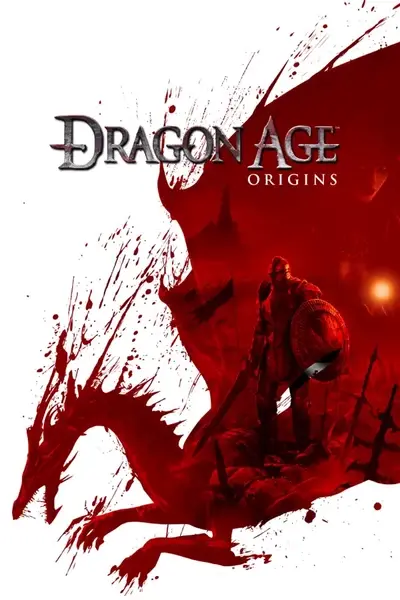About this mod
Made to resemble Neytiri from James Cameron\'s film \"Avatar\", using Bidelle\'s makeup studio, Tucked Hair Mod and the DA Toolset I managed to make a morph for anyone to use.
- Permissions and credits
If somethings not working like it should be LET ME KNOW and I'll see what I can do about fixing it! The body's blue color is slightly off from the face, but I am currently not skilled enough in modding to be able to know how to fix this.
I'm always looking to improve on my face morphs, so if you notice anything that you think I could improve on feel free to drop a comment about it. If this mod gets enough support I may end up making a male preset fashioned after Jake's avatar, but for now this morph is for female elves only, and based off of Neytiri.
I do understand that elves are shorter then humans, but I chose elves specifically for the chance to play the Dalish elf origin. I personally feel that the feel of the opening better suits the Navi. Elven ears also helped the face to keep some elegance that I believe would be lost on a human morph.
If this morph gets enough support I may put out a female human version anyways though. That being said, if you like it please endorse!
~*~*~*~*~*~*~*~*~*~*~*~*~*~*~*~*~*~*~*~*~*~*~*~*~*~*~*~*~*~*~*~*~*~*~*~*~*~
WITHOUT THESE MODS THIS FACE MORPH WILL NOT WORK.
This Mod Requires:
Bidelles Makeup Studio - http://dragonagenexus.com/downloads/file.php?id=473
Tucked Hair - http://social.bioware.com/project/2595/
If you do not have these mods I cannot guarantee that my face morph will work or look anything like the screenshots I have provided. I take no responsibility for any game instabilities this file may cause if you do not carefully follow instructions or are lacking the required mods.
~*~*~*~*~*~*~*~*~*~*~*~*~*~*~*~*~*~*~*~*~*~*~*~*~*~*~*~*~*~*~*~*~*~*~*~*~*~
INSTALL INSTRUCTIONS:
1.Extract the zip files contents.
For an already existing save:
Use the Dragon age Face replacer mod found here:
http://www.dragonagenexus.com/downloads/file.php?id=428
Directions can be found on that page and in the readme.
For Character Creation\New Game\Making A New Preset:
I have provied the .mrh file for those with the know-how.
If you'd like to learn yourself a tutorial can be located here: http://social.bioware.com/94047/blog/1827/
The tutorial provides detailed instructions on how to replace pre-existing presets in the character creator.
~*~*~*~*~*~*~*~*~*~*~*~*~*~*~*~*~*~*~*~*~*~*~*~*~*~*~*~*~*~*~*~*~*~*~*~*~*~
Credits:
http://dragonagenexus.com/downloads/file.php?id=473
http://social.bioware.com/project/2595/