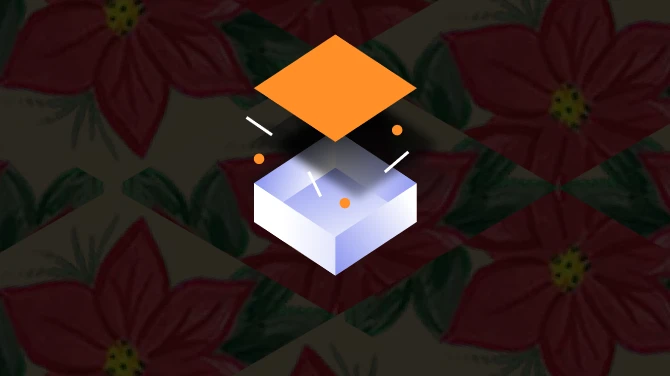About this mod
Fierce Deity Link\'s Tattoo, fierce deity hero from Legend of Zelda.
- Permissions and credits
Authors: saltso, mochie and beeto
Uploader: saltso
Mods required: Link's_Hair, Link's facemorph, CC_Extra_Tints_and_Tones, Chargen Package,
Pineappletree's Vibrant Colors, Dracomies True Textures, LOTC eye textures and
Dragon Age Origins Character Creator that can be find here:
http://social.bioware.com/page/da-character-creator
Installation
First install the "DragonAgeOriginsCharacterCreator_en"
then extract everywhere you want the rar
copy the folder "Fierce Deity Link" and the "chargenmorphcfg.xml" in the override directory
C:\Users\***\Documents\BioWare\Dragon Age\packages\core\override
copy he folder "Pre-release Characters" in this directory
C:\Users\***\Documents\BioWare\Dragon Age
if you want to selecet Fierce Deity Link as he is created, check the folder
"FDL ready" that can be find too in the "screenshots guide" folder.
exept you want to customize Fierce Deity Link as you want, check the folder
"customize" that can be find in the "screenshots guide" folder.
Fierce Deity Link preset is next of Link's facemorph preset
ATTENTION PLEASE, every mod of the "required" has a chargenmorphcfg.xml,
exept Dracomies True Textures, delete each chargenmorphcfg.xml of those mods
and use only the chargenmorphcfg.xml of Fierce Deity Link's Tattoo.
In case you are using other apearance mods too, then you have to merge
their chargenmorphcfg.xml with Link's facemorph chargenmorphcfg.xml,
how to to do it?
you have to download CharGenMerge and use it.
thanks to mochie that made the face :)
thanks to beeto that made my tattoo working :)
i begun to make the tattoo and had problem with the RGB Channels,
the tattoo didn't apeared with two colors on a piece in the charakters creation of the game,
so with alot from alot of mistakes betto found the solutuion
and made the tattoo working with two colors in one piece ;)
also thanks for DarthParametric's "Creating custom facial tattoos" guide ^^
any issues or bugs you see, please tell me.