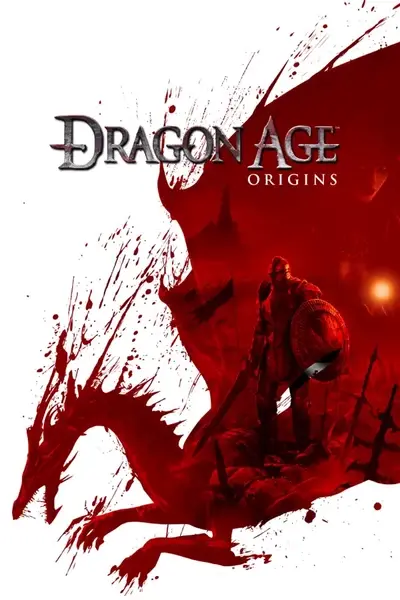About this mod
A heavy Reshade preset that aims to make Ferelden a brighter, more vibrant, and vivid place visually.
- Permissions and credits
1. Download preset from the main downloads section and extract the .ini into your bin_ship of your main dragon age folder
2. If you have installed Reshade already skip steps 3-6 and go to step 7, if you haven't installed it make sure to follow all the steps
3. Download Reshade at Reshade.me. I use the latest version which is currently 4.3.0
4. Install by running the program, selecting your game folder and choose the DirectX 9 version for this game.
5. It'll ask which effects you want to install, just install of them
6. Once it's done downloading, you can click edit Reshade settings and choose the one preset you downloaded before. OR...
7. Start Dragon Age Origins, open the menu (default is shift and F2) and choose your preset from the very top
8. If it shows up you're all done!
Uninstall:
1. Remove from your bin_ship folder your CawCrowche.ini, reshade.ini, d3d9.dll, d3d9.log, and your reshades-shaders folder.
Features:
(The graphical effects used in the preset, turned on by defeat when you select it)
- PPFX Bloom (The main bloom which provides greater light from light sources)
- Tint (A light purple color to cancel out the greenness of normal game, provides stronger blue and red hues)
- Vibrance (Adds more warmth to the colors)
- Colourfulness (Increases saturation)
- KNearestNeighbors (Set to very slightly denoise by smoothing out jagged edges of objects)
- Curves (Adds selective darkening)
- Technicolor2 (Adds overall brightening)
- BloomAndLensFlares (Provides those tasty lens flares)
- AmbientLight (Gives the area more light, makes it seem brighter in places)
- AdaptiveSharpen (Very slightly sharpens and adds more detail)
- PPFX Godrays (Adds those gorgeous godrays for our humble DAO)
- MagicBloom (The secondary bloom, very slightly provides a second layer of light to light source)
- Levels (Like curves, selectively darkens)
Performance Impact:
As you might have already been able to tell from the list of features or the description, this is a rather performance-heavy selection of graphical effects. Unless you have a computer you think can handle all of these, I suggest experimenting by turning features off or turning them down and seeing how it affects the overall look. The computer i'm using can handle a good deal, so this is the balance I've found between my FPS and how good I can make it look! Please test everything out for yourself to suit your needs, as some computers might go down to 5 FPS with all of these on.
Other Mods Shown In These Pictures:
Reshade Presets: Subtle Enchantment & Inky's Vibrant Fantasy Preset
Theta HD
Retexturing DAO
Inquisition inspired morphs
Shale Retextured HD
The Nobles of Ferelden (Loghain Teagan Anora)
Pixelated Shaders begone
Credits:
In the pictures above I used screenshots from both Subtle Enchantment and Inky's Vibrant Fantasy Preset to show a side-by-side comparison. The reason I chose these two specifically was because the SweetFX mods and Serious Thedas don't use the same .ini presets and/or aren't solely Reshade. The reason why I though it was a good idea to have a side-by-side comparisons is because as a viewer I find it such a help to see which fits individual tastes better. Some like a darker DAO, while some like a much brighter one or a more colorful one! Since I haven't seen this done before and I've never done a Reshade preset, I genuinely hope this is okay with the authors that I added a comparison. I think all of these preset are wonderful in their own way and are completely subjective to the viewer's tastes! My intention is purely so it makes it easier for everyone to judge the unique differences and changes each one of them have.
Credit for Crosire for creating Reshade for us to use.