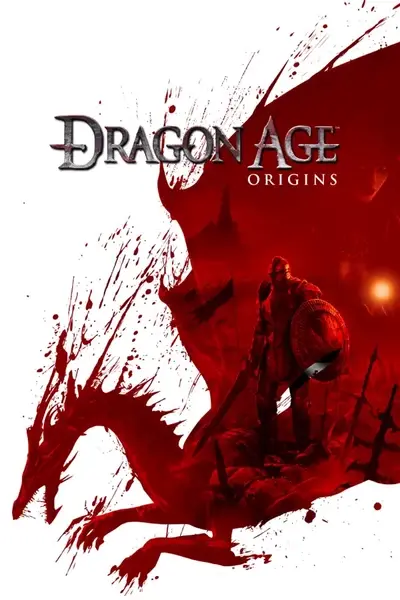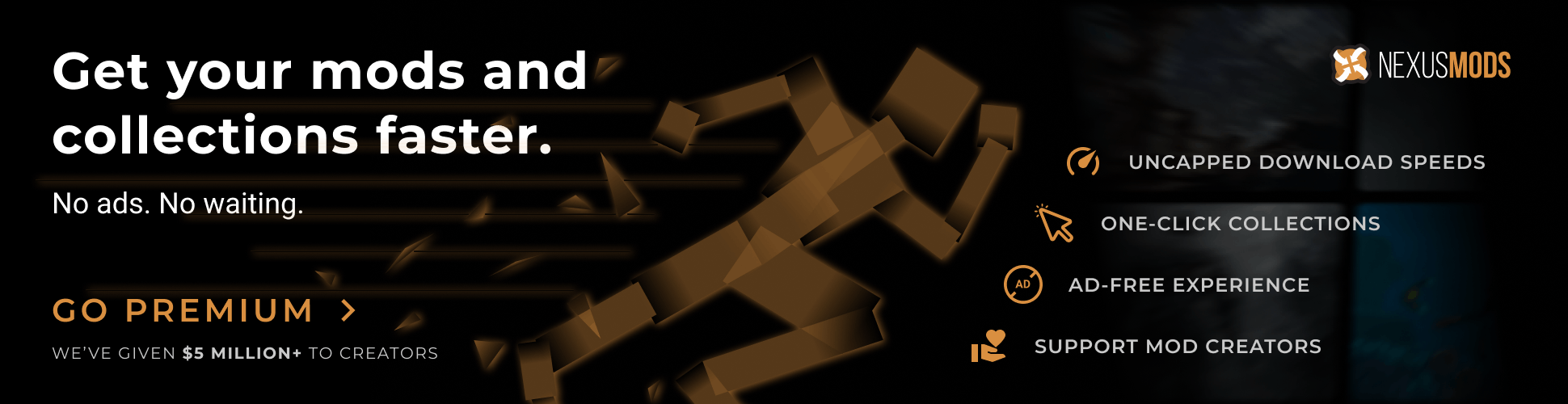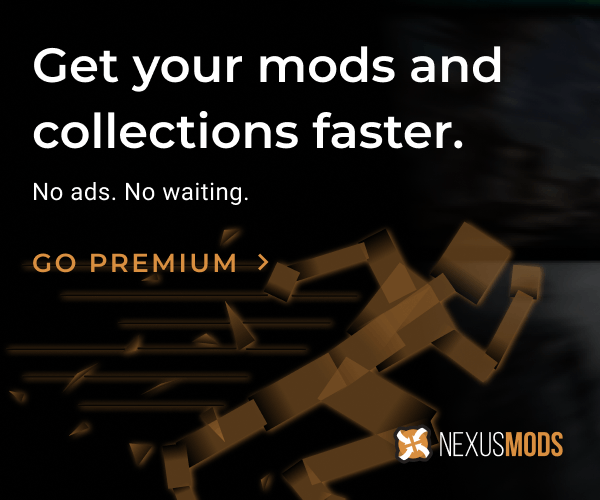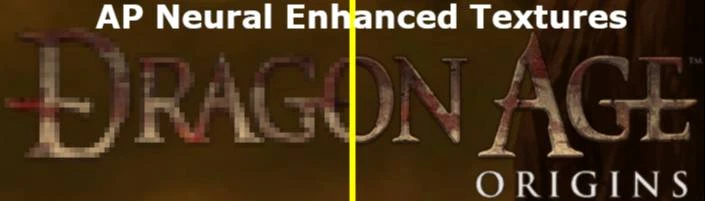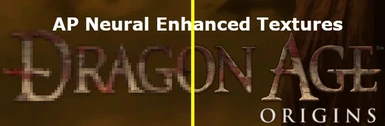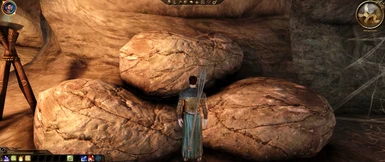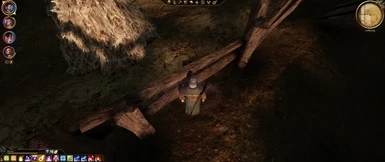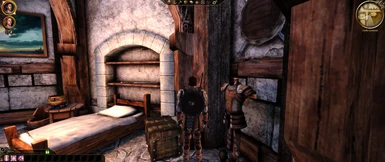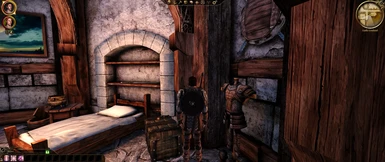File information
Created by
NewActionPotentialUploaded by
NewActionPotentialVirus scan
About this mod
This mod utilizes ESRGAN (Enhanced Super-Resolution Generative Adversarial Networks), ESRGAN+, and Real-ESRGAN as well as the Topaz Labs AI Suite to upscale several textures by 4 & 8x. Multiple pre-trained models were chained & interpolated together. Handcrafted + backported DA2 & DAI textures were used for the truly terrible textures.
- Permissions and credits
The following were used:
Program/Architecture – Model/Method –Author/Company
ESRGAN – 4x_Remacri – Foolhardy
ESRGAN – 4x_BSRGAN – Cszn
ESRGAN – 4x_UltraSharp – Kim2091
ESRGAN – 4x_UniscaleV2Sharp – Kim2091
ESRGAN – 4x_Fabric – Kim2091
ESRGAN – 4x_TextSharpV1 – Kim2091
ESRGAN – 4x_ CelFrames – Klexos
ESRGAN – 4x_DigitalFrames_2.1 – Klexos
ESRGAN – 4x_RealSR_DF2K_JPEG -Jixiaozhong
ESRGAN – 4x_NMKD_Superscale – NMKD
ESRGAN – 8x_NMKD_Superscale – NMKD
ESRGAN – 8x_NMKD_Typescale – NMKD
ESRGAN – 1x_NMKD_YandereInpaint – NMKD
ESRGAN – 1x_NMKD_Jaywreck3 – NMKD
ESRGAN – 1x_NMKD_FarthestNeighbor –NMKD
ESRGAN – 4x_PixelPerfectV4 – MutinCholer
ESRGAN – 1x_SSAntiAlias9x – BlueAmulet
ESRGAN – 1x_Gone_DetailedV2_40-60 –BlueAmulet
ESRGAN – 1x_Artifacts_BC1_Free – Alsa
ESRGAN – 4x_Realistic_Misc – Alsa
ESRGAN – 4x_Cat_Patch – Twittman
ESRGAN+ – Valar – Musl
Real-ESRGAN – RealESRGAN_x4plus– Xinntao
Real-ESRGAN – RealESRGAN_x4plus_anime – Xinntao
Topaz Sharpen AI – Motion Blur Normal– Topaz Labs
Topaz Sharpen AI – Motion Blur VeryBlurry – Topaz Labs
Topaz Sharpen AI – Out of Focus Normal– Topaz Labs
Topaz Sharpen AI – Out of Focus VeryBlurry – Topaz Labs
Topaz Sharpen AI – Too Soft VeryBlurry – Topaz Labs
Topaz Gigapixel AI – Standard – TopazLabs
Topaz Gigapixel AI – Lines – TopazLabs
Topaz Gigapixel AI – Art & CG –Topaz Labs
Topaz Adjust AI – Custom – Topaz Labs
Topaz Studio 2 – Custom – Topaz Labs
Photoshop– Neural Filters – Adobe
Known issues so far:
- Crashes in Denerim
- Crashes in Lothering
- Requires your .EXE file to be set for LAA
- Sometimes you may need to load an older save and then load your latest save to bypass the crashes to desktop. Save Often.