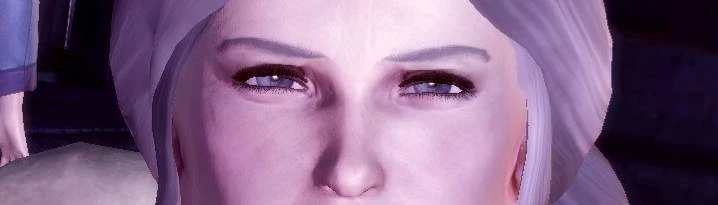About this mod
My "aged-like-wine" Wynne moprh based on her Concept Art appearance. This morph suits her age very well which is around 47 y.o during DAO events.
- Requirements
- Permissions and credits
- Donations
I really like Wynne's concept art design, she looks beautiful and badass in it. So I thought that I want Wynne to be just as a elegant, mysterious and powerful in my own game. I spent more than 2 hours on this morph and finally am happy with it enough to share with you!
For some of you my mod might not seem lore-friendly but I'd like to assure you that Wynne is not really that old. First of all, she was around 47 years old during DAO events - proof. Secondly, if you played Return to Ostagar with party including Wynne and Alistair *SPOILER ALERT for those who didn't!* you have probably heard her flirty dialogue with Alistair, and one of her lines was "It would not be the first time I woke to a younger man in my bed". - Aren't these sufficient reasons for having younger and prettier Wynne in your game? It's up to you anyway :)
If you like my work I'd suggest also to check out my Zevran mod.
2. Installation
Extract the archive content to Local Disk\Users\*username*\Documents\Bioware\Dragon Age\packages\core\override
- The same instruction applies to the mods listed in requirements!
- You can create subfolder in override folder and extract the files there if you'd like.
3. Requirements
- Unique Face Textures for Companions DAO Edition - download el_companiontexturesDAO archive
1. Put el_textures folder into override folder
2. Put all the .mmh and .mao files from Companion Morphs/Wynne/files into override folder. Ignore the .mor file!
- HAIRSTYLE DAY VOL.2 - Bun Low Hair folder is the one you need. Put into override folder
- LOTC's toolset eyelashes - Required texture is pf_ulm_l6b_0d.dds from LOTC s Toolset Eyelashes archive. Put the .dds file into override folder.
- Earring Beards - download Piercings for All archive.
1. Put the folder E1a from No_Beard_All/HF/ into override folder
2. Put the folder textures from No_Beard_All folder into override folder
3. Extract Fix - HF E1a earrings archive into E1a folder. Overwrite the files when asked to.
- HQ Eyebrow Stubble and Scalp Hair Replacers - Eyebrow retextures. Optional but highly recommended. Extract the contents into override folder.
- SJC's Skins - Skin retexture. Optional but highly recommended. As usual, extract the contents into override folder.
4. Uninstallation
Delete from override folder:
hf_genfl_wynne.mor
t1_mue_blk.tnt
t1_mul_redl4.tnt
t1_skn_001.tnt
uh_hed_elWynne2_0d.dds
uh_hed_elWynne2_0n.dds
5. Compatibility
Not compatible with everything that changes:
t1_skn_001.tnt
hf_genfl_wynne.mor
uh_hed_elWynne_0d.dds
uh_hed_elWynne_0n.dds
uh_hed_elWynne2_0d.dds
uh_hed_elWynne2_0n.dds
hf_uhm_basawynne_0.mmh
hf_uhm_basawynne_2.mmh
hf_uhm_basawynne_3.mmh
uh_hed_femawynne.mao
uh_hed_femawynne_l2.mao
uh_hed_femawynne_l3.mao
6. Recommended mods
Unique Characters Overhaul - specifically, amazing robe for Wynne as on my screenshots. Requires Kirkwall Exports!
Robe folder location: Unique Characters 8.2/z. Optional Files (set to your preferences)/10. Circle Mage Wynne
7. Credits
Thanks to:
Ellise - for very high-quality beautiful face textures
SammyJC - for the coolest skin mods
MorganLeFaye79 - for makeup colours
Ashhawk - for amazingly realistic brow textures
Shanamah - for the "beards" I never knew I always wanted
ShepShy - for maxis-match hair that look so fine they fit well in a totally different game :D
P.S. - I'll be glad to help if there is any problem. You are welcome to PM me or ask in comments about the mod. For example:
- if I made a mistake in description
- if you want more information
- if you have a problem with my morph
- if you want to lend a hand to improve my morph
Have you really read all of this? :О
Well done! ;-)