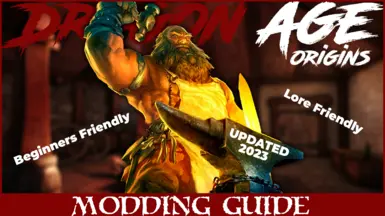This modding tutorial consists of two parts. Step-by-step video guide where you are presented how to install DA:O on Steam, patch .exe file and install mods to make your game lore friendly. Second part is the list of the mods you need to download wich are used in the video guide.
I hope you guys find this tutorial useful.
Tutorial was made for original DA:O game on Steam. It covers, in short, install of DA:O, DA:A, 4GB patch, install of all official DLCs, install of Nexus mods, and some .ini tweaks.
If you own Dragon Age Ultimate edition on Steam you can skip the first part of the guide wich includes installation for original DA:O and DA:A and you can continue watching from 4GB patch. I would highly recommend you if you have original DA:O and DA:A to install them and then install DLCs manually, Steam's DA:O Ultimate comes with preinstalled DLCs some folks have problem with activations of those DLCs ingame (due missing offer files, wich you can find in the DA wiki, link below and manually install them with DAUpdater.). Also DA:O Ultimate doesn't include promotional items nor A tale of Orzammar DLC, you can download them from DA wiki, link below and manually install them with DAUpdater.
If you own DA:O on EA App (Origin) install all official DLCs thru EA app or just official DLCs you want to play. DA:O on EA App doesn't include Collector's Edition items nor A tale of Orzammar DLC, you can download them from the DA wiki, link below and manually install them with DAUpdater. You can skip first part of the guide (installing DA:O and DA:A), then watch 4GB patch, skip installing official DLCs (you will install them thru EA App) and continue watching from installing mods from Nexus.
If you own DA:O on GoG, you will have all official DLCs pre-installed. You can skip first part of the guide (installing DA:O and DA:A), then watch 4GB patch, skip installing official DLCs and continue watching from installing mods from Nexus. Some folks have problem with some DLC activations ingame wich is due missing offer files wich you can download from the DA wiki, link below and manually install them with DAUpdater. Also some folks have problem with GoG version, even if they install offer files, DLCs doesn't activate. That's due using non-administrator windows account, how to solve that issue visit GoG DA:O Ultimate forums.
List of mods used in tutorial:
- Unencrypted exe for Steam version
- Large Address Aware (LAA patch)
- DLC & promotion items downloads
- Baroness Reward Fix
- Awakening Blackblade Armor Dragon Drop Fix
- Joining ritual fix for Awakening companions
- Law and Order Fixes
- Awakening Silverite Mines Bugfix
- Beyond Ferelden Base Chest
- Dain's Fixes
- Dragon Age Redesigned
- FtG Quickbar - Center and Multi Rows
- FtG UI Mod - More Readable Fonts and UI
- More Detailed Tooltips
- Qwinn's Ultimate DAO Fixpack
- Retexturing DAO
- Talent Books
- Tucked Hair
- White Teeth