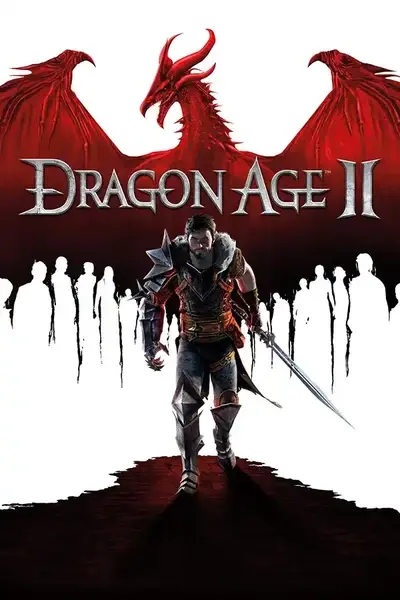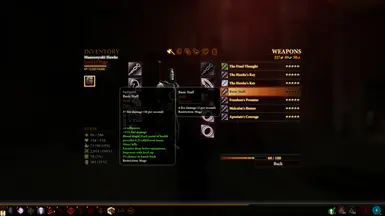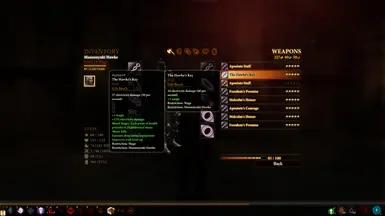About this mod
Evolving Blood Mage Staves converts a few of the unique mage staves in the game into staves that scale with your level and makes them more useful to blood mages.
- Permissions and credits
- Changelogs
DESCRIPTION
I created this mod for my blood mage in order to add more relevance to the unique staves while playing Nightmare mode. After a certain level, the generic staves sold at shops tend to have better stats than the game's unique staves. At that point, I tend to trash most of my unique staves and find myself stalking the merchants' shops frequently to buy their leveled elemental staves, especially those that had matching +X% elemental damage bonus to give me an edge in Nightmare. With my current playthrough I got tired of doing this, so I decided to make this mod instead.
Here's a list of the specific unique staves that this mod currently affects, for more details see the uploaded pictures:
- Apostate Staff (Fire)
- Apostate's Courage (Cold)
- Architect's Legacy (Spirit)
- Cold-Blooded (Cold)
- Crooked Staff (Spirit)
- Eye of the Storm (Electricity)
- Freedom's Promise (Fire)
- Hubris (Physical)
- Malcolm's Honor (Spirit)
- Staff of Parthalan (Fire)
- Sting (Nature)
- Stone's Breath (Spirit)
- The Final Thought (Nature)
- The Hawke's Key (Electricity)
- The Hypnotist's Staff (Electricity)
- The Magister's Scythe (Physical)
- Voracity (Fire)
- Basic Staff (Fire) - The default staff that is automatically equipped whenever a staff is unequipped
This mod DOES a few things:
- It sets all of the unique staves listed above to scale with the player's level
- It adds the "+X% [type] damage" property to the unique staves that didn't have them by following the same formula used by generic staves sold by merchants
- It adds the "Blood magic: Each point of health provides X additional mana" property to any of the staves that didn't have it before for convenience
- It adds the "Enemies drop better equipment" property to all of the staves to offset the known item drop bug that happens from time to time
- It adds the "Messy kills" property which has an increased chance of triggering whenever you kill enemies with a critical (Insert maniacal Tevinter Magister laughter here)
- It adds certain properties like "X% chance to do Y..." to a few of the staves to make them a bit more unique and add more utility to them
- It adds the "+X willpower" property to a few of the staves that didn't have any attribute bonuses to make them slightly more useful as you level up and to make it easier to meet the minimum requirements for mage gear without the need to dump precious stats into willpower
- It adds additional rune slots for more customizability
- It edits the inventory icons for the staves to make them look more unique
- It adds an invisible version of the Basic Staff that will allow mages to cast spells with their hands alone
This mod DOES NOT:
- Add brand new staves to the game
- Edit the meshes and/or textures of the staves
- Edit every unique staff in the game
- Remove any of the default item properties from the staves
- Change the elemental damage type of the unique staves to another element
- Change the "+X% [type] damage" bonus to another elemental damage type
- Make ridiculously overpowered versions of the vanilla staves
REQUIREMENTS
First of all, you don't have to be a blood mage to benefit from this mod, just keep in mind that it's thematically designed for them. The mod will require any DLCs and/or Bonus Item Packs that the staves belonged to as this mod doesn't package any of their custom meshes or textures. The mod also doesn't have the means to deliver the staves to the player unlike the Item Packs.
For certain staves like the Architect's Legacy staff, you will need to have the proper world state or have an imported Dragon Age Origin/Awakening save which meets the staff's requirements to acquire them. Alternatively you can try to use Waddi to get it but I have not confirmed if you can do that yet.
INSTALLATION
After extracting the mod's zip file you will discover that each unique staff is packaged as an ERF file. You can pick and choose which ones you would like to use in your game, copy and paste the ERF file(s) for whichever staff or staves that you decide to use into the override folder, which is typically found in the following directory:
C:\Users\"User X"\Documents\BioWare\Dragon Age 2\packages\core\override
MID GAME INSTALLATION
If you have already received one of these staves in your current playthrough but would like to try the mod, then you will need a tool like Waddi to "summon" the modded version to you. If you don't do this then your staff will still have the vanilla stats despite having the mod properly installed. Once you get the modded version, then you can discard the vanilla version of the staff or staves.
UPDATING
You will need a tool like Waddi to summon the updated version of the staff or staves to you. Once successfully doing so, you can then discard the outdated version of the staff or staves that you have in your possession.
UNINSTALLATION
If you decide to remove the mod, you will need to delete the ERF file(s) from your override folder and use a tool like Waddi to resummon the vanilla version of the staff or staves, at which point you can then discard the modded version of the staff or staves.
MOD COMPATIBILITY
You can use other mods that edit the meshes and textures of the staves alongside this mod as long as you allow them to load before this mod or load my mod last. What do I mean by that? The game loads ERF files in your override alphabetically (or from the top of the list to the bottom). Knowing this, you can rename the ERF file name for this mod to ensure it gets loaded last which will allow it to overwrite any possible stat edits done by mods higher up on the ERF list. For instance, adding a "Z" at the start of the ERF file name will likely ensure that this mod overwrites any stat changes done by any of your installed mesh/texture replacers.
However, if you decide to store each of your ERF files within their own folders instead of directly dropping them into the override folder then you may need to rename the folders instead of the actual ERF files to ensure this mod gets loaded last. In any case, you may need to experiment with a combination of either or even both methods as everyone's set up is different. Here's a few mods that you can use as mesh and texture replacers for the staves:
Please note that a few of the staves packaged in this mod were also included in my Evolving Elemental Staves mod, because of this you will need to carefully pick which staff from which mod you would like to use - take a close look at the pictures uploaded by both mods and compare the stats with each other. I repeat, because of this staff overlap between both of my mods you can only use one version of the staff from either mod. You can have both staff versions from both mods installed, however, the version of the staff that gets loaded last will more than likely be the version that actually shows up in your game.
RECOMMENDED MODS
Here's a few more mods that I recommend, you don't need any of them for this mod to work but I do strongly recommend Waddi as it can be used to quickly confirm beforehand whether or not you installed any of your mesh and texture replacers correctly. It will also allow you to summon the modded version of any staff or staves that you have already unlocked in your current playthrough:
- A Gibbed Dragon Age Save Generator for Dragon Age 2
- Backpack Mod - Inventory Increase
- Blood Magic Bonus from Items Increased
- DA2 Epilogue Restoration and Fixes
- Darker Robes
- Dragon Age 2 Ultimate HD
- Import Vault Fixes
- No More Bloody Teeth
- NPC Bloodmage Spells
- Unobtainable items Fix
- Valuable Junk
- Waddi - Please note that you will need to enable console commands first before using this mod.
Shout-out to Ninja Flips and AreleX for inspiring me to play my blood mage and making their awesome Dragon Age content.