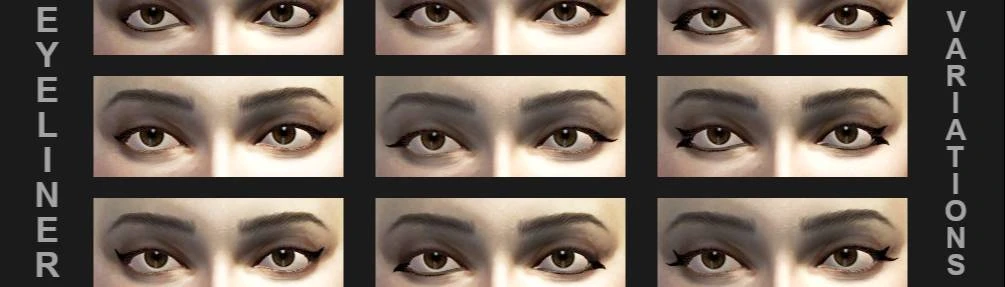This is the result. It’s not perfect but I spent already far too much time on trying to get it as smooth as possible. The thing is however, that because the eyes do change quite a bit, depending on which preset or shape you pick, it won't look exactly the same for all characters and may look distorted on some (especially the male ones).
So for best results choose the female preset 6 and eye shape 4, that's what I worked with. Or you can just try out different combinations till you find something that you like.
I've got a few more eyeliners that I will probably upload soon. They are be a bit more eccentric so I thought it might be good to make a separate file - Update: Done, look over here: "Dramatic Eye Makeup"
Installation:
Put the .erf file and the chargenmorphcfg.xml file into your override folder. If you’re playing with other mods and have already a chargenmorphcfg.xml file use a compiler or open your chargenmorphcfg.xml and add the following lines manually under <skins> :
<resourcename="MEyelinerComplexions\Eyeliner1_basic_0d" />
<resourcename="MEyelinerComplexions\Eyeliner2_winged_0d" />
<resourcename="MEyelinerComplexions\Eyeliner3_winged2_0d" />
<resourcename="MEyelinerComplexions\Eyeliner4_winged3_0d" />
<resourcename="MEyelinerComplexions\Eyeliner5_winged4_0d" />
<resourcename="MEyelinerComplexions\Eyeliner6_downwards_0d" />
<resourcename="MEyelinerComplexions\Eyeliner7_fishtail_0d" />
<resourcename="MEyelinerComplexions\Eyeliner8_fishtail2_0d" />
<resourcename="MEyelinerComplexions\Eyeliner9_double_0d" />
I've also added two images with an overview of the different eyeliners so that you can pick the ones you're interested in and delete the other lines in the chargenmorphcfg file if you don't want to add so many new complexions.