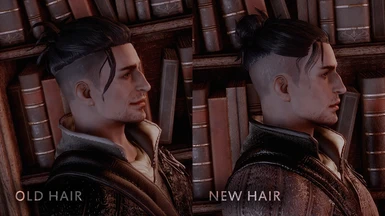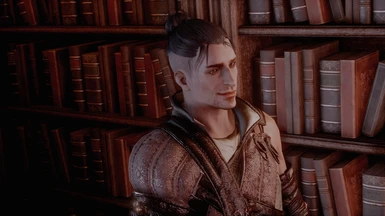About this mod
Frosty conversions of many of my older mods, pluss some MAJOR hairstyle changes!
- Permissions and credits
- Donations
D A I M O D T O F R O S T Y
C O L L E C T I O N
With the newly implemented possibility of editing meshes as well as textures in Frosty Editor
I’ve decided to convert many of my old Daimods to Frosty mods.
Among these are my COMPANION and INQUISITION overhaul mods, as well as some new ones!
Completely new hair and beard meshes for
LELIANA, MORRIGAN, DORIAN and BLACKWALL!
Some of the mods have been slightly altered in order to make them as stable and easy to use as possible.
Keep in mind that many of the mods here are quite old, so the quality in regards to textures and so on may vary from each mod.
I'm choosing to upload them again for Frosty anyway as I don't see myself working with any of these mods anymore in the future,
but I wanted to make them Frosty compatible for easy use both for myself and everyone else.
I would like to move on to other Dragon Age projects!
I've already made Frosty conversions of some of these mods earlier on (CaffeinePainter's Companions and Friends among them),
but they will be taken down as it wasn't possible to edit meshes at the time so they are only partially converted.
Please only use THESE Frosty versions!
I recommend using these new Frosty versions instead of the older versions
as many of the issues with the older versions (Daimod and earlier Frosty versions) don’t exist with these.
Issues like crashes when entering the Black Emporium, DLC areas like Frostback Basin and the Deep Roads,
and CC textures and meshes not showing up in Trespasser DLC areas.
I can unfortunately not promise no issues at all as using mods always make any game unstable,
Dragon Age: Inquisition is no different. I have however not run into any issues when testing these mods.
The original Daimod versions still exist, but I have pretty much stopped working with Daimods altogether.
I will leave a link to each Daimod in the list below.
~
There are a lot of files for each mod, so to make this as easy as possible
each character has an individual download package.
Each download contains all the files you’ll need, including optional files and an installation guide for that specific mod package.
I hope that’s understandable enough! :)
Complete list of
FROSTY CONVERSIONS

For more information about this mod see the original version.

For more information about this mod see the original version.
This mod package includes two mods packed together with new hair model, green eyes, face textures and outfit textures.

For more information about this mod see the original version.
This mod package includes new hair model, face textures and outfit texture.

For more information about this mod see the original version.
This mod package includes brown hair colour, blue eyes, face textures and outfit textures.

For more information about this mod see the original version.
This mod package includes outfit textures.

For more information about this mod see the original version.
This mod package includes new hair model, face texture and outfit texture.

For more information about this mod see the original version.
This mod package includes new hair model, new beard model, green eyes, face texture, Skyhold outfit replacer and texture for orlesian adventurer armour.
NOTE: I had some issues porting Warden of Orlais to Frosty while also making it as compatible with other mods as possible.
As a result the Orlesian warden armour is an OPTIONAL file and it only replaces Blackwall's outfit in Skyhold.
Sadly the replacer doesn't work in Haven or Halamshiral, Trespasser version (Blackwall's body is invisible).
This might be worked around by bundle editing, but I'm really no good at that.
I advice to only use this mod while in Skyhold.

For more information about THE PALE SEEKER mod see the original version.
For more information about LADY PENTAGHAST mod see the original version.
This mod package includes blond hair colour, greyish eyes, face texture and outfit texture.

For more information about THE WOLF mod see the original version.
This mod package includes face retexture.

For more information about this mod see the original version.
This mod package includes armour textures.
DLC COMPATIBILITY
ALL MODS SHOULD BE WORKING WITH ALL DLC'S!
With the exception of Blackwall's optional Skyhold armour replacer.
Blackwall's body is invisible in Haven and Halamshiral, Trespasser area.
For this reason it's an optional file. I advice to only use this mod while in Skyhold.
If you run into any compatibility issues please let me know!
NOTE:
For hair styles to show up you NEED to play with ULTRA MESH QUALITY.
If the hair models don't show up please double check your settings.
Mine was somehow set to "Custom" which made the models not load correctly.
INSTALLATION
If you’re using another version of any of these mods (Daimod or earlier Frosty conversions),
please uninstall these and only install this Frosty version.
Using both will most likely end in crashes if you manage to start the game at all.
Frosty mods installation:
(Note: Each download includes a specific installation guide for that mod.)
- Start Frosty Mod Manager (make sure you’re always using the latest update) and click “Import mod(s)”.
- Locate the mods you want to install and add them to the Mod Manager.
- The mods have now been added to the mod list in Frosty Mod Manager. Click on the mods on the list and click “Apply mod(s)”. This makes the mod(s) active and will run when you launch the game.
NOTE: For Frosty mods to work you have to launch Dragon Age: Inquisition from Frosty Mod Manager by clicking "Launch".
From the list of active mods you can easily deactivate mods without having to remove them from Frosty Mod Manager.
Simply uncheck them from the active mods list. They will be ignored the next time you run the game.
Using Daimods and Frosty mods together
It is possible to run both Daimods and Frosty mods when playing, but there are a few things to take into account before installing.
Daimods always have to be installed first and you can’t change the Daimods after having activated Frosty without having to redo the entire process. Because of this it’s best to use Frosty versions of mods whenever possible, as these can be activated and deactivated whenever you want.
This makes it easier to have different mod lists for different playthroughs. I recommend that the Daimods you install
should be mods you want to use for any character and playthrough.
Plan your list of Daimods before installing Frosty Mod Manager!
For use of both Daimods and Frosty mods together please see this guide by AnaisAndStuff:
https://www.youtube.com/watch?v=sLi6sf1Xkek
~
If you like the mods I create
please consider supporting me through my Patreon!

Thank you for using my mods!
CaffeinePainter