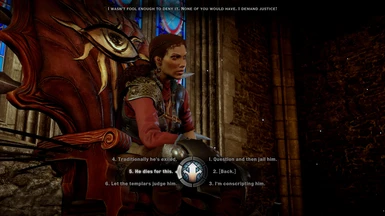About this mod
Dialogue Wheel Overhaul completely changes the way the game’s dialogue wheel works to make it more cohesive, universal, and functional.
- Permissions and credits
- Changelogs
Kingslayvr presents

Dialogue Wheel Overhaul completely changes the way the dialogue wheel works to make it more transparent, coherent, and functional. This mod includes:
- Over 250 reorganised dialogue wheels with cohesive reconfigured layouts,
- The addition of various exclusive and hidden dialogue options that are now accessible to most Inquisitors where it makes sense in-game,
- Various dialogue fixes such as broken approval and broken dialogue loops,
- Renamed options to reflect more accurately what the Inquisitor will say,
- All dialogue options are now marked with mood tones like Dragon Age 2 and Mass Effect: Andromeda,
- Removed restrictions preventing the skipping of some cutscenes,
- Exiting and unlocked dialogues through conversation is now clearly marked.
The initial release currently includes the main questline and main hub areas. Through different phases, more sections of the game will be overhauled. More about future updates can be found under section 5.1 in the guide.
it is very important that it is looked over.
update v1.1.0 changelog
Additions
- Finished hub areas Haven, Redcliffe, Skyhold and Val Royeaux.
- Under her Skin and Before the Dawn quests have been completed.
- 53 new dialogues have been added.
Updates & Fixes
- Updated dialogue option titles to be more representable of what is said.
- Updated inconsistent mood tones.
- Unlocked more options.
- Fixed a series of dialogue loops.
- Fixed bugs on my end.
- Modified neutral and humour icon.
installation & how to update
This is currently a Frosty exclusive mod and will be for the foreseeable future. Therefore, to use this mod, you will need to install this mod with the most up to date Frosty Mod Manager (v1.0.5.9) found here.
I would also recommend placing my mod at the top of the load order.
To update to the latest version, remove the old version from the Applied Mods section and install with the new version. Place the new version on the top of the mod order as recommended.
reporting issues
When reporting issues, please answer these questions in your message:
- Description of the glitch,
- Where this glitch is being experienced/description of the conversation,
- If you are using other mods,
- Race, gender, and class.
general fixes
- Make sure you have the most up-to-date version of Frosty (v1.0.5.9).
- Do not use my mod with the list of incompatible mods in section 4.5a in the mods guide.
- If this mod does crash, it is most likely a mod conflict as I have not experienced any crashing in testing with no mods.
- Make sure to turn off hide icons in settings under interface.
- Place my mod on top of the mod order.
If the issue persists, leave a message under the comments section as I will be able to help. If you need further help, please refer to the DAI Modding Discord Server for additional support.
hope you enjoy my mod!