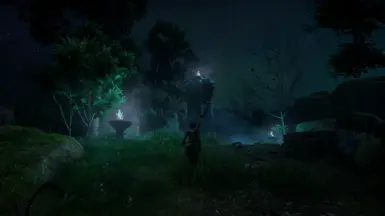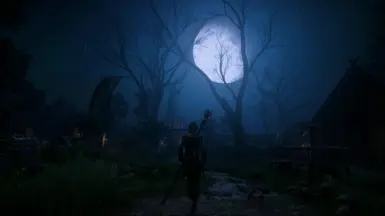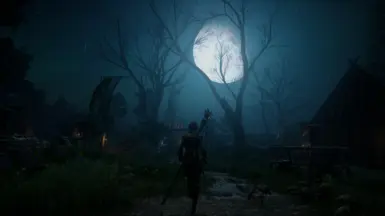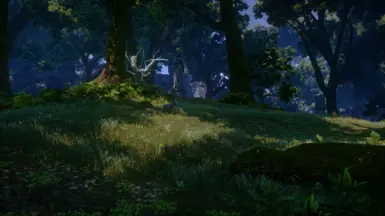About this mod
ReShade presets created for the use with Kitten Tails' amazing Northern Lights Mod.
- Requirements
- Permissions and credits
One giving the game a cooler, darker tone and one keeping the
original level of overall warmth, giving Thedas a warmer, fuzzier feeling.
The preset's are aimed to be rather suble (but still impactful) and correct the overall a-bit-too-lightness in many scenes of the game.
In some dark areas, these presets can make areas not being reached by a light source appear very, very dark.
So only use them there if you don't mind.
Installation:
I play my game with Kitten Tail's Norhtern Lights mod applied. I created the presets on top of that, so this mod is required for similar results:
https://www.nexusmods.com/dragonageinquisition/mods/2848
If you haven't installed it yet, download and install ReShade from it's official sources.
My download only contains the presets themselves, not the shaders used by ReShade.
Shaders required:
AmbientLight.fx
LumaSharpen.fx
prod80_01A_blabla_Correct_Contrast.fx
prod80_01B_blabla_Correct_Color.fx
prod80_03_ColorTemperature.fx
prod80_04_ContrastBrightnessSaturation.fx
RadientGI.fx
Vibrance.fx
FilmGrain.fx
ContrastStretch.fx
Now just place the preset(s) into the directory of your DAI.exe and the ReShade stuff.
Big thanks to all the amazing mod authors helping us to spice up our 123344244th playthrough! Enjoy!