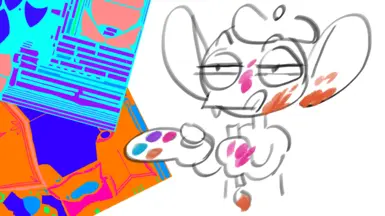About this mod
Resource for modders - .psd files that you can use to recolor certain armors more easily.
- Permissions and credits
- Changelogs
!! This is NOT a guide on how to edit armor textures, check out the wonderful Padme's guide for that !!
_________________
Currently available:
Wanderer's Long Coat
(a_BDY_CRW_COM_01)
The Invitation
(a_BDY_CRW_Rog_04 + a_BDY_CRW_Rog_04_Feather)
Quickstart Leathers
(a_BDY_SDG_COM_02)
Battle Robes
(a_BDY_SDG_MGE_01a + a_BDY_SDG_MGE_01b)
Excecutioner's Plume
(a_BDY_CRW_Rog_02 + a_BDY_CRW_Rog_02_Cape)
I aim to add more over time depending on time/motivation but if there's requests for specific armors I can take them into consideration!
_________________
How to use
1) Download .zip and extract, open your .psd in whatever preferred editing program (recommend Photoshop but Gimp/Paint.net should work too - alternatively Photopea is an online PS alternative but is browser-exclusive)
2) You should see several folders with a mask attached, and a single color layer - hide said color layers as these are just there to signify how the areas are divided.
3) Use whatever adjustment layers you wish inside the folders (I highly recommend using Gradient Maps as these retain a lot of detail and hue variation, plus are easy to use - in case you aren't aware what Gradient Maps are read here or look for tutorials on youtube!)
4) Export as .png once finished and import as you would an edited texture inside the Frosty Editor (the name of the .psd should correspond to the armor name in the files, make sure you're just replacing the _bclr texture file).
_________________
You're free to use/alter these to your heart's contents - but please don't reupload them to other places and pretty please credit me if you use them for your mods <3 tyyyy