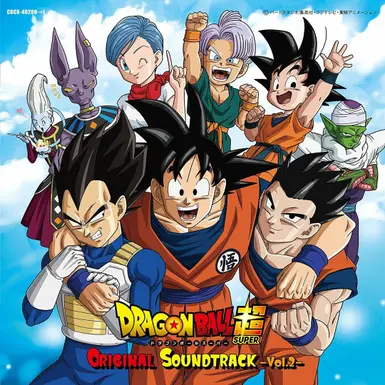About this mod
This mod contains songs from various openings and OSTs from DBZ, DBS and from Games.
- Requirements
- Permissions and credits
Ultra Instinct
Prologue Theme 2
Kakarot Vs Broly
Broly Vs Gogeta
Dan Dan Kokoro Hikareteku
Cha La Head Chala
We Gotta Power
Burst Limit - Opening
Chouzetsu Dynamic
Blizzard
Shi Wo Yobu Cell Game
Unmei no Hi ~Tamashii VS Tamashii
Goku Black
Saiyan Pride
SSB Royal Blue Theme
Makafushigi Adventure (Instrumental)
Ultimate Battle
Kyoufu no Ginyu Tokusentai
Yappari Saikyô Son Gokū!!
Genkidama Theme
Super Survivor
Budokai 3 Opening
Flow - Hero
Hikari no Will
Dragon Soul
Gekitotsu! 100 Oku Pasaa No Senchitachi
Battle Theme
Buu Saga To Be Continued Music
The Dead Zone
The True Power of Piccolo
Turn of the Tide
Shen Long No Densetsu
We Were Angels
Jaka Jaan
DB GT Genkidama
The Immortality Wish
Buu Saga Fight Theme
Cooler Theme
Ore wa Son Goku! Theme
Fierce Fighting
Makafushigi Adventure
Solid State Scouter
The Androids March Part II
(Comming Soon)
Unwinnable Battle
Fierce Battle With a Mighty Foe
Counterattack of Son Goku
Garlic Jr. Falls
Broly's Rage and Sorrow
Full-Force Kamehameha
THE ANDROID, GAMMA
SUPER HERO
IMPORTANT
You need to unlock all ingame osts from the shop, or you wont get all OSTs from the mod.
Installation:
You need this mod: https://www.nexusmods.com/dragonballsparkingzero/mods/18
- Install Reloaded II , download Ryo Framewrok and Anime BGM
- Add Sparking Zero in Reloaded II in "Add an Application" and browse to your game folder ("DRAGON BALL Sparking! ZERO\SparkingZERO\Binaries\Win64") and select “SparkingZERO-Win64-Shipping.exe”
-
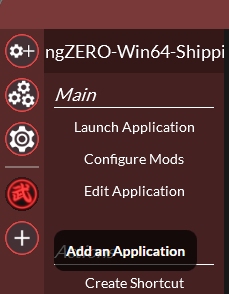
- Add the Ryo Framework folder and the AnimeBGM folder to the Reloaded II installation folder in the mods folder ("C:\Users\PC\Desktop\Reloaded-II\Mods")
- Now press "Manage Mods " in Reloaded II, select Ryo Framework and check the SparkingZERO box
- Check the same box in Anime BGM
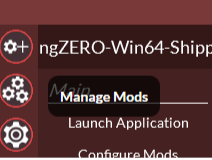
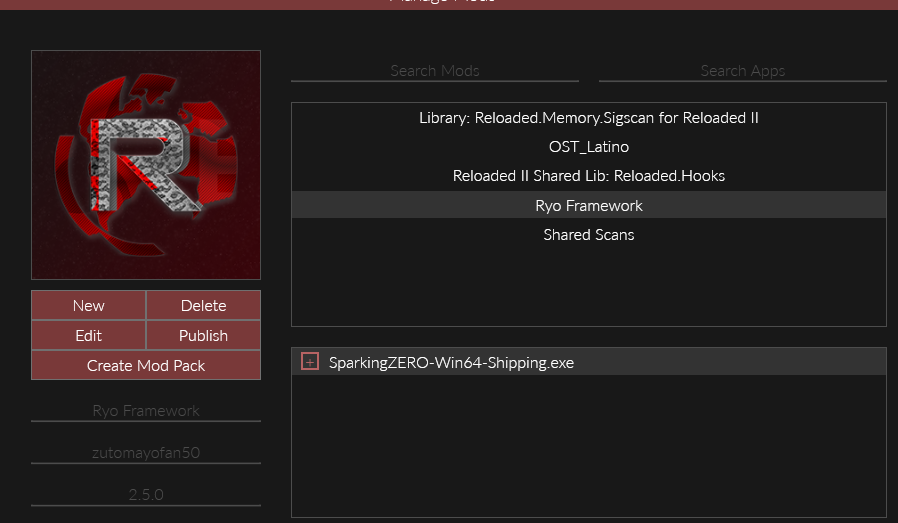
- Then select SparkingZero in the sidebar, enable Ryo Framewrok and Anime BGM
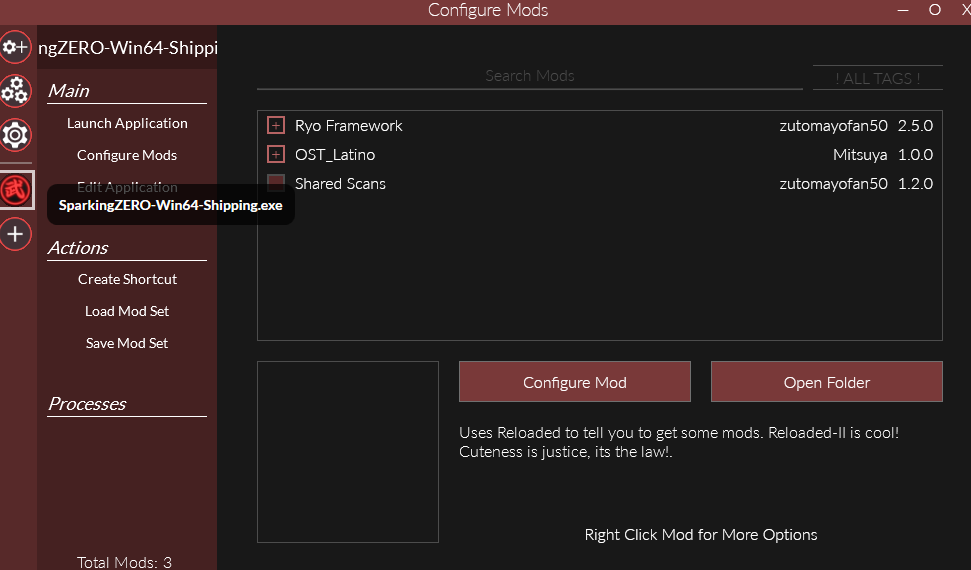
Go on Reloaded, click on sparking zero win64, click Edit application, Click on Advanced settings, Select "auto injection" and then click "Deploy ASI LOADER". After all this, you can start the game normally from steam and you have the bgm without needing to launch Reloaded II.
Put Renamed_Tracks.pak into D:\Steam\steamapps\common\DRAGON BALL Sparking! ZERO\SparkingZERO\Content\Paks\~mods folder. Now all the Tracks should be named ingame.
Credits to LeonEF for the Instructions.