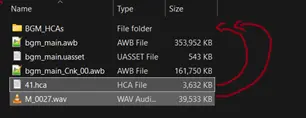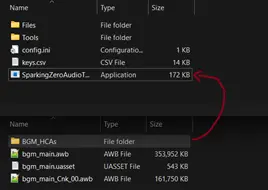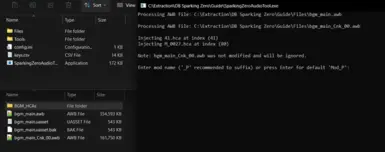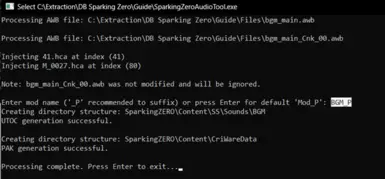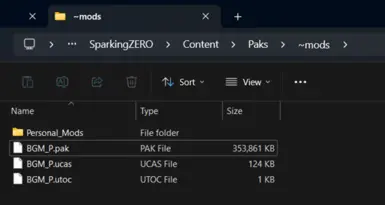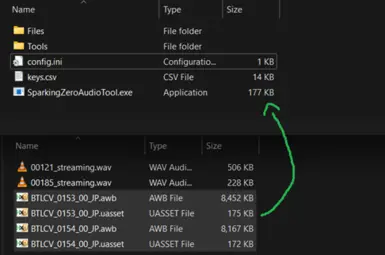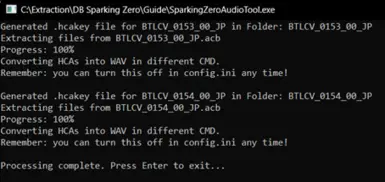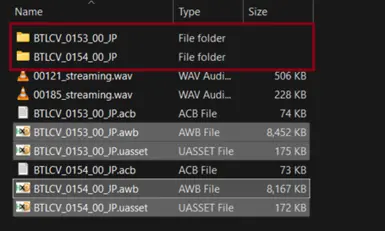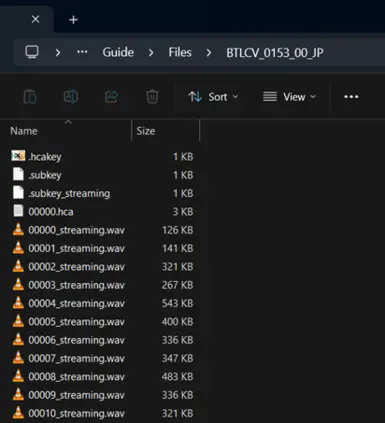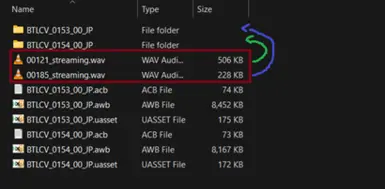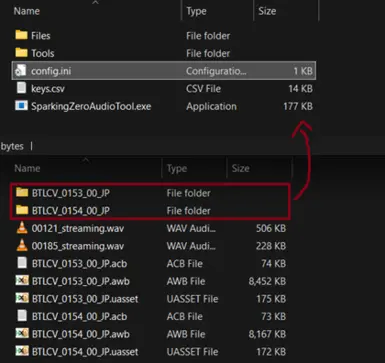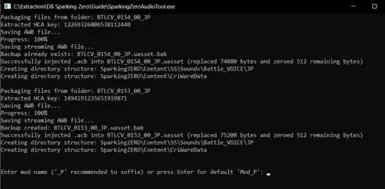File information
Created by
LostImbecileUploaded by
LostImbecileVirus scan
About this mod
Complete drag-n-drop tool that handles all the audio & BGM modding steps including file conversion, encryption & decryption, extraction, looping point setting and packaging.
The code is available on github (see mirrors), and there are some example videos
- Requirements
- Permissions and credits
- Mirrors
- Changelogs
Quick Instructions (Voice & Sound Effects):
- Change your Game's Paks location in the config file.
- Get your awb and uasset. (With Fmodel, see below for more info)
- Drag any of them into the tool; they can be anywhere in your system, but both have to be in the same folder.
- Find the file you want to replace and rename your wav to its name (i.e., 00121_streaming.wav)
- Put that wav into the folder with the extracted files (HCAs).
- Drag the folder into the tool, and enter a name for the mod.
BGM (No reloaded):
Follow this Guide, Spanish Translation By Ekonomia, Example Video
- You can replace all tracks in the game now without the use of reloaded, and looping points can be set automatically without your interference, nor do you need to convert WAVs yourself
- You can port most/all of your HCAs used for reloaded directly, and you can do the rest following the guide. For Yona see Ekonomia's Yona Patch
- Some menus may or may not become muted
- Interested in the fully manual guide for other games? see here
- Example mods with the tool: MJ by Gopo, Ultimate Nostalgia by GreenStar, AMV Pack by Rebevile
Notes:
- I recommend reading the guide
- Works with unverum
- se_battle, se_ui, se_ADVIF are not supported.
- You can enable HCA conversion in the config to listen to the sounds yourself.
- You can make it package multiple folders into a single mod in the config or skip that altogether.
- You can drop any amount of files or folders into the tool for bulk processing.
- File Name sensitive.
Details:
- Extracts .awb files if their pair (.uasset/.acb) exists.
- Automatically converts all .wav files in the extracted folder to HCA on packaging (for easy replacement).
- Packages folders back into .awb and injects the new .acb into a .uasset file.
- Packs them up and puts them in your game's mods folder, using UnrealPak & UnrealReZen.
- Replaces BGM just like voices, and allows you to extract BGM files and listen to them directly
Extra (Voices):
The tool performs all steps of Method 2 in the Audio Modding Guide from start to finish, it doesn't do anything outside of that, so if your game crashes it's usually the line you're trying to replace or the .wav file itself, something the game is rejecting for many reasons.
Recommendations: 48khz, mono, normalized to -6 or -3db, close to the same length, add _P to your mod's name, and for transforming/fusing characters, be careful when replacing lines that span the two forms.
How do I get the awb and uasset?
With Fmodel set up as in this guide (you merely need to download it, select the game & engine and put the AES key), you'll need to open the bigger files that show up (6-14GB):
- awb: in the .pak -> SparkingZERO/Content/CriWareData
- uasset: in the two others -> SparkingZERO/Content/SS/Sounds
You can then export them raw (right-click the folder, or go into packages and export what you want), and check the Output/Exports folder Fmodel creates. I recommend copying the files you intend to use.
Resources:
- Modding Guides & Tools
- Character ID List
- BGM Guide
- Voice & Sound Effect Guide
- Spanish Translation of BGM Guide
- Manual BGM Guide
- Contact lostimbecile on Discord for any problems or suggestions. Be sure to read the common errors section in the guides first
You're free to make any suggestions, I have already taken many and hence the config options and new features that get added, or have seemed to come by default but were other people's requests in the modding server. If it's implausible or unreasonable I will simply provide the reason for it, but there is no harm in asking, what seems complicated to you might be simple and vice versa.
Problems? see the common errors and FAQ sections in the guides