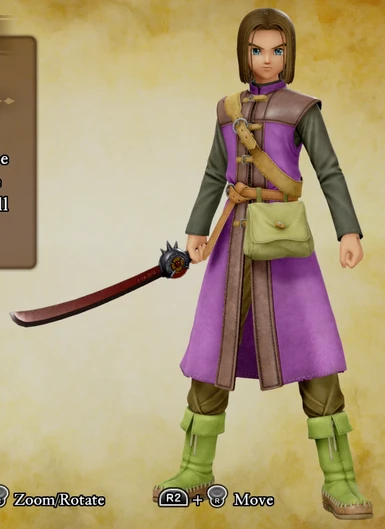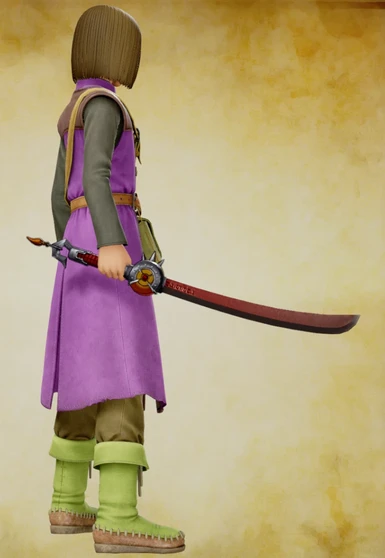About this mod
Replaces the Sword of Light and Supreme Sword of Light with the Dragovian King Sword from DQ VIII and DQ Swords.
- Requirements
- Permissions and credits
- Changelogs
This mod is compatible with, but does not require, Project Rebuild
This mod replaces the Sword of Light, and Supreme Sword of Light with the Dragovian King Sword from Dragon Quest VIII and Dragon Quest Swords.
The model has been ripped from Dragon Quest Swords, and re-imported into Dragon Quest XI S, allowing you to once again wield the previous most powerful sword.
This mod includes the sword replacement model, and menu icons.
DQXI Modding Discord: discord.gg/hWcdCpn
Tools used:
- UModel by Gildor (https://www.gildor.org/en/projects/umodel)
- DQXIS-SDK by emoose (https://github.com/emoose/DQXIS-SDK/releases)
- Pack script by spiritovod (See Discord)
- Unreal Engine 4.18, modified from source
Assets Used:
- Model and textures of the sword from Dragon Quest Swords
- Sword icon from Dragon Quest Wiki (https://dragonquest.fandom.com/wiki/Dragovian_king_sword?file=DQVIII_-_Dragovian_king_sword.png) - Original source unknown
Known Issues
- None currently. Please report any issues in the 'Bugs' tab, or in the DQXI Modding Discord (linked above).
Thanks
Huge thanks must be given to all the members of the DQXI Modding community for helping uncover the secrets of the game, and enable the creation of mods such as these.
Thanks to komodoxeno for providing the ripped sword model.
Thanks to komodoxeno, mike9k1 and Demolinizer5 for suggesting this mod.
Installation Instructions
Steam
Extract the downloaded .zip, and copy the .pak file into {steamapps}\common\DRAGON QUEST XI S\Game\Content\Paks
where {steamapps} is your local steamapps folder, which, on Windows, is usually found under C:\Program Files (x86)\Steam\steamapps
Epic Games Store
Extract the downloaded .zip, and copy the .pak file into {install location}\DRAGON QUEST XI S\Game\Content\Paks
where {install location} is the game's install location, which, on Windows, is usually found under C:\Program Files\Epic Games