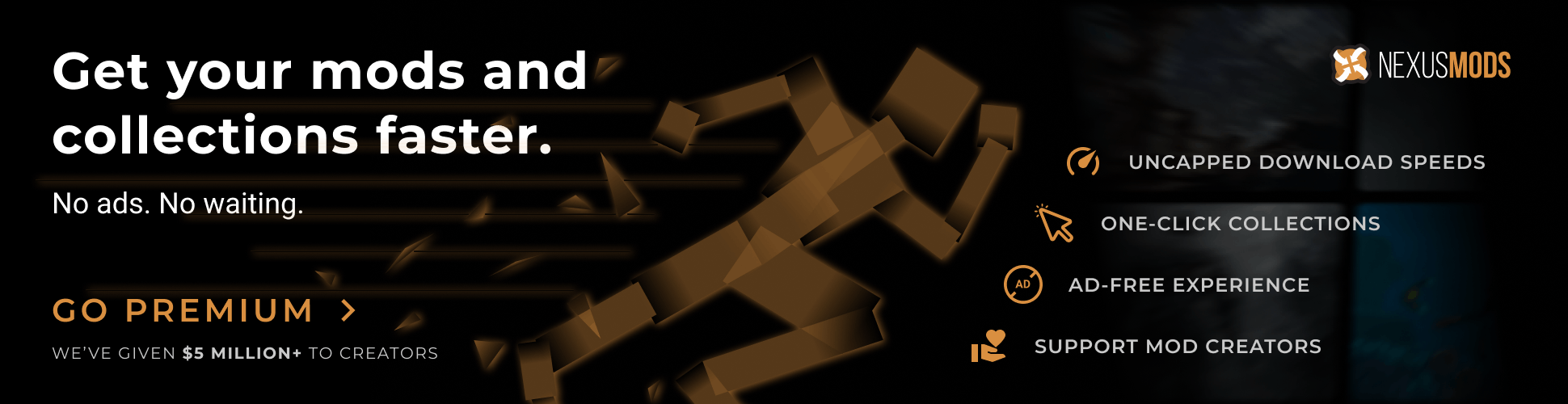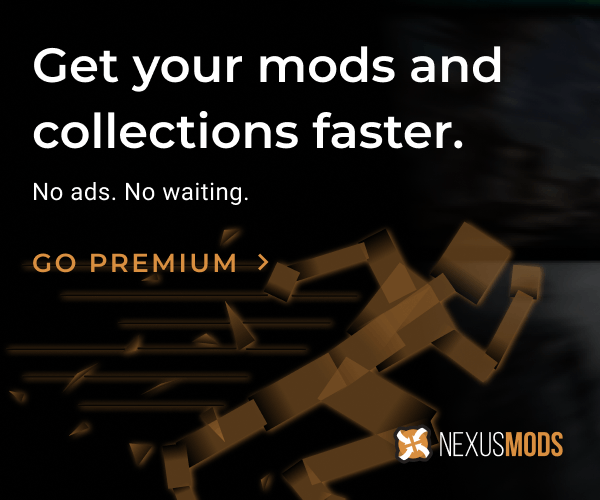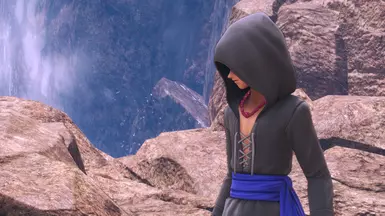About this mod
Alt colourations from Dragon Quest Rivals.
- Requirements
- Permissions and credits
Hello! This mod page will contain all my Dragon Quest Rivals alt colourations for various characters.
The game was discontinued recently so this *should* be all of them, if I've missed any let me know and I'll make them!
Project Rebuild required!
I may make new versions for the base game at some point if people want them...


Currently Included:
NEW: Jade > Bunny > Alt 1 (Red)
NEW: Jade > Hare-Raiser > Alt 1 (Red)
ERIK > Default > Alt 1 (Red)
ERIK > Default > Alt 2 (Black)
ERIK > Corsair > Alt 1 (Default Green)*
ERIK > Corsair > Alt 2 (White)*
ERIK > Pirate King > Alt 1 (Default Green)
ERIK > Pirate King > Alt 2 (White)
VERONICA > Default > Alt (Serena Green)
SERENA > Default > Alt (Veronica Red)
JADE > Default > Alt 1 (Blue)
JADE > Default > Alt 2 (Black)
JADE > Divine > Alt 1 (Red & Black)
JADE > Divine > Alt 2 (Blue)
*Corsair and Pirate King have separate textures in Definitive Edition, so you can now install both Green & White alts!
Installation:
As with other mods, you can simply install by placing the desired .pak files in \steamapps\common\DRAGON QUEST XI S\Game\Content\Paks
If you want to customise aspects of the mod i.e. remove hair and face textures, you can install the SDK version. To do this drag and drop the Characters folder within the desired mod to \steamapps\common\DRAGON QUEST XI S\Game\Content\. Now you should be able to remove individual textures. The SDK version requires the latest build of DQXIS-SDK (you should have this regardless! for console access!)
If you're interested in modding DQXI or any other Dragon Quest titles consider joining!
Yggdrasil Discord!
Check out our Resources, I think people here may find them useful!
Also pay a visit to the Console Commands site maintained by the staff @ Yggdrasil to learn how to use console commands, how to mod and more!