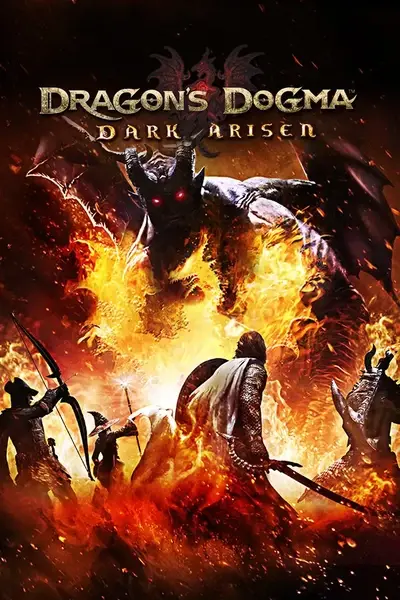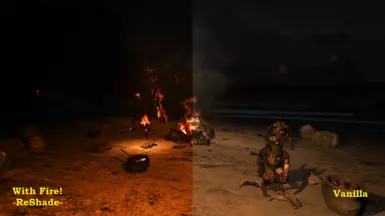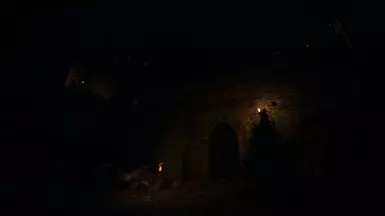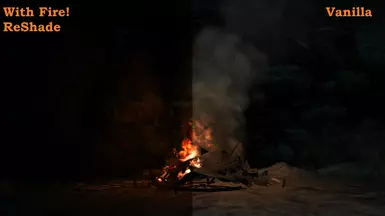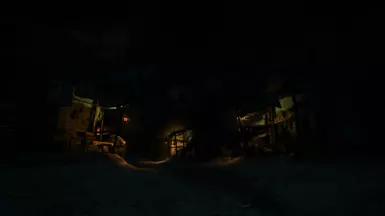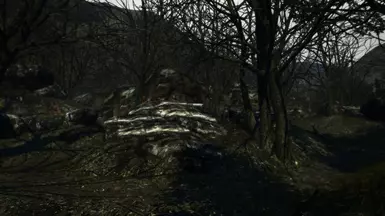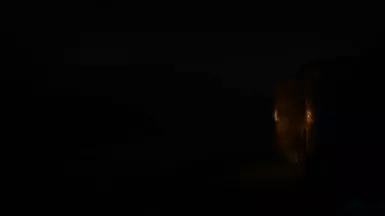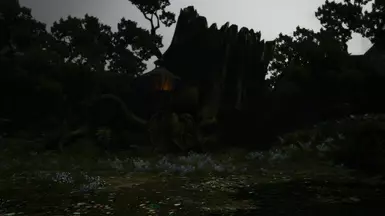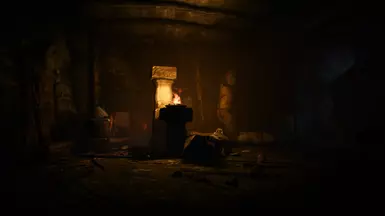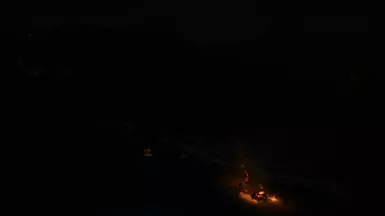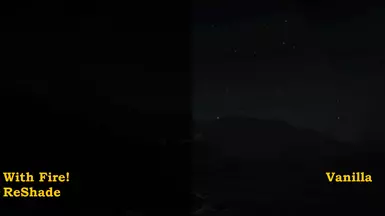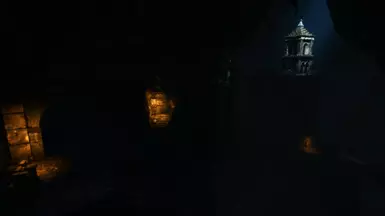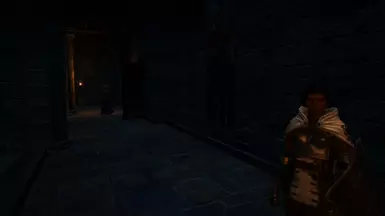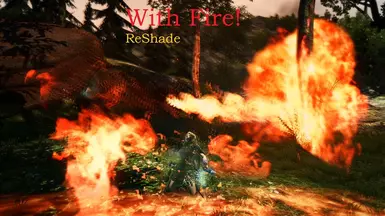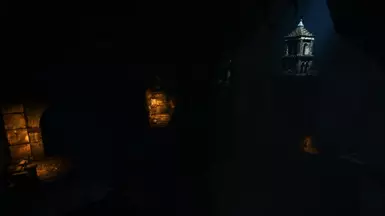About this mod
An adaptive, immersive and atmospheric ReShade preset that will enhance the look and feel of this game.
It also happen to be Performance-Friendly.
TAKE MY FIRE!
- Permissions and credits
- Changelogs
I tried to make your adventures an epic, memorable and immersive experience; this was the result, and
I hope you'll enjoy it as much as I do




With Fire! -ReShade- will enhance the look and feel of your journey throughout Gransys, and intelligently adapt to the surroundings, bringing new life to the world.
_______________________________________________________________________________________________________________
Features:
- Gameplay and Immersion focused
- Finely tuned to adapt to every weather and ambiance
- Soft and smooth to the eyes, with a cinematic touch
- Reasonably performance-friendly (tested with an Nvidia GeForce gtx760)
- No more night banding
- 3 versions included: Original, Bright and Super Bright
______________________________________________________________________________________________
Installation:
1. Download the file, choose a version and extract its content to your game directory (f.ex. Steam->SteamApps->Common->DDDA)
2. Launch the game and head to the Settings' Menu
3. Set HDR to High, and Turn FXAA Off
4. In-game brightness should be set to 10 or above: you should't experience any crushed black. Use this table as calibration reference (click to open)
5. You're ready to go!
If effects do not display, Turn Off any Overlay (including Steam Overlay)
Happy gaming! :)
______________________________________________________________________________________________


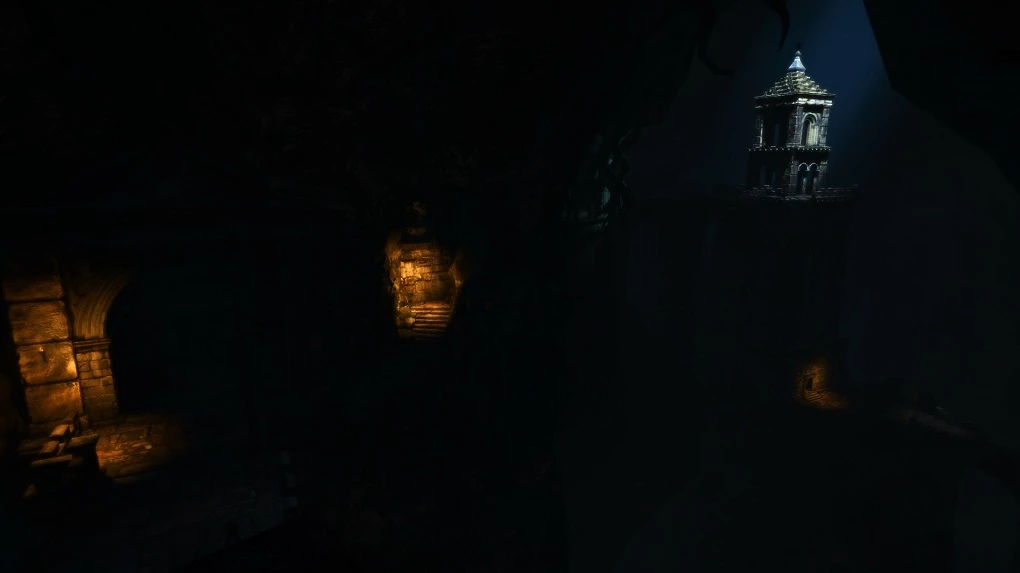

_____________________________________________________________________________________________
For a better experience, try Don't Blind Me - Medium Version LITE
_____________________________________________________________________________________________
Credits and Special Thanks to:
- Crosire for the marvellous ReShade tool (in this case "Reshade32.dll")!
ReShade
- Gilcher Pascal a.k.a Marty McFly (Marty McFly FB page) for his amazing MasterEffect and upload permission!
Master Effect
______________________________________________________________________________________________
Other Thanks and Kudos to:
as well as all the dedicated Modders on the Nexus and outside of it!
______________________________________________________________________________________________