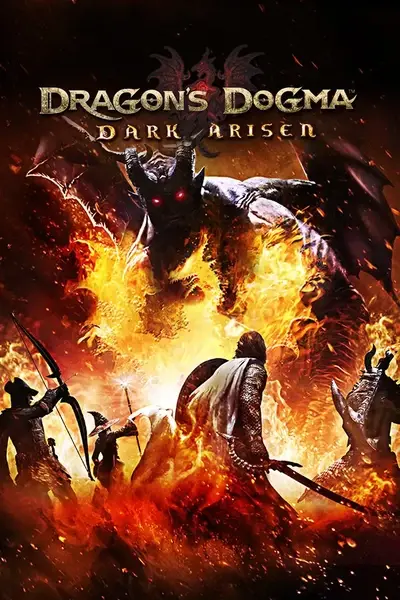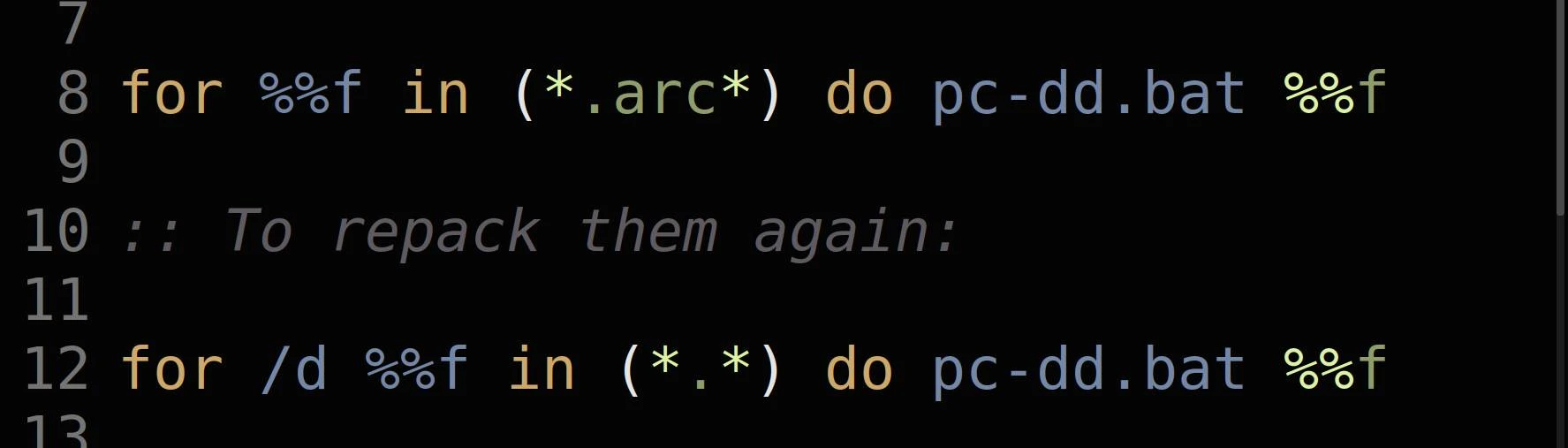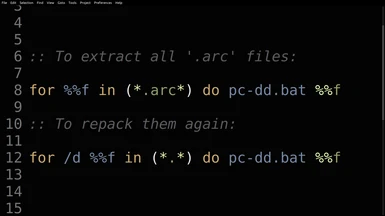About this mod
Four simple scripts to Extract or Repack All '.arc' files, in a folder, or recursively.
- Requirements
- Permissions and credits
- Donations
Was too troublesome to extract and repack multiple arc files when editing many arc files.
So I created four simple cmd / batch scripts to do this massively and recursively.
Instructions on how to use them below.
(I understand they're really simple scripts, and someone might have come up with this idea before, but I couldn't find 'click'n'use' or 'cmd' version of this idea here on Dragon's Dogma Dark Arisen Nexus. The closest idea to this is Arc Extractor and Repacker GUI but it's a GUI tool more focused in Texture editing.)
Advanced Users only:
Tips on using those scripts optimally can be found on the end of the page.
Changelog:
1.0 - Uploaded both ex-all.bat and rep-all.bat scripts to Nexus;
1.1 - Created and uploaded two new scripts: rec-ex-all.bat and rec-rep-all.bat.
---------------------------------------------------------------------------------------------------------------------------------------------------------------------------------
How to:
No-Recursive Scripts:
- Extract both scripts inside your ARCTool directory
- Place all arc files that you want to extract/repack inside your ARCtool directory (The one that contains both ARCtool.exe and pc-dd.bat from FluffyQuack)
- You can use the scripts in two ways: Clicking two times at the '.bat' files, or through Command Line.
ex-all.bat = Which is used to extract all .arc files present in the same folder.
This is the code if you don't want to download it and create your own batch script:
for %%f in (*.arc*) do pc-dd.bat %%f
rep-all.bat = Which is used to repack the extracted .arc folders into their respective .arc files.
This is the code if you don't want to download it and create your own batch script:
for /d %%f in (*.*) do pc-dd.bat %%f
Recursive Scripts:
- Extract the scripts inside your ARCTool directory
- Place all folders containing all directories with .arc files that you want to extract/repack inside your ARCtool directory (The one that contains both ARCtool.exe and pc-dd.bat from FluffyQuack)
- You can use them in two ways: Clicking two times at the .bat file, or through Command Line.
rec-ex-all.bat = Which will extract .arc files even if they're inside folders and directory trees recursively.
This is the code if you don't want to download it and create your own batch script:
for /r %%f in (*.arc*) do pc-dd.bat %%f
rec-rep-all.bat = Which will repack .arc files even if they're inside folders, into their respective folders, recursively.
This is the code if you don't want to download it and create your own batch script:
for /d /r %%f in (*.*) do pc-dd.bat %%f
WARNING:
My scripts will work in a way that they will extract ALL .arc files inside your ARCtool directory, overwriting any folder with same names and will repack ALL folders inside your ARCtool directory, overwriting any .arc with same names.
This is just how ARCtool works, so always be sure to backup your edited .arcs and respective folders.
This means that if you have any other .arc or folder that you don't want to change, BACKUP THEM outside of your ARCtool directory or RENAME them before using my scripts. I am not responsible for any loss of edited modding material or vanilla game folders and files. I will say it again: Always backup your files before modding, for your own sake. =)
---------------------------------------------------------------------------------------------------------------------------------------------------------------------------------
Full explanation:
Update 1.0:
When I was testing many things that required to extract and repack multiple '.arc' files using the excellent ARCtool from FluffyQuack, it was getting troublesome to do this massively (with multiple .arc files), so I thought:
"Why not write a Batch Script that calls pc-dd.bat script from FluffyQuack to extract all .arcs inside the same folder, and another one to repack everything again after I edited them?"
After a quick search on the web I came along this simple batch script line:
for %%f in (*.*) do echo %%f
...which basically print in the screen of cmd all files inside the current folder.
Using this logic, I've written those two scripts:
To extract all '.arc' files:
for %%f in (*.arc*) do pc-dd.bat %%f
Which says: "For all files inside this folder that are .arc, use pc-dd.bat script" basically.
The practical result is that my script calls FluffyQuack's script that calls his executable and extract all .arc files in the same folder.
To repack them again:
for /d %%f in (*.*) do pc-dd.bat %%f
Which says: "For all directories/folders inside this folder use pc-dd.bat script" basically.
The practical result is that my script calls FluffyQuack's script that calls his executable and repack all folders inside their respective .arcs.
And to my surprise, they worked just fine.
Once again I thought:
"Maybe someone else is doing this manually , drag'n'drop'ing file by file on pc-dd.bat, and, if they are doing this with many files, this can also be troublesome and tiring... So I will share it... Maybe it will help someone out there also learning to mod Dragon's Dogma Dark Arisen."
An observation: This script might work with any of FluffyQuack's tools, because all it does is call his script which, by definition, call his executable, which makes the job of extracting and repacking.
What I mean by this is that if you change the:
for %%f in (*.arc*) do *pc-dd.bat* %%f
*pc-dd.bat* for any other of his batch scripts, you can use it massively too.
Update 1.1:
Added two new scripts after some testing. Explanation below:
Initially my objective was to create a script in a way that it would extract all .arc files, even if they were inside folders. After some testing, using the /r in batch, it worked.
Example:
I want to extract all .arcs inside nativePC/rom/stage/stage100/split/m60/
Normally, you would need to take the arcs inside n30, n40 and n50 manually and extract them.
With the updated version of the script you can now move your whole split/m60 folder inside Arctool.exe / pc-dd.bat directory and run my script.
It will automatically open the folders and extract all arcs present there without more than one user intervention. (you will have a lot of folders and .txt files there too though).
Same logic to repack recursively.
(Need other modders to test it. It works fine here, but maybe we can have errors in some pcs due to Windows Environment variables being different.)
--------------------------------------------------------------------------------------------------------------------------------------------------------------------------------------------------------
Advanced Users only:
I'm not responsible if you're an novice user or beginner and is trying to do some of these tips, testing commands in command line or changing Windows environment variables and hurt your system. You should study or research before doing something that you don't know how to do, believe me. It's really always good to research before trying something you don't know about. =) Study and Research!
I will not create guides here on how to do them, because you can really (I mean, really) hurt your system with some of those things.
So, if you're are an advanced user, you will understand this and will know how and why you should or should not do this or that.
If you are not an advanced user and want to learn about it, I recommend you to search on the web and study about some of these tips, as this is really useful and helpful for life too, when you know what you're doing. I also did this and now Im posting scripts here! So you can too! Believe it! =)
Tip 1:
You can change my script names to open them through command line faster, if this is what you prefer instead of clicking on them...
For example: "ex-all.bat" to "exall.bat" or "xall.bat"; "rep-all.bat" to "repall.bat" or "rall.bat"; "rec-ex-all.bat" to "rexall.bat" or "rxall.bat" and "rec-rep-all.bat" to "rrepall.bat" or "rrall.bat".
As they will work the same way, because what's inside the script is what matters.
(Dangerous) Tip 2:
You can edit my scripts in some ways to make them call FluffyQuack's scripts to "extract all textures", "repack all textures", "extract all textures recursively", "repack all textures recursively", which is really useful when you want a fast way to edit textures through command line.
But if you know something about Batch scripting, it's really easy to research ways or use common logic to change the scripts and edit them to your use case.
Tip 3:
You can rename "pc-dd.bat" to "dd.bat", for example, to use FluffyQuack's script faster through command line, but you will need to edit my scripts, because they call, by default, "pc-dd.bat".
Tip 4:
(Really Dangerous - Don't do this if you don't know what you're doing, or at least researched about how this works - You're warned.)
You can create a new Windows Environment Variable Path in a folder with all my scripts together with FluffyQuack's program and scripts, to use those scripts from anywhere in your system without the necessity to move folders and files you want to extract, repack, edit, and so on.
This is the best tip for me as it's really nice to do everything you need through command line anywhere in your system.
Basically this means that you will use a folder you added to the Windows Environment Variables Path as a "system" level in command line, for example.
When you do that, you can open your game folder, extract everything there, edit as you like, repack everything and delete the junk later, through command line, without the need to move folder by folder and file by file to a separate folder where FluffyQuack's program, his scripts and my scripts are located.
When editing MANY files, this works really well. So I hope these tips may help you in modding this amazing game. =)
Take care.
========================================================================================
Thank you very much for reading until here and, please I ask humbly, consider donating, sharing, and also supporting the other modders on the Acknowledgments list if you feel in your heart to.
Thank you very much!
========================================================================================
I've been going through a hard moment financially, so I decided to use my field of study (coding, programming, tech, cybersecurity) to make mods and study games and how they work and help the community the way I can. I don't have much to offer for now, as you can probably see, but you can check my scripts for DDDA modding, my other simple DDDA ideas, and for now, this one.
Depending on how the situation goes, I will try to create my own mods and keep researching on reverse engineering this awesome game. I don't like to need to do this, but it's one of the few ways right now I can help myself.

If you'd like and feel in your heart, you can donate through my Ko-Fi page: https://ko-fi.com/ryleskeys
Thank you very much for your comprehension...
Acknowledgements:
- Thanks to FluffyQuack for the awesome and simple to use ArcTool through command line and drag-n-drop;
- Thanks to Chrisco for creating Arc Extractor;
- Thanks to lukasz1091 for uploading Arc Extractor here on Nexus Mods;
- Thanks to Lefein, Hazmat, Reconsile, their awesome team and discord server and their awesome mod World Difficulty which keeps this game fun after many NewGame+ playthroughts! (Go into their discord and support them, they need it! =) Also, they're really nice people.);
- Thanks to Nnstan for all his research, mods, videos, tutorials, demonstrations, crazy experiments, which help this community more than anyone can think of too;
- Thanks to Aralana for all his research on file structures and for creating and maintaining his amazing reverse engineering tools on his Github page, which are useful for studying game files;
- Thanks for the help Rumi and Berenjena on Dante's discord server, thanks to your ideas I could test more!
- Thanks to Wyrm Hunt team that revived Dragon's Dogma Online and is working hard to create an awesome experience for people that had not the chance to play it before official servers were closed;
- Thanks specially to LDKSuperDante too for being an awesome polite guy always trying to help when he can and for trying to maintain Dark Arisen Modding alive through all his mods;
- Thanks The Rift for all of his videos on lore, story, explanations, dogmaverse, his discord server, and everything else he has done to maintain this community alive and breathing;
- Thanks Mr.Huggles for his excelently explained tutorial videos on Dragon's Dogma modding;
- Thanks Nihil0.0 for all his years of experience on Dragon's Dogma and gameplay runs, speedruns, mechanics experimentation and so on;
- Thanks Infinite Cringe for all the memes, the jokes, the good time you give this community through awesome videos;
- Thanks to SpacetimeBSEmporium for his awesome mod DDDA Bitterblack Isle Randomizer and documentation too;
- Thanks to every modder that keeps this game alive making mods, reverse enginering, testing and are patiently waiting for Dragon's Dogma 2!