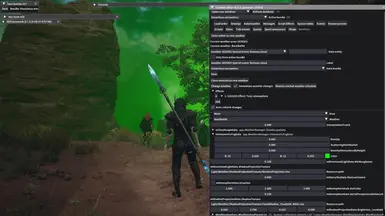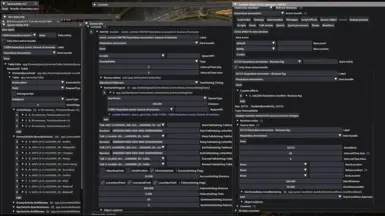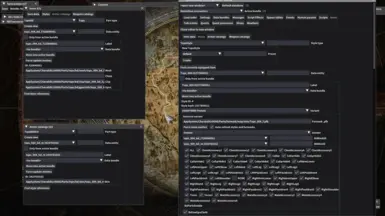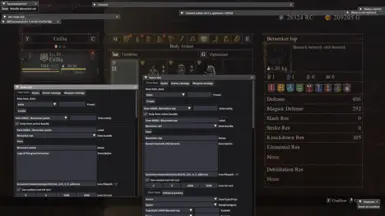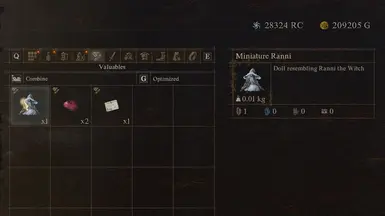About this mod
Tool and loader for dynamically editing and adding custom (non-replacer) content into the game through REFramework
- Requirements
- Permissions and credits
- Mirrors
- Changelogs
- Donations
As data is fetched at runtime, content editor can be used to distribute changes made to objects using any other tools (e.g. modifications to user.2 files or added with custom code like from Mesh mod enabler).
The mod by itself only provides the REFramework UI for editing and some logic for making things work, the actual content is stored and shared through bundle JSON files that can be created and edited using the UI. All content bundles are stored in GAMEDIR/reframework/data/usercontent/bundles. In case several bundles modify the same entity, the bundle with the largest load order priority will be active.
Latest versions will always be available on GitHub and documentation on the wiki pages.
Installation
I highly recommend installing through Fluffy mod manager and not manually unless you know what you're doing, since there's a decent amount of files here, but if you insist, make sure the paths are all correct. The editor is split into several addons that can be individually disabled if they're not needed.
- Download latest version
- Drag zip into fluffy mod manager
- Enable the editor addons you need
- The core "Content Editor" mod/addon is required, the rest are optional
Currently included editors
- Items (including fully custom armors, weapons, armor styles)
- Events (monster culling, NPC escort, ...)
- Shops (editing only, multiple mods can add their new items to the same shop)
- Weathers (editing and creating new weathers to temporarily switch to)
- Human and job parameters
- Messages (Basic translations editor for localization strings)
For detailed information, instructions, etc. regarding editors, check their corresponding GitHub wiki pages.
WIP / experimental editors: these aren't fully tested, are WIP and not fully feature complete, no ETA. Use with caution.
- Quests and dialogues
- AI data
- NPC data
- Sounds
- Chest data
Additional included tools
- Lua console (accessible from the <open new window> dropdown) - console for looking through game data, a simplified version of the EMV Engine Console with some additional features
- Dev tools (accessible from the <open new window> dropdown) - useful utility functions for developing and testing mods
Mesh Mod Enabler
MME version 1.05 throws an error if it finds any unknown (custom) style entries (e.g. Sigismund armor). v1.04 works fine on launch but still fails on script reset, but at that point it's not an issue. If you specifically need 1.05 to make the mod launch fine, you can rename the MeshModEnabler.lua file into 0MeshModEnabler.lua to make it run earlier. MME configs can also be migrated to content editor:
1. Disable any Content Editor bundles that add new item / style data (any custom item mods)
2. Launch the game with MME enabled so it can do its changes
3. Find whichever style MME is modifying within content editor (if unsure, see the MME mod's JSON filename or the modified mesh filename), it should now show whatever MME did to it.
4. Save it to a new bundle (wiki guide).
5. Remove the MME json file and MME itself if everything's migrated
Other item tweak mods (e.g. no job requirements, item tweaks, weight adjustments, ...)
Content editor only sees whatever is the current state and does not modify the PAK files in any way, therefore any changes provided by other mods will work as usual. Only if you have the same item modified by both a content editor bundle and other mods will there be conflicts, content editor will likely have priority but it depends on the other mod's implementation.
Known issues
- Custom items make the icons in the upgrade screen show up as slightly lower quality until the menu is reopened
Credits
- praydog - none of this would be possible without REFramework
- alphaZomega - amazing work with the EMV Engine scripts
- Ridog - lots of help with testing
If you like my mods and want to support my work, consider donating.
For support, check out Modding Haven discord